Add people from the New Library Object window
Each media item created in Xplore can have associated people. For example directors’ & actors’ links can have thumbnail images of the relevant people.
The width of the thumbnail images must be 186 pixels & the height 280 pixels.
Step-by-step guide on how to add people from the New Library Object window

1. Click on the New Library Object button. This button can be found in the Home & Media Works modules.
2. Click on the People icon. A window will open.
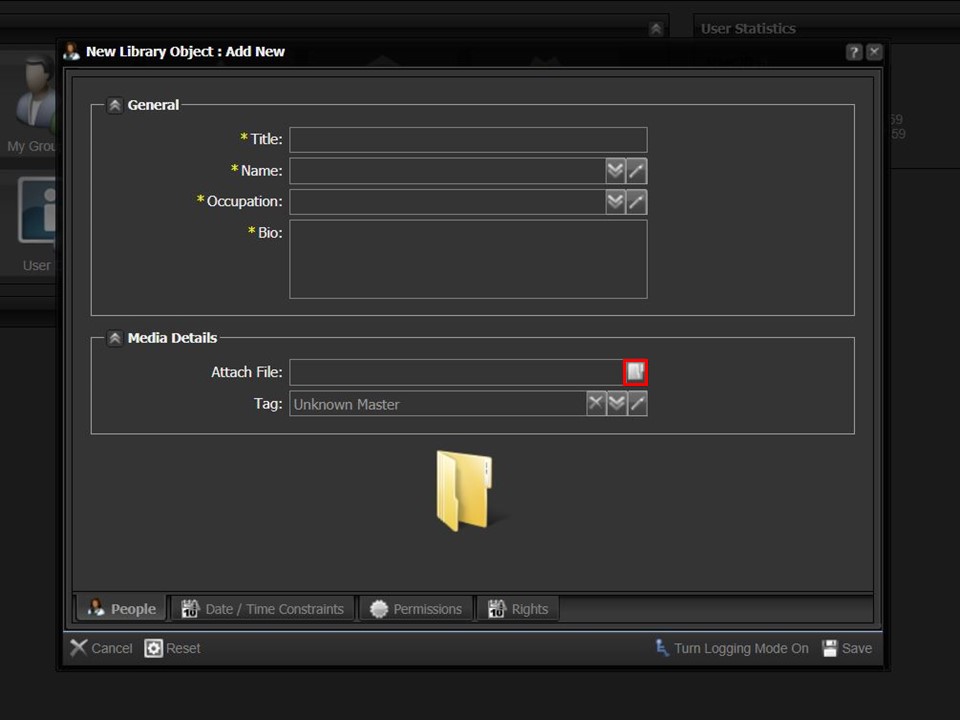
3. Click on the folder icon. The File Browser window will open.
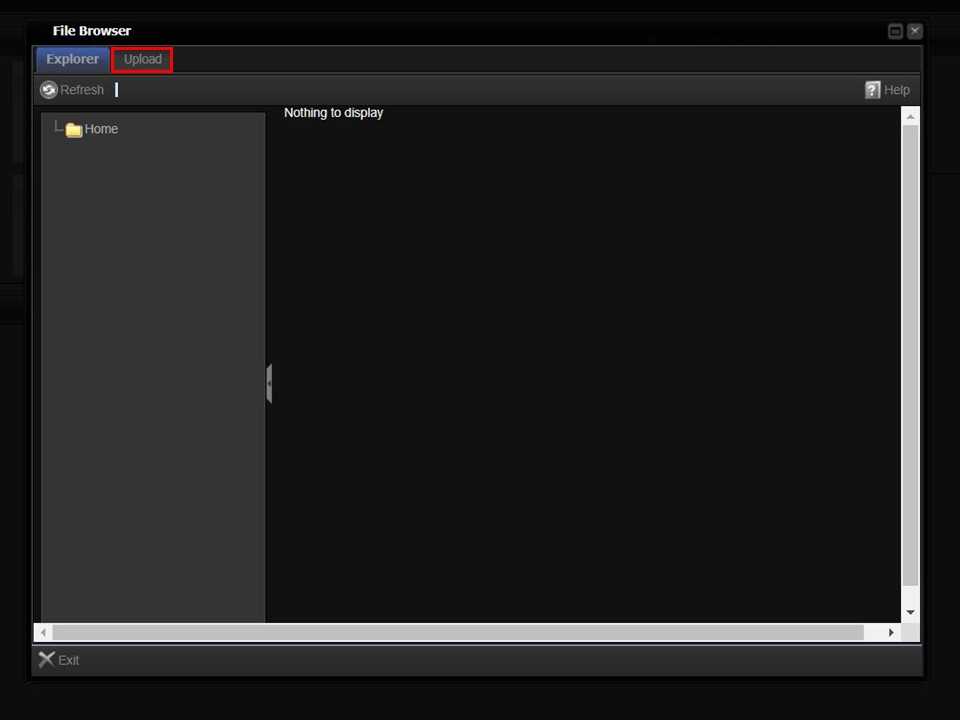
4. Click on the Upload button in the top left corner of the window. The Upload bar will appear.
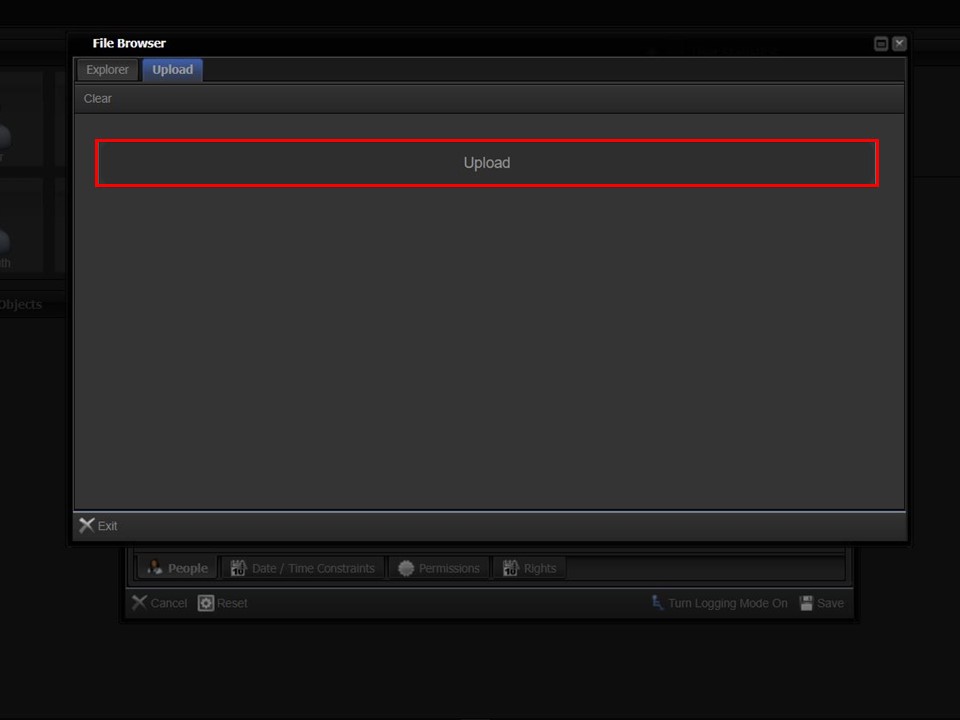
5. Click on the Upload bar to navigate to the image that you want to upload.
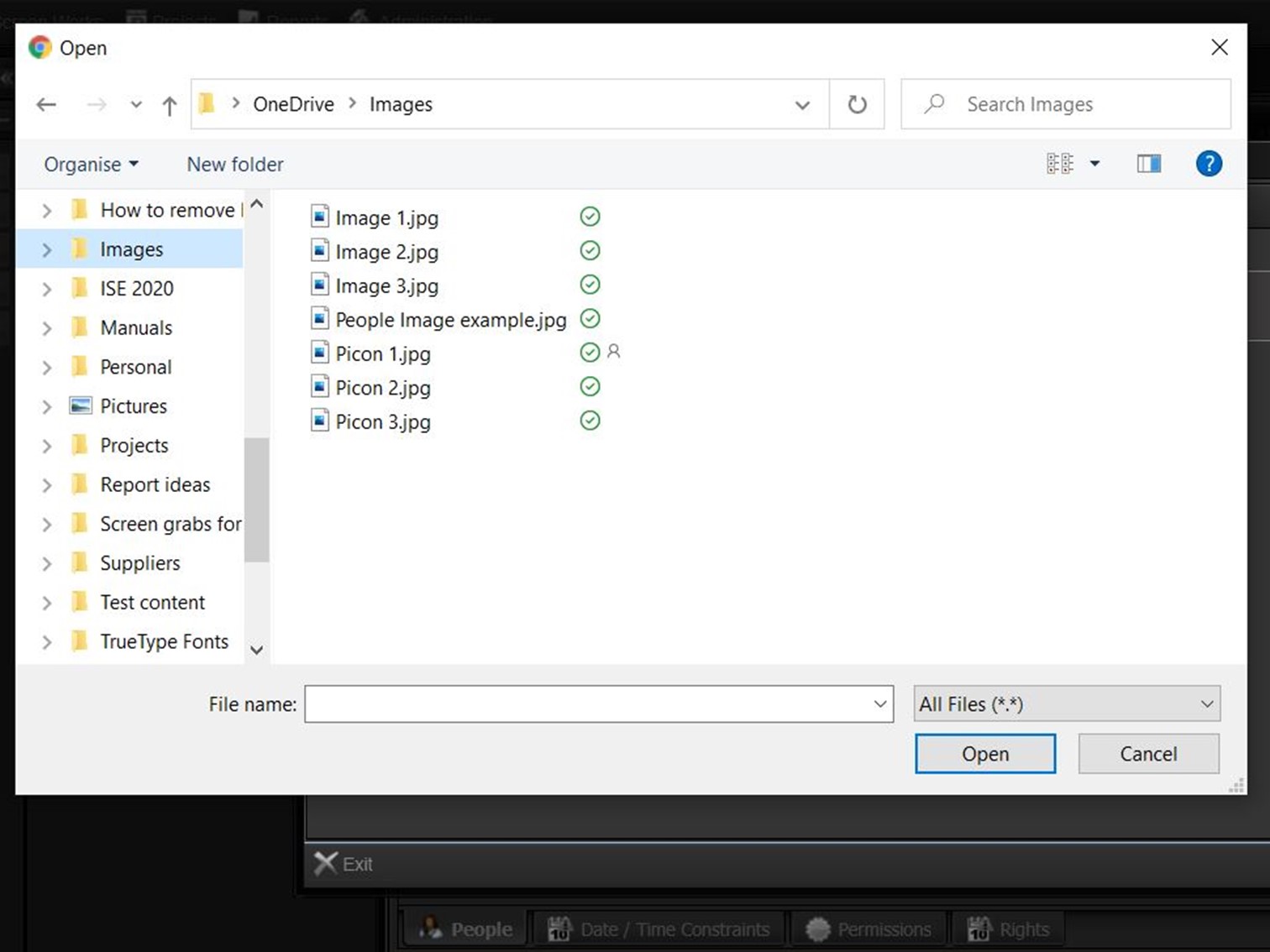
6. Double-click on the image to start the upload.
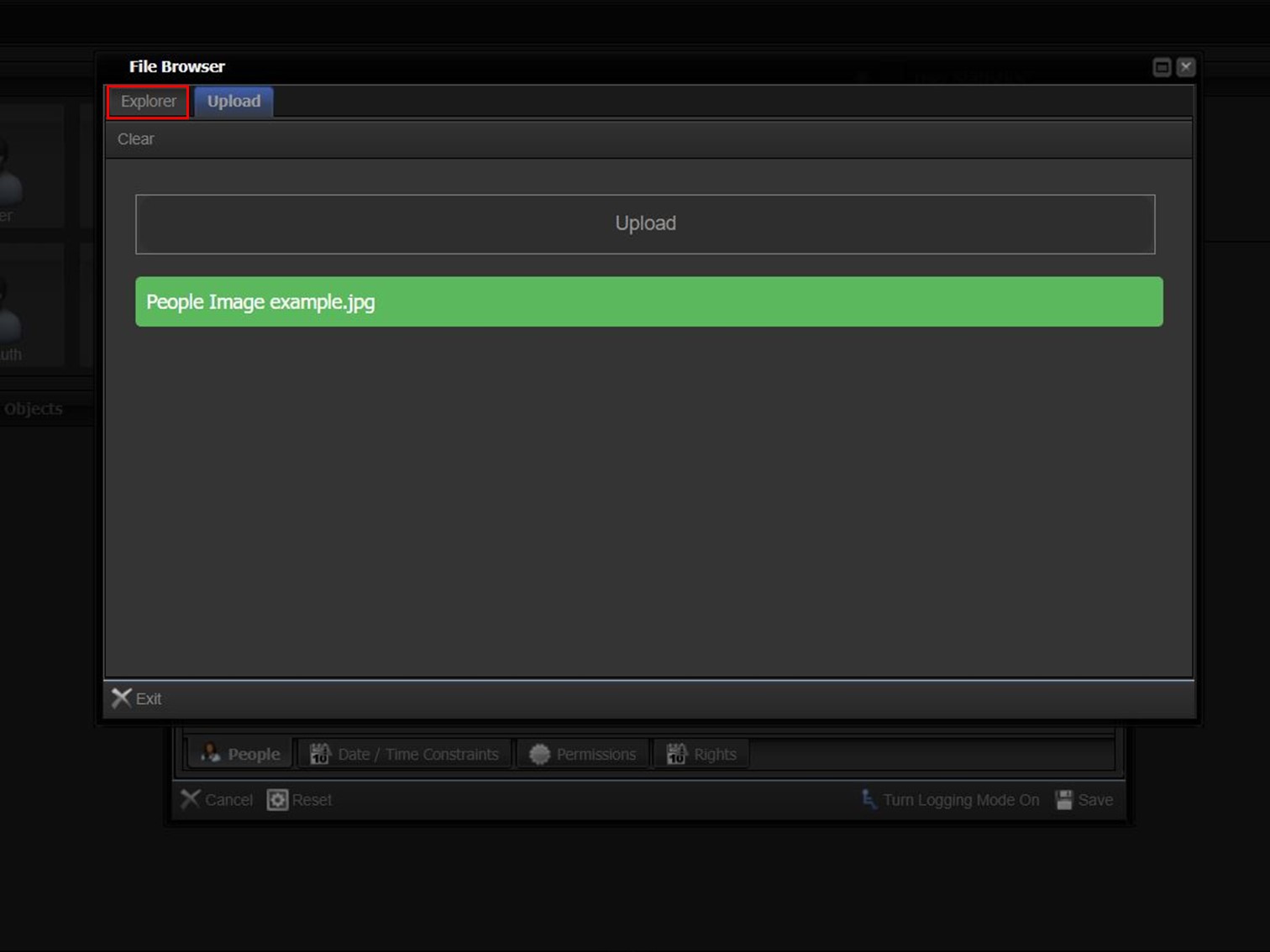
7. Click on the Explorer button in the top left corner of the File Browser, once the upload is complete.
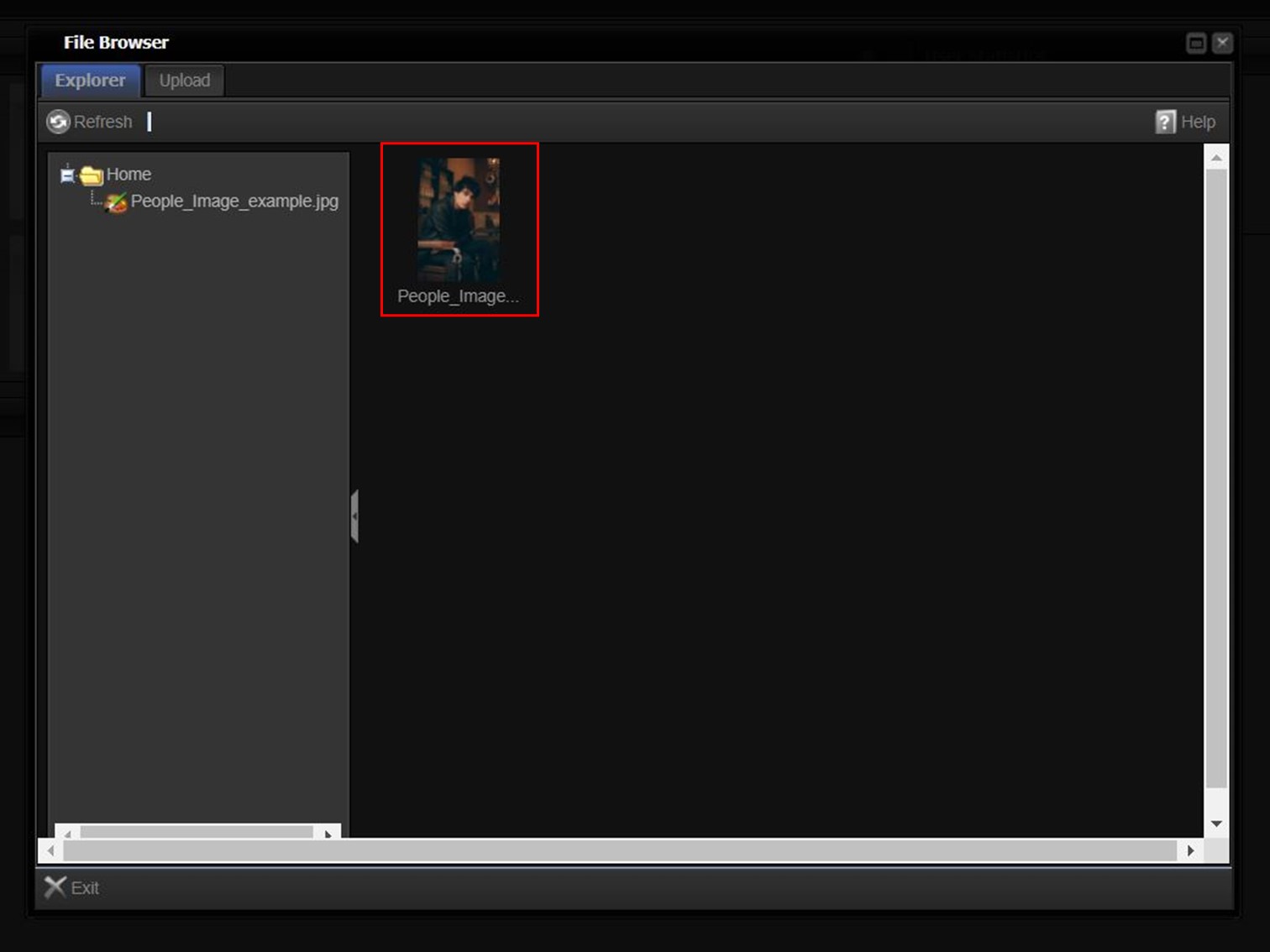
8. Double-click on the image in your upload folder.
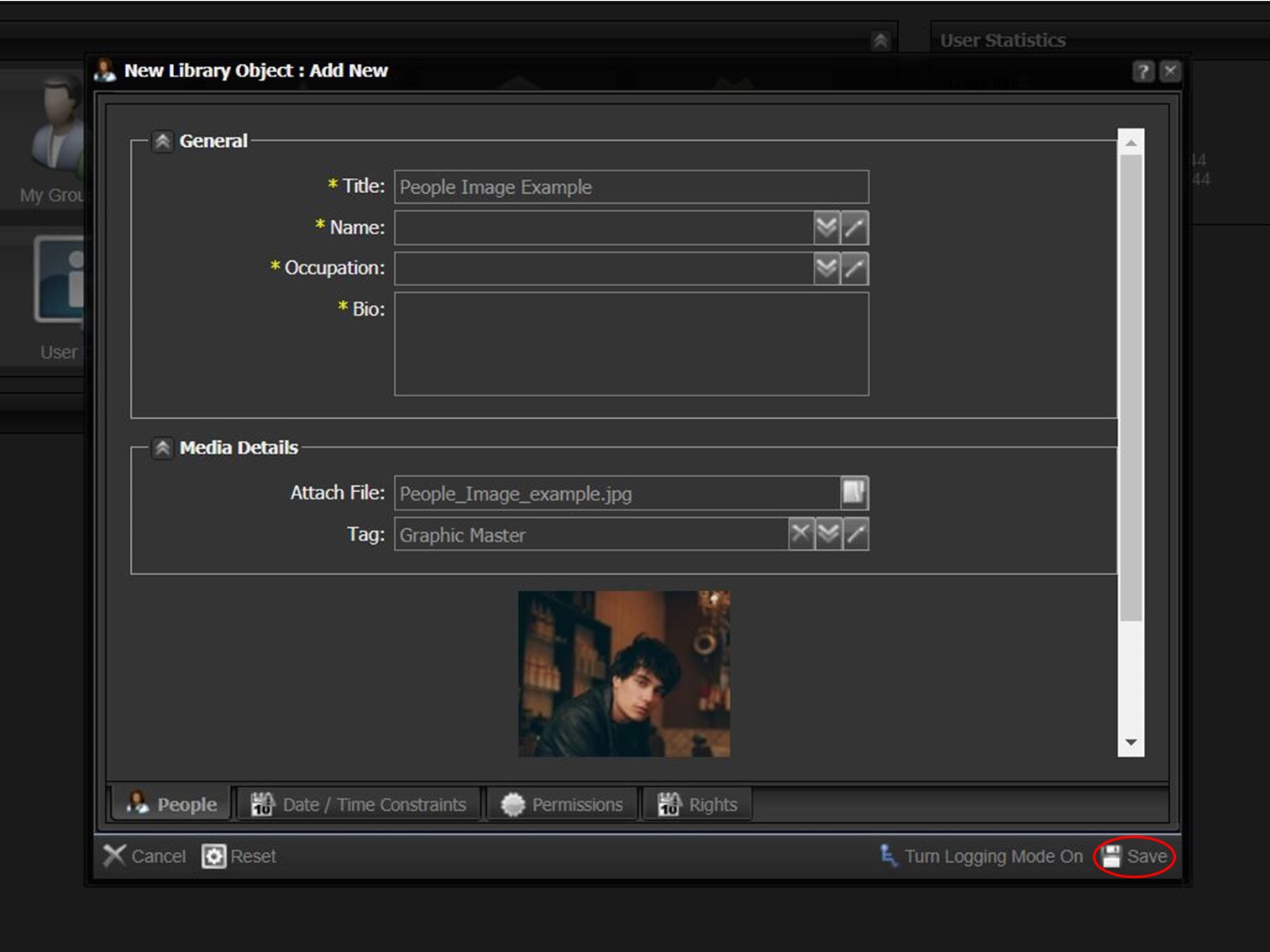
9. Complete the Name & Occupation fields by selecting the relevant items from the drop-downs.
Add biographical information by typing it into the Bio block.
Click on the Save button in the bottom right corner of the window. The image will automatically appear in your clipboard.
