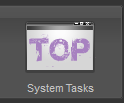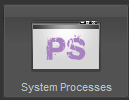by admin | Jul 24, 2015 | System Users
The system users grid allows administrators to alter, add and edit system user accounts The grid automatically lists all the systems user accounts. The users can be grouped by any of the header fields by clicking on the drop down menu on the column header. It is also...
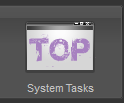
by admin | Jul 24, 2015 | System Tools
This tool gives you a front end look at the linux output for the command “top” System Task Overview This is the system tasks tool and shows you the following: PID : The ID of the process USERD : Name of the user whom executed the task TIME : The time the...
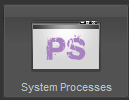
by admin | Jul 24, 2015 | System Tools
System Processes Overview This is the system processes tool and shows you the following: UID : Name of the user whom executed the process PID : The ID of the process TIME : The time the process started CMD : the command for the process System Processes Filtering To...
by admin | Jul 24, 2015 | System Tools
Looking at the System tools, these are back end commands that have been implemented into a visual for administrator users. System Tools Overview In the System Tools tab you will see two options System Process (a tool that shows the process running on the system)...
by admin | Jul 24, 2015 | System Paths
Edit System Path Select the path and click on "Edit System Path" Edit the field/s required and click save. Path Name: The path name refers to the system variable used Path Value: This is the path value