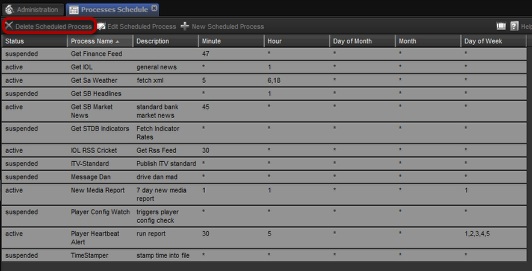by admin | Jul 24, 2015 | System Paths
The System Paths Tab allows administrators to set up the various working paths that the system requires to function. The Path name refers to the system variable used and the path is its corresponding value (path).
by admin | Jul 24, 2015 | Processes Schedule
Creating a new scheduled process Click on New Scheduled Process A pop up appears, fill in the fields: Active / Suspended (If the box is ticked the process is active, If the box is unticked the process is suspended) Drop down showing the Process name. You can select a...
by admin | Jul 24, 2015 | Processes Schedule
Editing a selected scheduled process Select the process and click on "Edit Scheduled Process" Here you can edit the information on the selected scheduled process: Active / Suspended (If the box is ticked the process is active, If the box is unticked the...
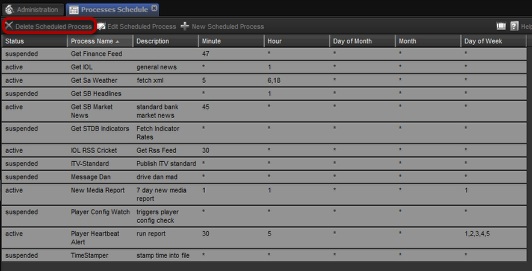
by admin | Jul 24, 2015 | Processes Schedule
Delete Scheduled Process Select the process and click on the “Delete scheduled process” button. A pop up appears for you to confirm that you would like to delete the process. Select Yes to delete or No to cancel. Warning: make sure that you are deleting...
by admin | Jul 24, 2015 | Processes Schedule
A brief look at the Processes Schedule Here you see/edit/create the schedule for process on the system.