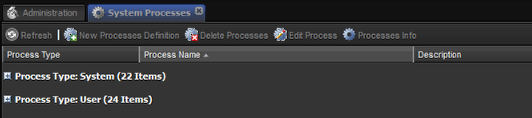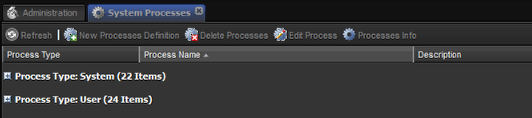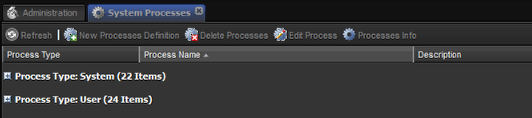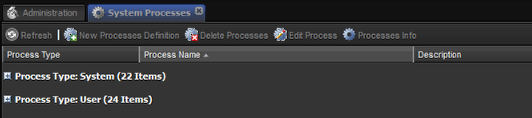
by admin | Jul 24, 2015 | System Processes
The System Processes tab is used to create, edit and manage the systems processes This view shows you two types of process types System User To view each of the entry’s in the Process types click on the + button. It shows the following details: Process Type:...
by admin | Jul 24, 2015 | Tag Admin
This tool is used to assign processes to content tag types. The processes are executed when a user ingests a piece of content with the corresponding tag type. Click on the row in the grid of the content tag you want and then click the "Tag Processes" button....
by admin | Jul 24, 2015 | Tag Admin
This tool is used to add new content tags to the system. Click the "New Tag" button. A form with the content types attributes will appear, fill in the attributes and click save.
by admin | Jul 24, 2015 | Tag Admin
This tool is used to edit the attributes of existing content tags. Click on the row in the grid of the content tag you want to edit and then click the "Edit Tag" button. A form with the content types attributes will appear, make the required changes and...
by admin | Jul 24, 2015 | Tag Admin
This tool is used to remove Content tags from the system. Click on the row in the grid of the content tag you want to remove and then click the "Delete Tag" button. You will be prompted to confirm the delete command, click on the Yes button to...