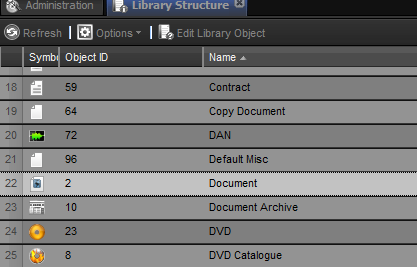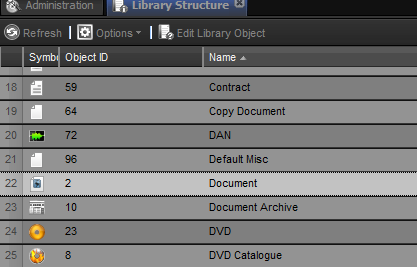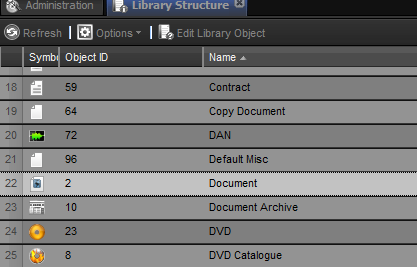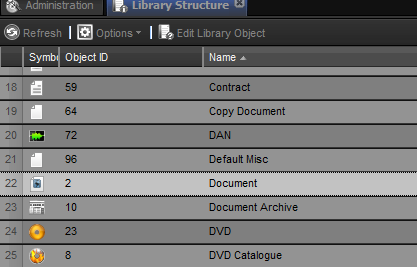
by admin | Jul 27, 2015 | Library Structure
Viewing a library object Select Library object To select a library, left click on the library name. When the row goes white the library is selected. Click View Library Object Once library is selected, click on the “View Library Object” under Options...
by admin | Jul 27, 2015 | Library Structure
Adding a new library object to the library structure Select New Library Select "new library object" under options Enter Libraries Meta Data Enter the required data. Object Name : The name of the library you want to add. Icon : click on the arrow buttons on...
by admin | Jul 24, 2015 | Recently Used Projects
Overview of a brief
by admin | Jul 24, 2015 | Recently Used Projects
by admin | Jul 24, 2015 | Recently Used Projects
Looking at the recently Used Projects section under the Projects view View recently used projects Here you can see the “Recently Used Projects” highlighted in red. Open presently used project To open a recently used project, double click on the required...