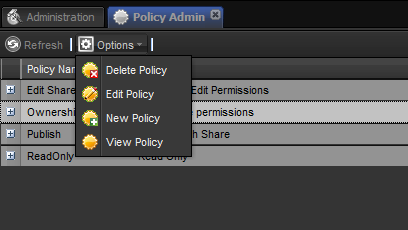by admin | Jul 30, 2015 | New Network
When the players have been attached to the branches, we need to make sure that the player has got all the attributes of the Network. This is important especially when you have players assigned to play different media files but using the same playlist, i.e some advert...
by admin | Jul 30, 2015 | New Network
Once you are done building the Network Structure, the next thing to do is to attach the players. Players can only be attached at a branch level. You can have many branch names as you like and as many players attached to different branches. Branch level Overview To add...
by admin | Jul 30, 2015 | Policy Admin
The New Policy tool is used to create new policies to be used when assigning permissions. To access the New Policy dialog, select New Policy from the options menu the New Policy Form window will be displayed. The policy form has the following options : Policy Name :...
by admin | Jul 30, 2015 | Policy Admin
This tool is used to edit the selected policy. Select the policy you would like to edit and click on options then select Edit Policy. A window will pop up with the field names on the left and the policy data on the right. Policy Name : The quick access name give to...
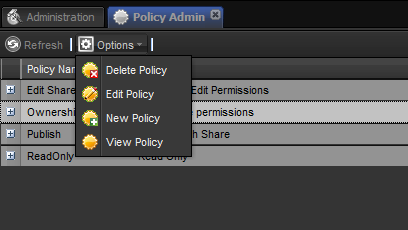
by admin | Jul 30, 2015 | Policy Admin
The Delete Policy tool is used to remove permission policies from the system. Select the policy you want to remove by clicking on the row. A confirmation dialog appears, click on the Yes button to delete the policy. Warning : When you delete a policy from the system...