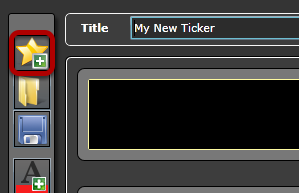by admin | Jul 23, 2015 | Ticker Design
Putting a logo into the ticker text Click on the “Add Image” button. This pop up window will appear. Type in the name of the image you want into the text box and then click “Find” button. To do a search on all the images, leave the text box...
by admin | Jul 23, 2015 | Ticker Design
Changing properties of ticker text Ticker Settings Speed: The speed at which the ticker text will run across the screen. Update Frequency: How often the ticker text will update Background options To change the background colour click on the colour box in the...
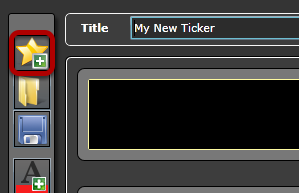
by admin | Jul 23, 2015 | Ticker Design
Creating a ticker To start your new ticker click the “create new ticker” button Type in the name of your ticker into the Title text box Select the add text button Double click on the text that comes up, you can do this in both...
by admin | Jul 23, 2015 | Ticker Design
Looking at tools to create a ticker Here you see the layout of the design ticker Options menu Ticker display area Tools panel
by admin | Jul 23, 2015 | Add Files To Library
Here we are going to go through uploading and Logging content so that it can be used within nfinityX. Opening My Folder To open my folder select the “My Folder” icon under the home tab. Once selected a pop up will appear, shown below. Go to the Upload tab...