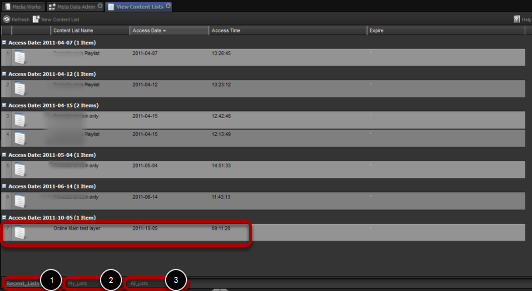by admin | Jul 30, 2015 | Policy Admin (Administrator)
The Delete Policy tool is used to remove permission policies from the system. Select the policy you want to remove by clicking on the row. A confirmation dialog appears, click on the Yes button to delete the policy. Warning : When you delete a policy from the system...
by admin | Jul 30, 2015 | Policy Admin (Administrator)
The Policy Administration tab is used to create, edit and manage permission policies available to the system Each row in the grid displays a system policy. The policy name is used as a short reference when applying the policies. The policy description provides a...
by admin | Jul 30, 2015 | View Content Lists
Overview: Looking at recently used, your own and all content lists. Opening up a content list and adding media to it. Finding and opening Content List When the View Content List tab opens it shows you the 1.Recent Lists tab. This tab gives you a overview of the...
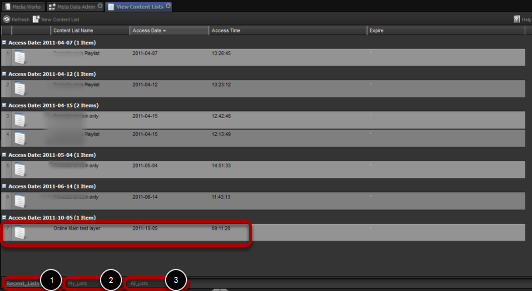
by admin | Jul 30, 2015 | View Content Lists
Overview: Looking at recently used, your own and all content lists. Opening up a content list and adding media to it. Finding and opening Content List When the View Content List tab opens it shows you the 1.Recent Lists tab. This tab gives you a overview of the...
by admin | Jul 30, 2015 | New Content List
This lesson shows the usefulness of the clipboard. Use clipboard to place content which is used on a regular basis When ever you create a new object within the nfinityX it is automatically placed on the active clipboard The clipboard is always open but can be hidden...