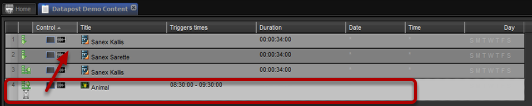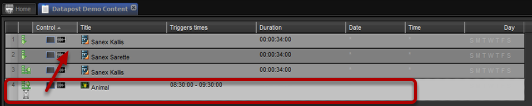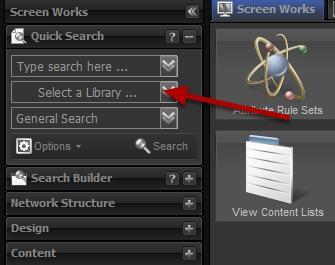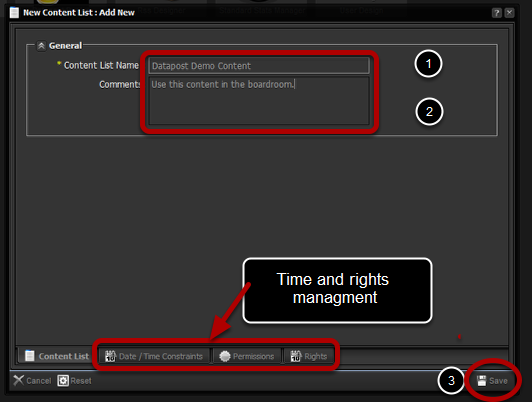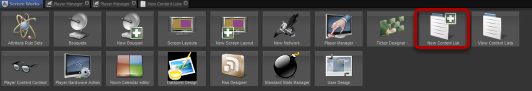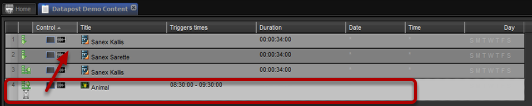
by admin | Jul 30, 2015 | New Content List
Overview – The “synchronize back” function would normally be used to instruct the media player to synchronize back after the media content or content container that was playing before a triggered or live broadcast scheduled in your play list. In this...
by admin | Jul 30, 2015 | New Content List
Overview – The “jump to” function would normally be used to instructed the media player to play defined media content or content container after a triggered or live broadcast scheduled in your play list. In this example we will add a triggered event...
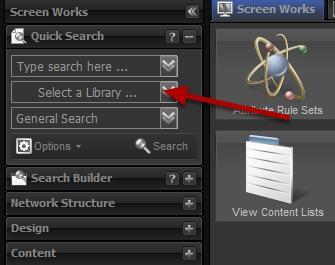
by admin | Jul 30, 2015 | New Content List
Searching for content that already exists on nfinityX and adding it to a clipboard. Searching for content Click on the drop down tab and select a library Select the library For this example we will use the Auto Default Video library (note: The Library’s are...
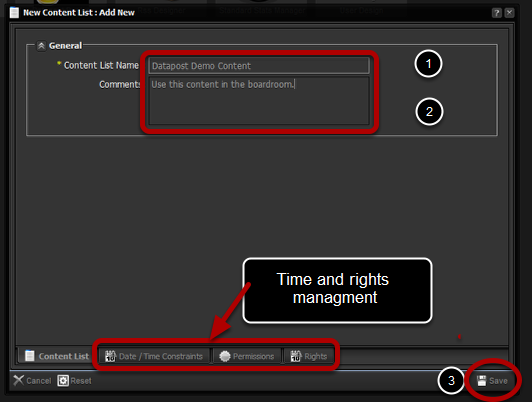
by admin | Jul 30, 2015 | New Content List
Create content lists which you can attach to screens or add into existing play list note: content lists can be added to existing play lists acting like a container In order to attach content to a list it must be ingested or load into the nfintyX Loading or ingesting...
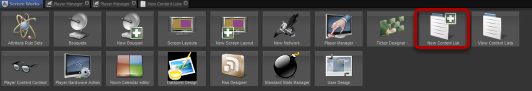
by admin | Jul 30, 2015 | New Content List
Create content lists which you can attach to screens or add into existing play list note: content lists can be added to existing play lists acting like a container In order to attach content to a list it must be ingested or load into the nfintyX Loading or ingesting...