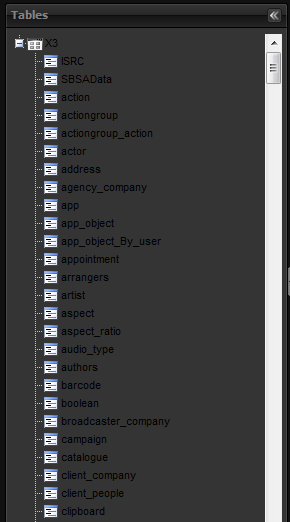by admin | Jul 30, 2015 | Database Admin
Editing a field in the database manager Select a Field Select the field that you would like to edit. Click Edit Field Select the "Edit Field" option under the Options drop down. Change field data and save Change the field/s in the pop up, that you want to...
by admin | Jul 30, 2015 | Database Admin
Deleting a field in the database manager Delete a Field Click on the field you would like to delete Select "Delete Field" under the options drop down Warning: You are editing database fields, if you delete a field the data in that field will be gone as...
by admin | Jul 30, 2015 | Database Admin
Add a field Select the Add a field option in the drop down under Options. Fill out the field details in the pop up Select Save
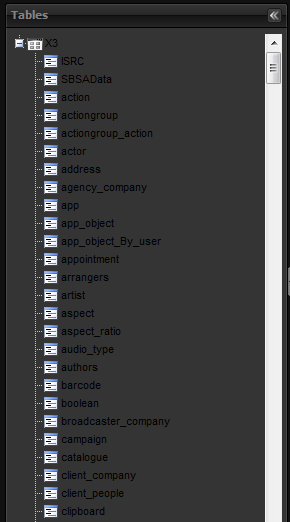
by admin | Jul 30, 2015 | Database Admin
Overview of the Database Manager Tables Here you will see the Tables that are in the X3 database. If you select a table its fields will come up on the right of the tables panel. Fields This is the fields for the appointment...
by admin | Jul 30, 2015 | Database Admin
Editing a field in the database manager Select a Field Select the field that you would like to edit. Click Edit Field Select the "Edit Field" option under the Options drop down. Change field data and save Change the field/s in the pop up, that you want to...