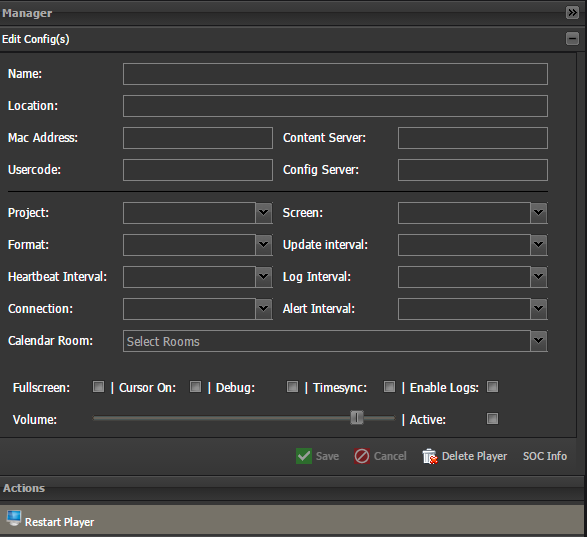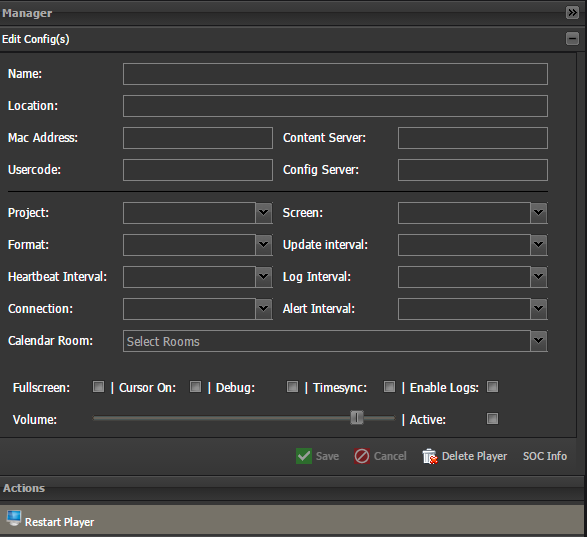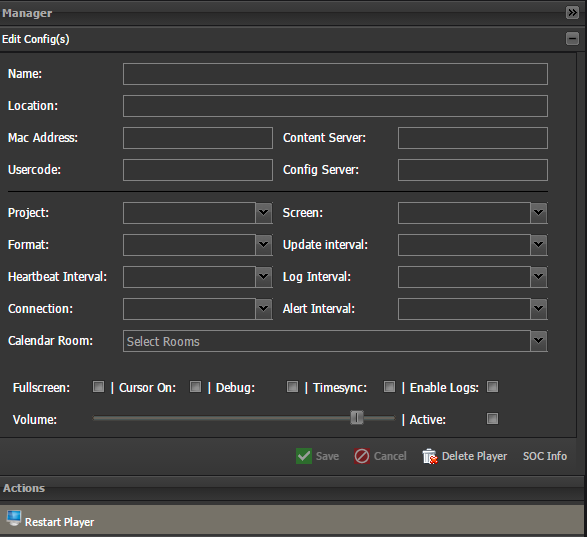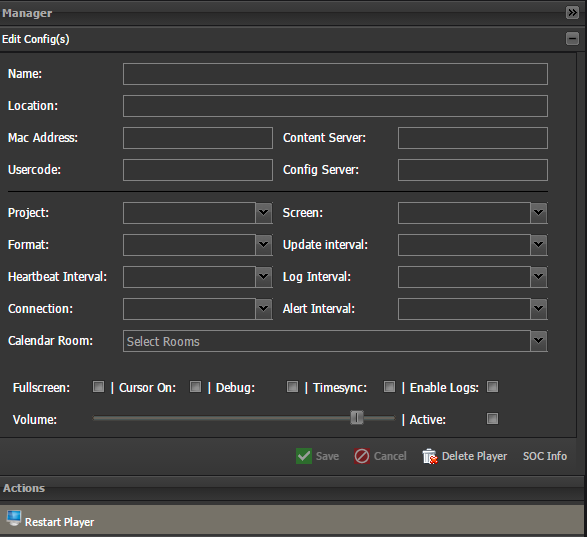
by admin | Aug 24, 2015 | Player Dashboard
On the dashboard, type in the player name or click on it Type in the player name and click refresh. On the right hand side, the player info is shown. Restart Player To restart the player – click on Restart Player Run Script Then you will get a confirmation box....
by admin | Aug 19, 2015 | Support Centre
This is the support centre for logging in ticket when there’s a query. Client must first register to be able to use this support system – here you can log and track your tickets. Go to http://datapost.freshdesk.com Register and login Now you can login the...
by admin | Aug 19, 2015 | Support Centre
On home page – click on ” New support ticket” New Ticket Your name or email address will show here as the person logging the ticket Type in the subject matter for the ticket You can click on the dropdown menu and choose the relevant choice You can...
by admin | Aug 19, 2015 | Support Centre
On home page – click on ” New support ticket” New Ticket Your name or email address will show here as the person logging the ticket Type in the subject matter for the ticket You can click on the dropdown menu and choose the relevant choice You can...
by admin | Aug 19, 2015 | Support Centre
This is the support centre for logging in ticket when there’s a query. Client must first register to be able to use this support system – here you can log and track your tickets. Go to http://datapost.freshdesk.com Register and login Now you can login the...