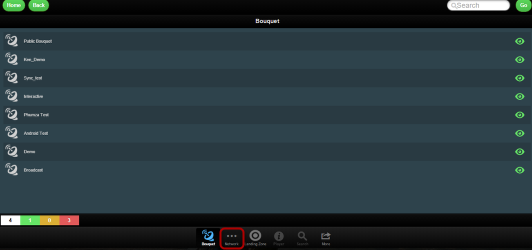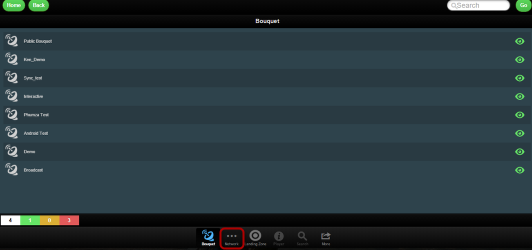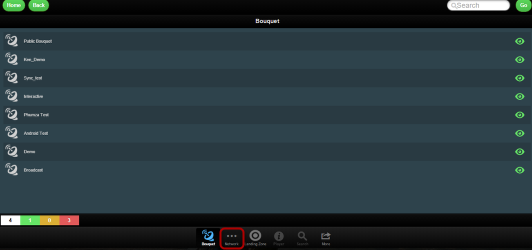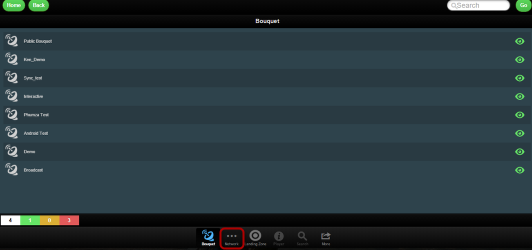
by admin | Jan 29, 2016 | Interface
This module explain how the Network Icon works on Mobile App Network To see players attached to the Network Structure, click on the Network Icon. Here you see all the Network Structures available. Click the Network Structure, it will take you to provinces page under...
by admin | Jan 29, 2016 | Interface
More features on Mobile App PLAYER FEATURES See below for more features when you click on the buttons. PLAYER DETAILS Player details displays information for a chosen player. GPS DETAILS Shows the player’s GPS location. If you click on the “more...
by admin | Jan 29, 2016 | Interface
This module shows how to use Mobile App. Landing Page From this landing page, we can see that there are 8 bouquets available, 4 players installed of which only 2 are online (green colour) and 2 are offline (red colour) Click on one of the existing bouquets, for our...
by admin | Jan 29, 2016 | Interface
The mobile APP allows users to monitor and manage their players and network from tablets and smart phones. Use your nfinityX login to the App Please insure that your app has been setup by your nfinityX administrator. Landing Page This page shows the existing bouquets,...