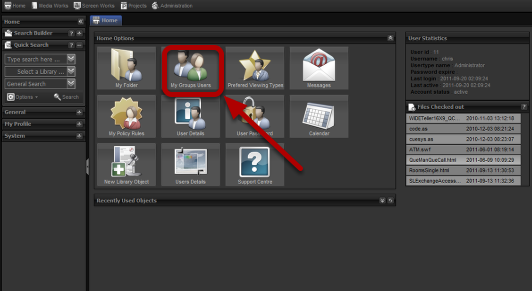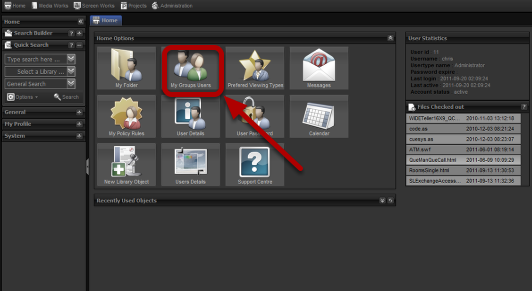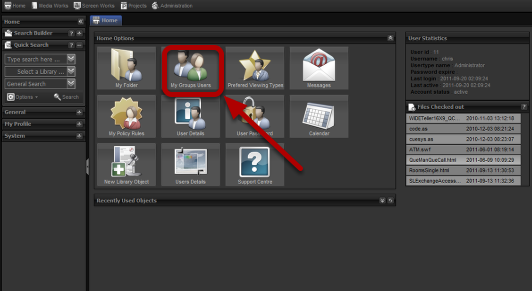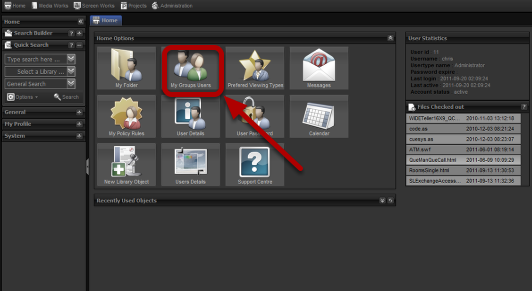
by admin | Aug 24, 2016 | My Groups Users
A look at “My Group Users” that is placed under the home tab My Group Users To open my folder select the “My Group Users” icon under the home tab. Once Selected a new tab will open, that is shown below. Group Users Tab This tab shows you two panels: The one on the...
by admin | Aug 24, 2016 | System Users
This tool is used to manage a users preferred content types used when viewing content on the system. Select the user and click on “User Viewing Types” in the User profile drop down Add preferred content type Select from the left column the content type you...
by admin | Aug 24, 2016 | System Users
A look at user groups. To open a users group: Select the user Click on the User Group option in the User profile drop down This form is used to add and remove users from a user group. The form is divided into two columns. The column to the left is a list of the...