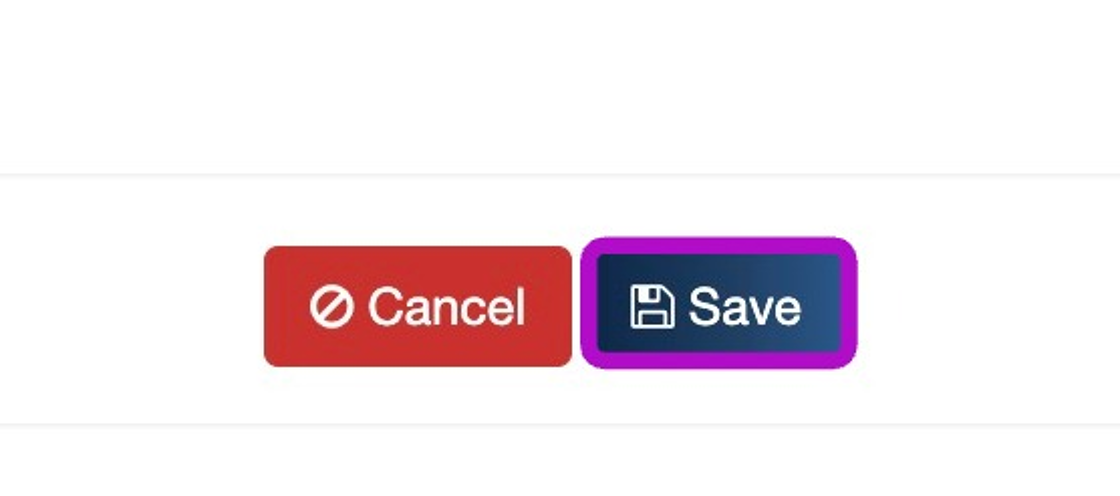Choice Groups
BackThis guide covers all the necessary steps to create a choice group. A choice group is the options added to a menu item that allows a customer to select options for meals, combos, sizes, extras, etc.
CREATE A CHOICE GROUP
1. Navigate to "Choice Grouping" under "Menu configurations" in the sidebar.

2. Click "+ Add group"
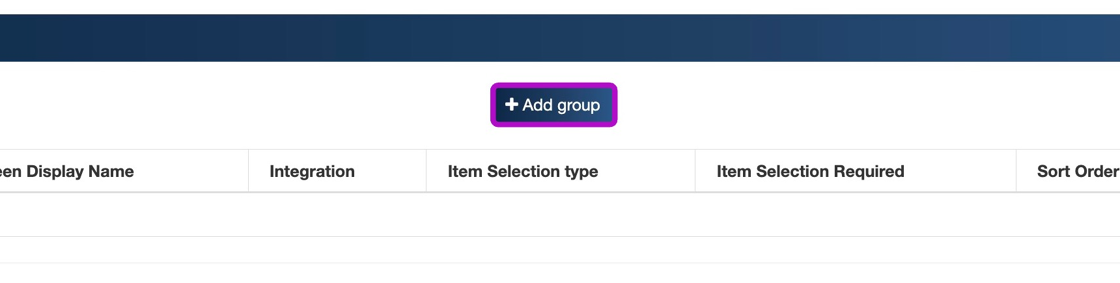
3. Fill out the form as required. See example below.

4. Click "Save"

USE THE CHOICE GROUPING WITH A MENU ITEM
5. Navigate to "Items" in the sidebar under "Menu configurations"

6. Click " Edit" on the item you want to add the choice group to
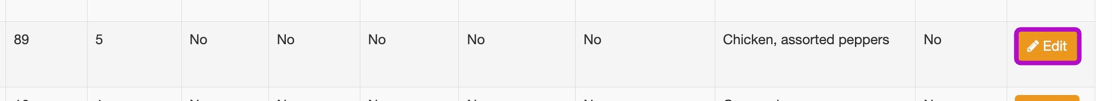
7. Select the choice group from the drop down under "Item choice groups"
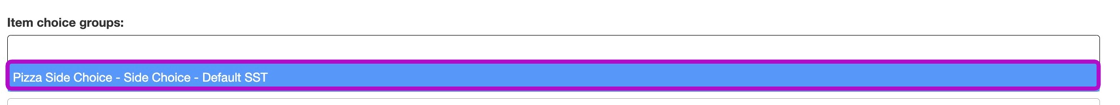
8. Click "Save"