Call Screen
Back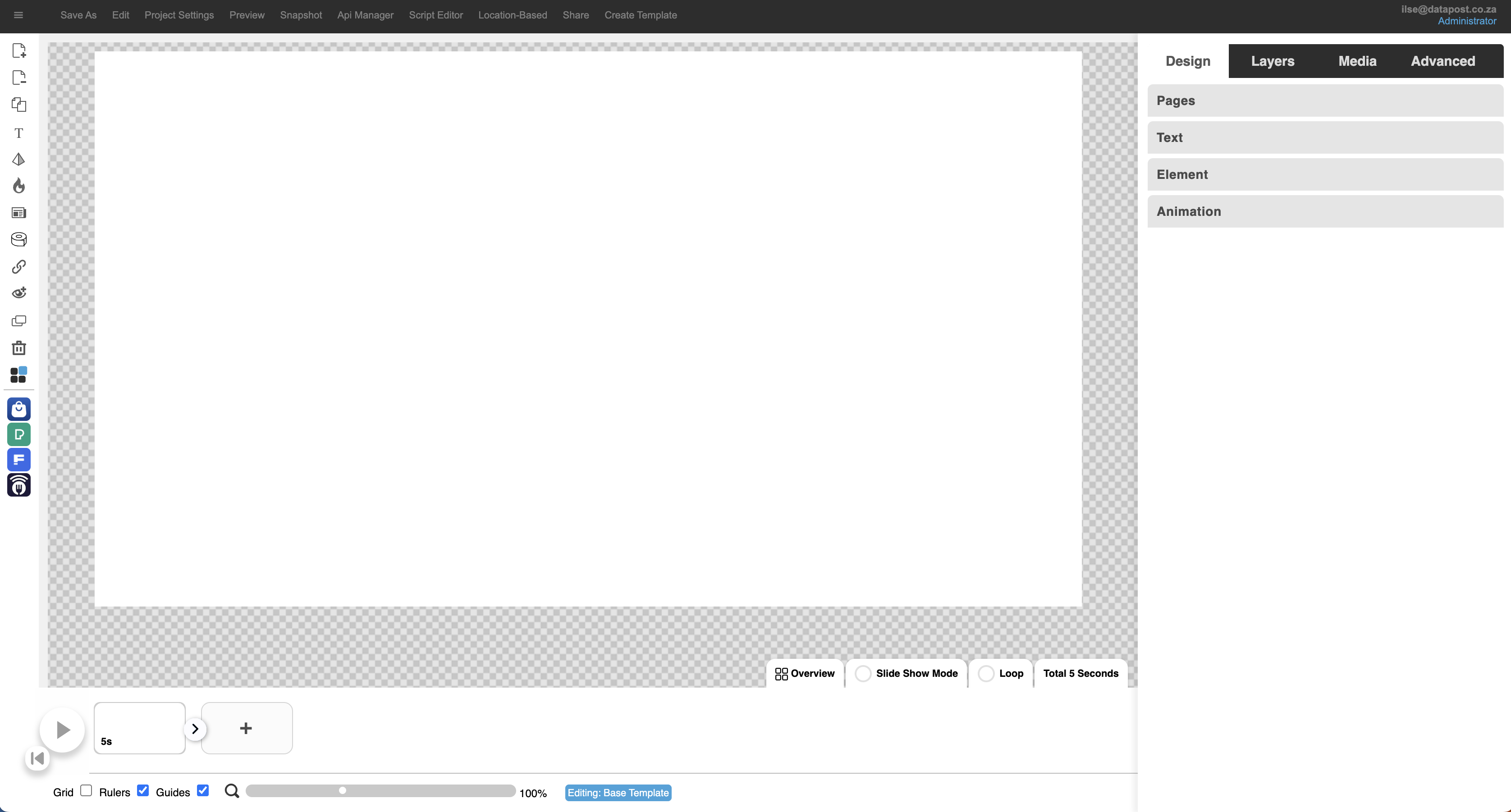
1. Click on the Dynamic Smart Objects icon in the menu panel on the left.
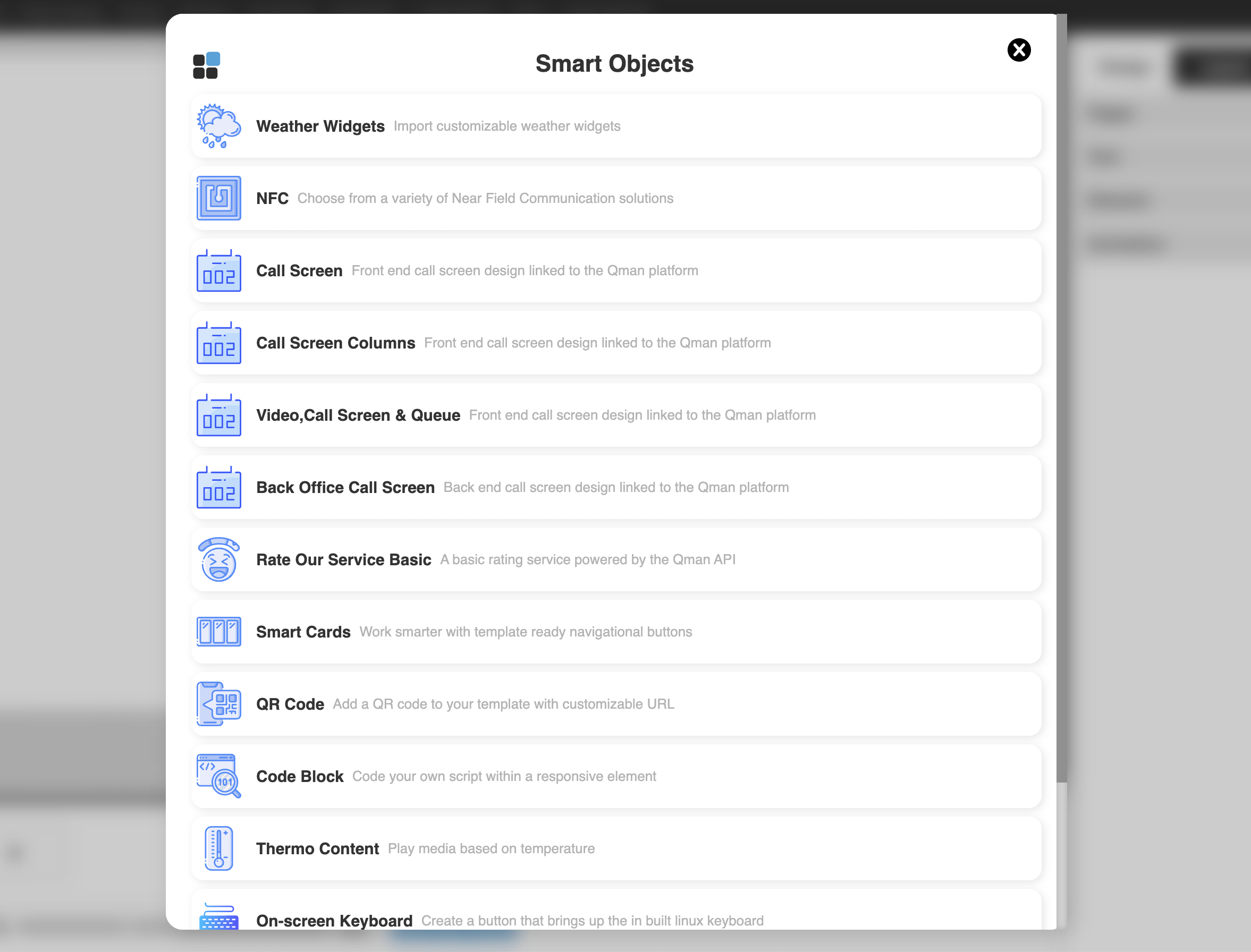
2. Click on Call Screen.
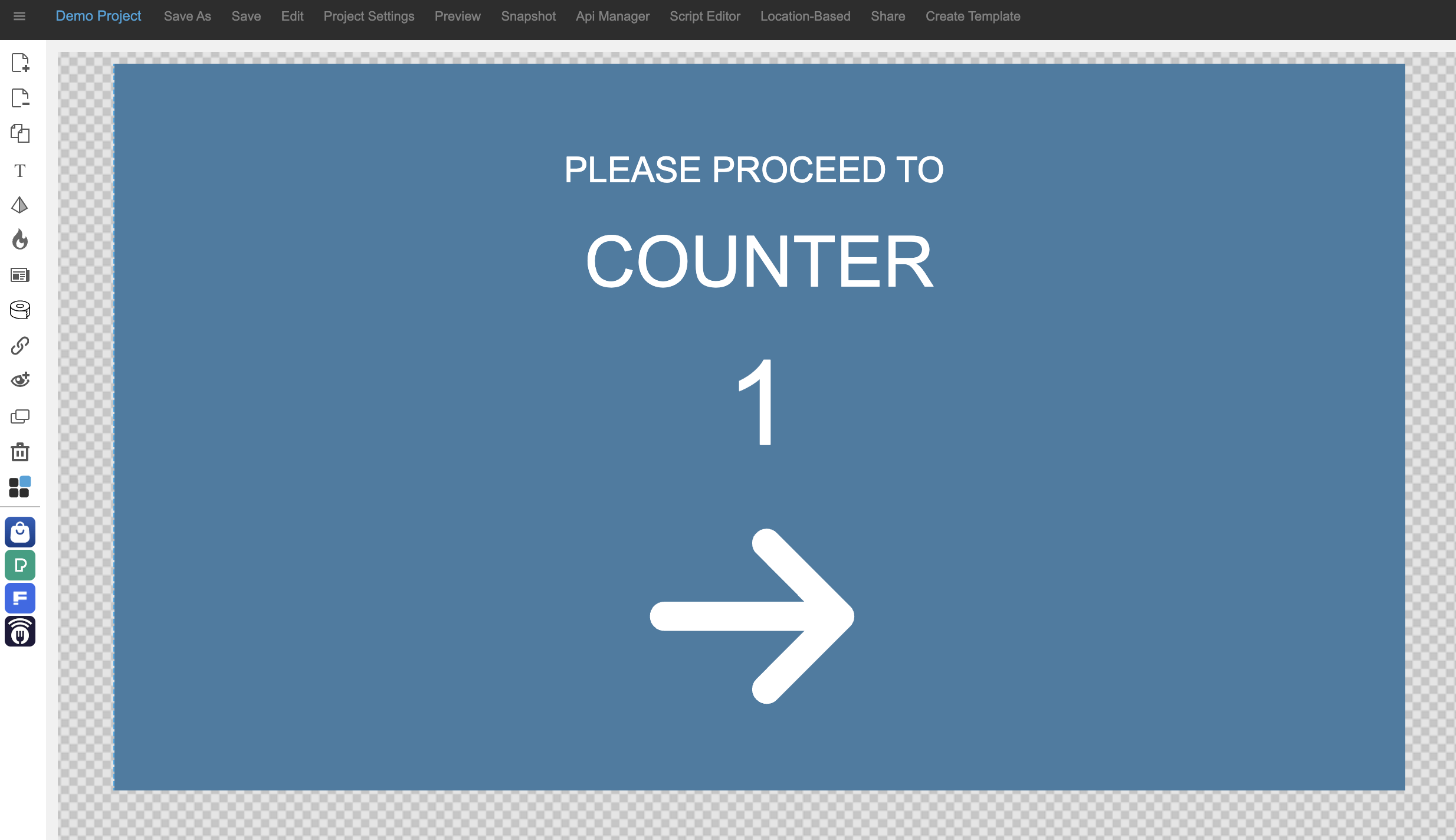
3. The Call Screen template will be inserted on the canvas.
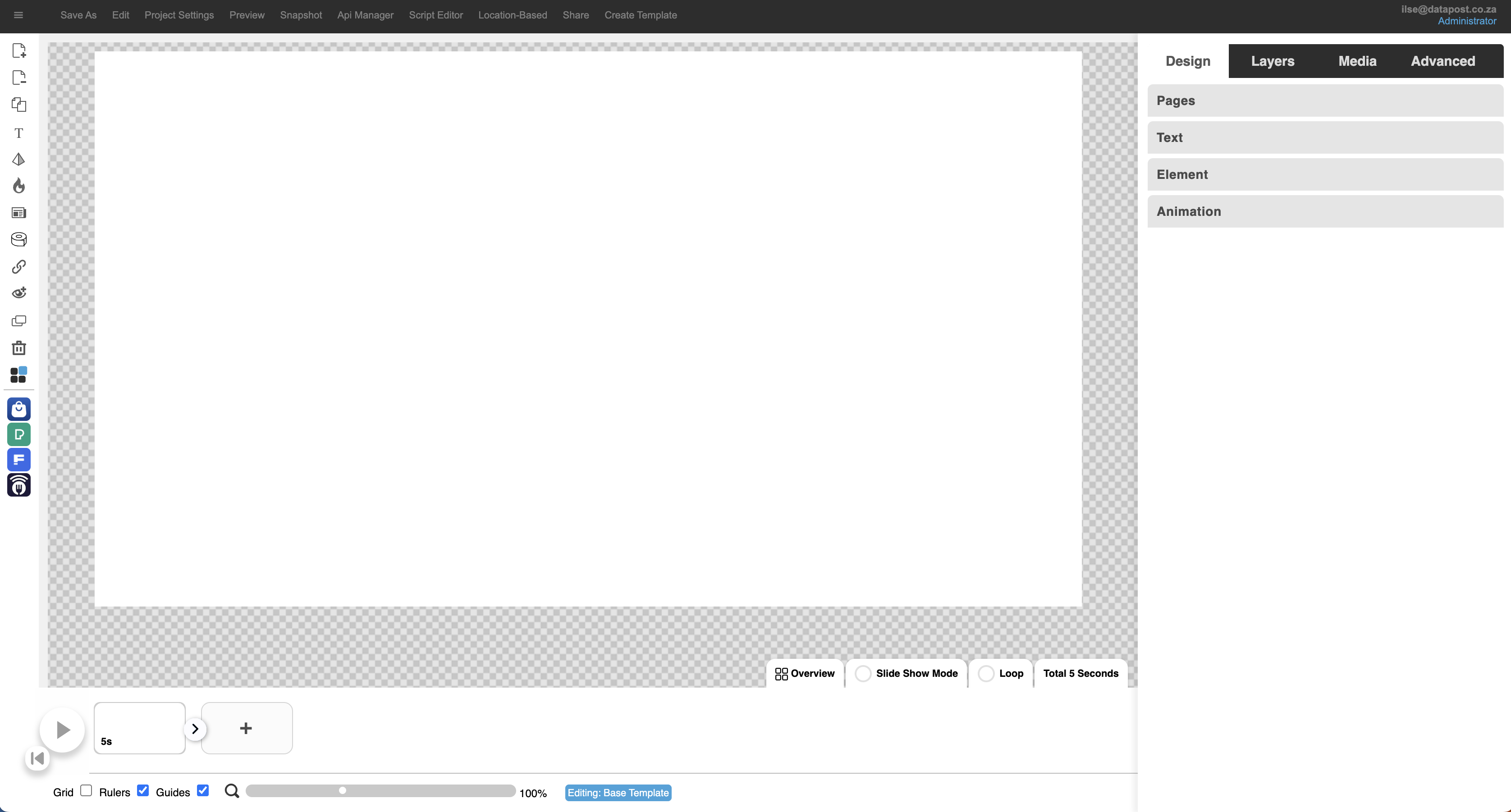
1. Click on the Dynamic Smart Objects icon in the menu panel on the left.
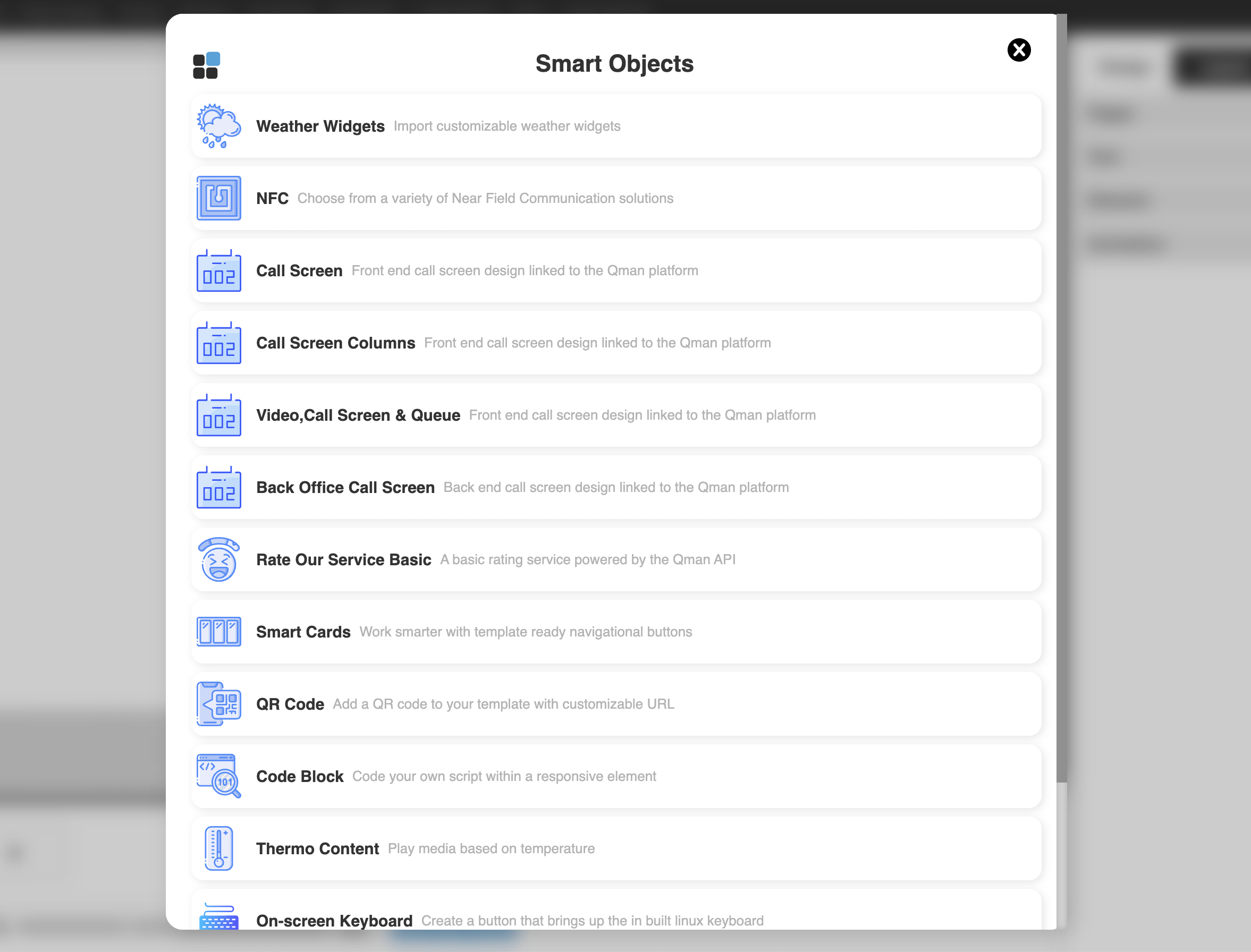
2. Click on Call Screen.
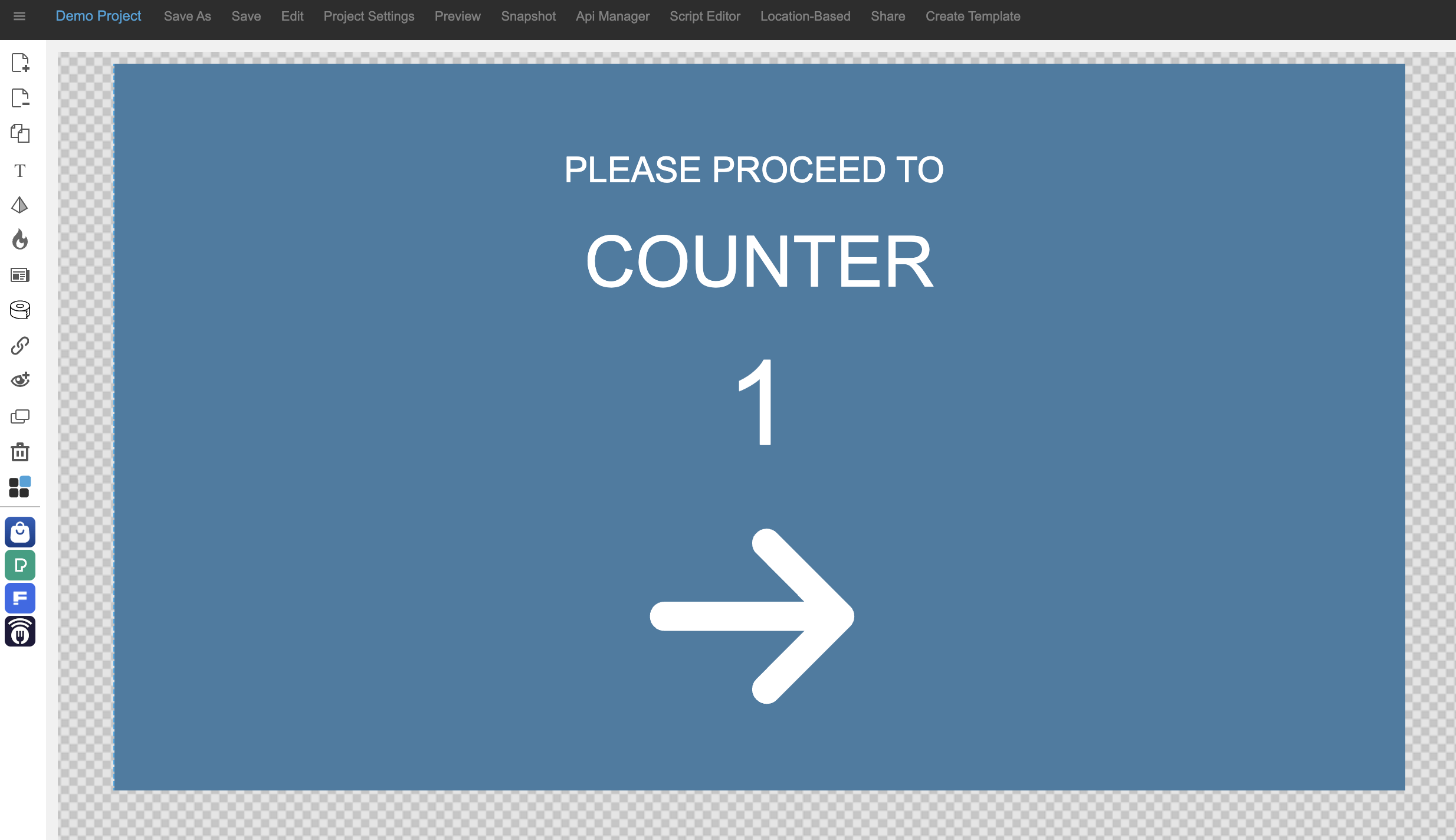
3. The Call Screen template will be inserted on the canvas.