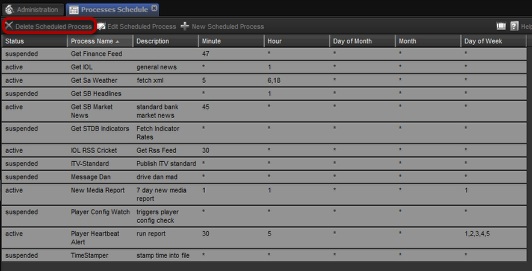Delete Scheduled Process

Select the process and click on the “Delete scheduled process” button.

A pop up appears for you to confirm that you would like to delete the process.
Select Yes to delete or No to cancel.
Warning: make sure that you are deleting the correct process by checking the process name in the pop up.