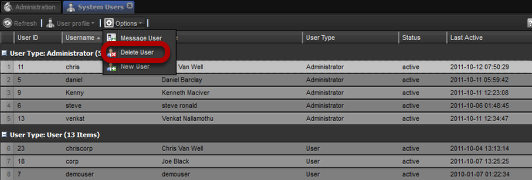This tool is used to remove an existing user from the system.

Select a user from the user list by left clicking on the user in the grid and select the delete tool from
the options drop down

A confirmation message will appear, if you choose to proceed the user will be
removed from the system.
Click “Yes” to remove.