Add a Web URL from the New Library Object window
BackStep-by-step guide on how to add a Web URL
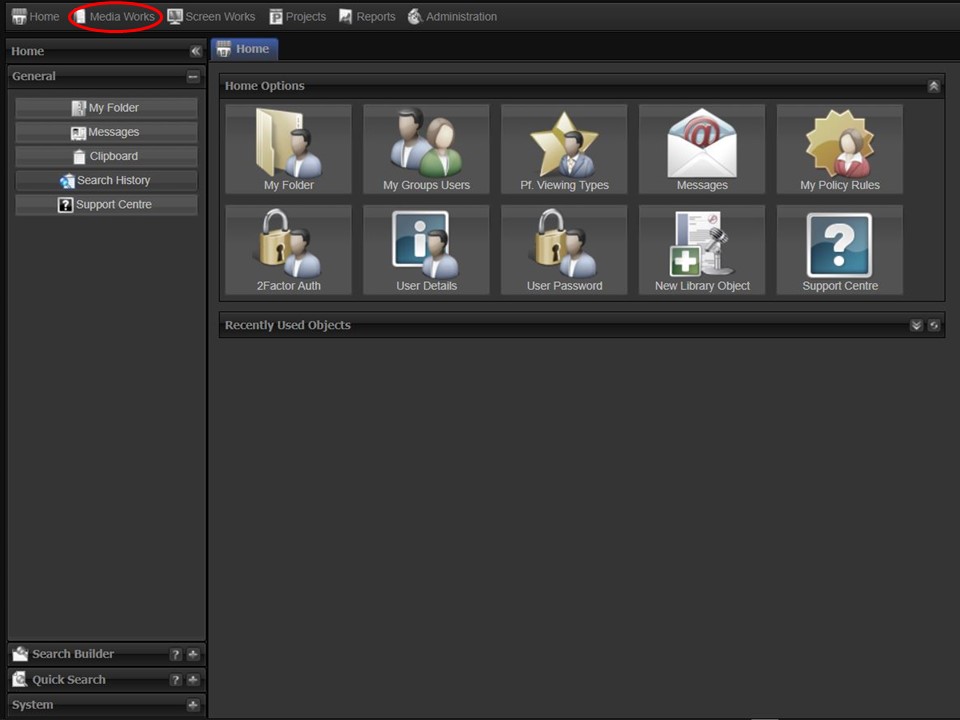
1. Click on the Media Works tab in the top left corner of the screen, the module will open.
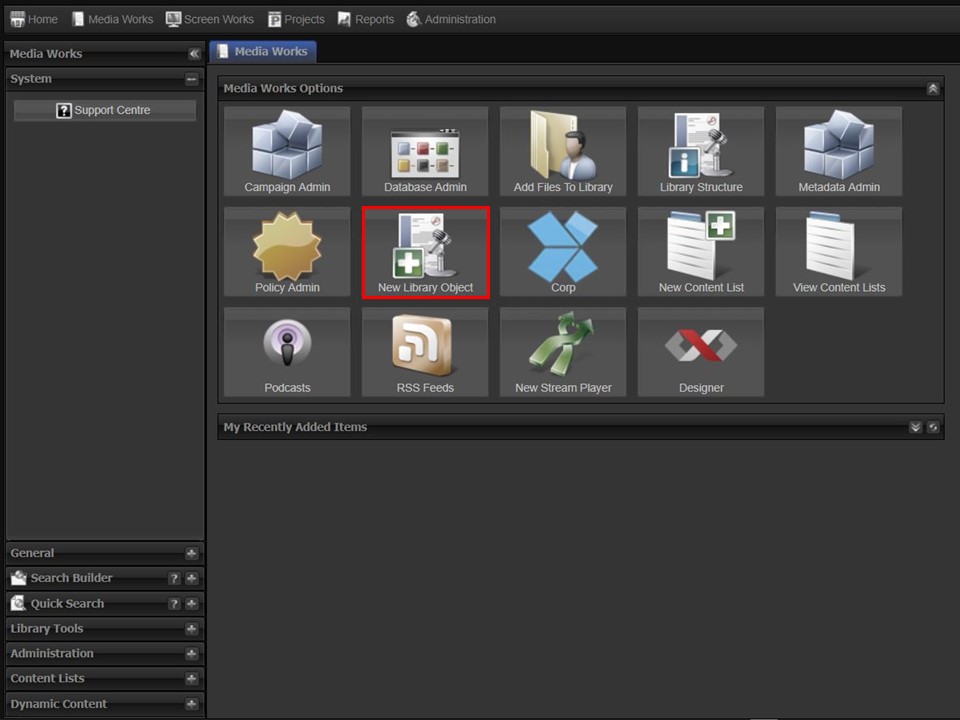
2. Click on the New Library Object icon. A window will open.
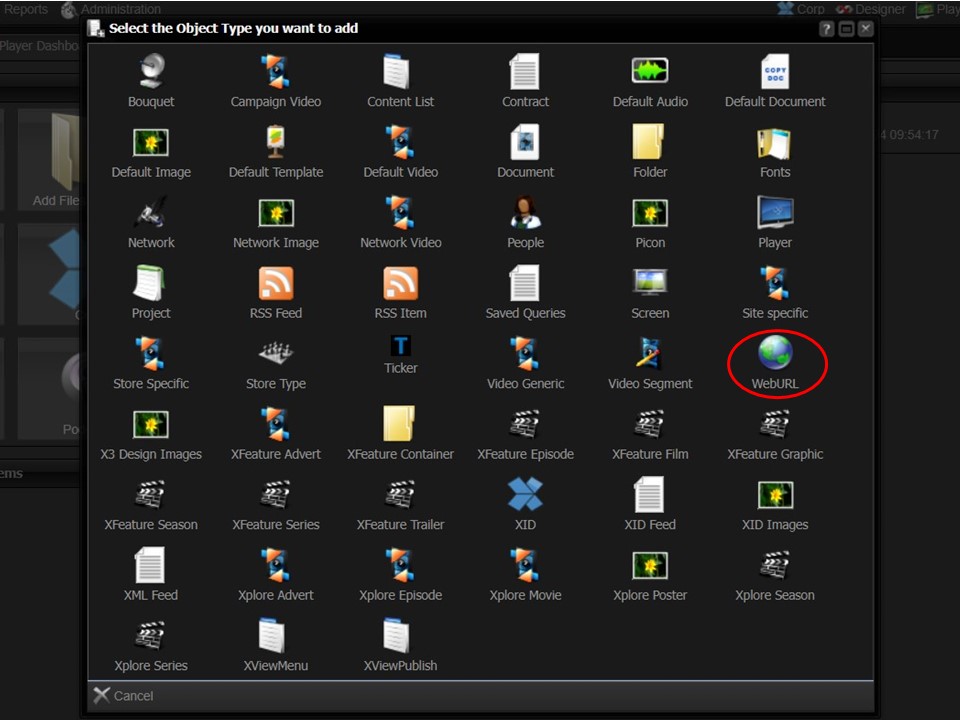
3. Click on the Web URL icon. Another window will open.
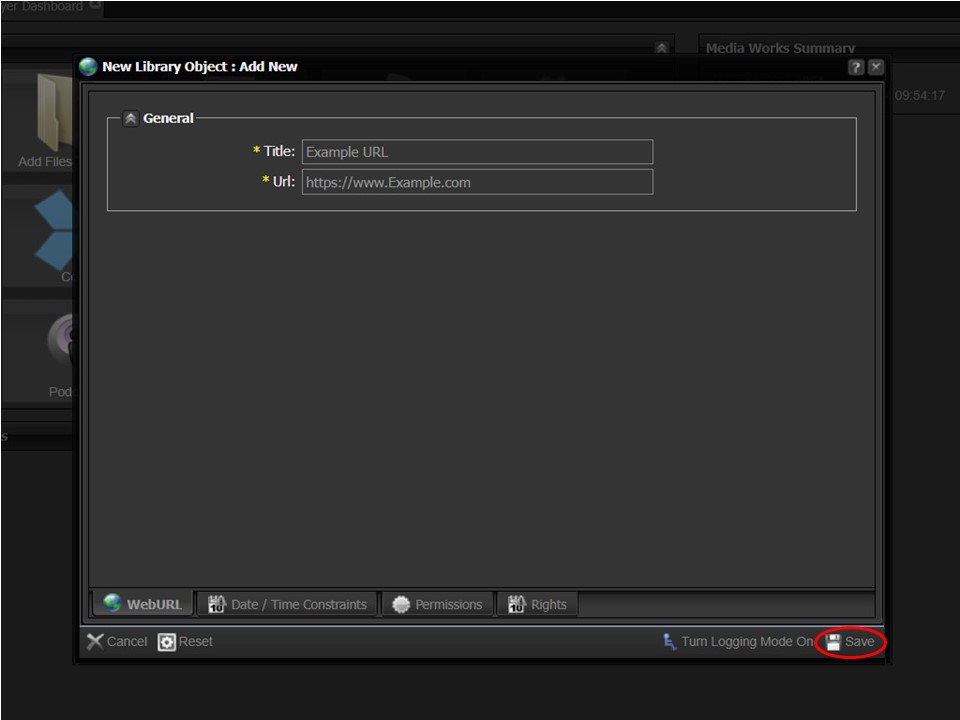
4. Name your URL, complete the URL and click on save in the bottom right corner of the window.
