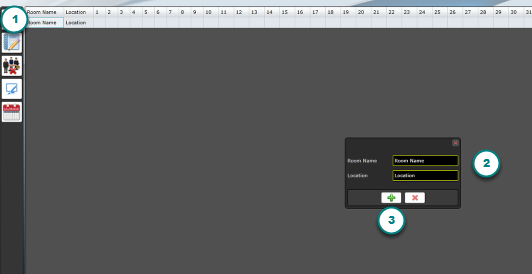To add an appointment on the calendar, you must have already created a calendar room.
Please see below for a quick recap.
Room calendar

Double click on your room name – (Boardroom 1)
Room Calendar

- Shows calendar for one day
- Shows calendar for one week
- Shows calendar for one month
- Click here to go back to calendar rooms
Double click on the calendar blank space to add an appointment.
Adding appointment

Type in the appointment information and then click on save (+ icon)
Appointment Added

The appointment added will be highlighted on the calendar.
Preview of the Appointment added

1. Click the room with the added appointment
2. Click on calendar preview