How to add Constraints
BackContent Constraints
Types of Content Constraints
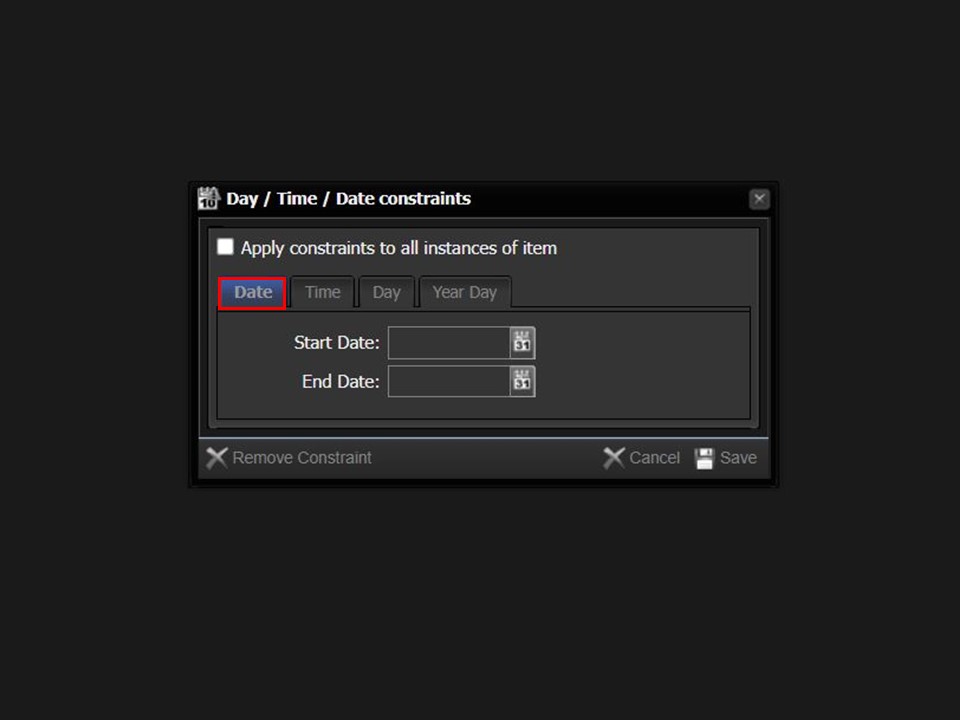
Date constraints
Start Date
The date the content, container or saved query will start playing.
End Date
The date the content, container or saved query will stop playing.
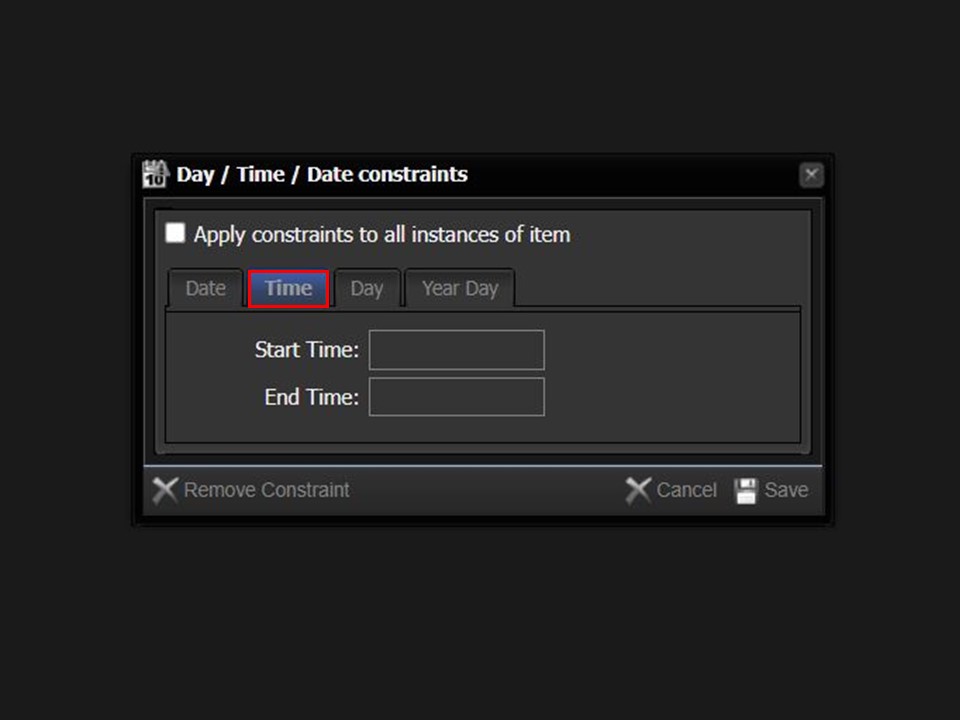
Time constraints
Start Time
The time the content, container or saved query will start playing on the Start Date.
End Time
The time on the End Date that the content, container or saved query will stop playing.
Important Note
For content, a container or saved query to play from the first of the month until the end of the month, your constraints must be set up as follows:
Start Date: 2021-10-01
End Date: 2021-11-01
Start Time: 00:00:00
End Time: 00:00:00
The above means that the content, container or saved query will start playing on the 1st of October 2021 & stop playing at midnight of the 31st of October 2021.
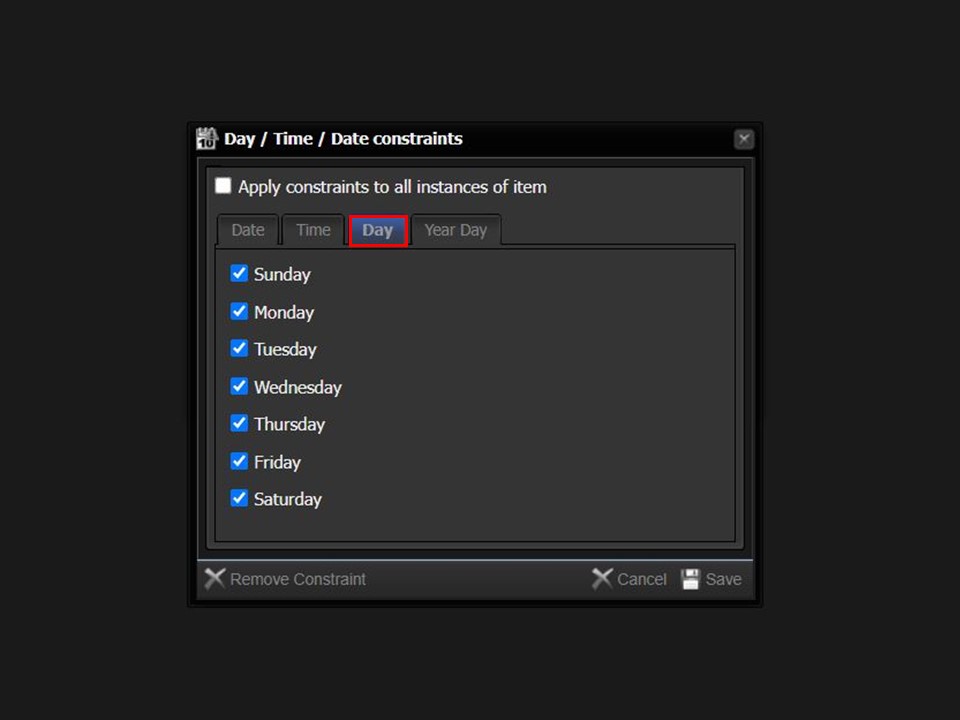
Day constraints
The day(s) of the week the content, container or saved query is valid for.
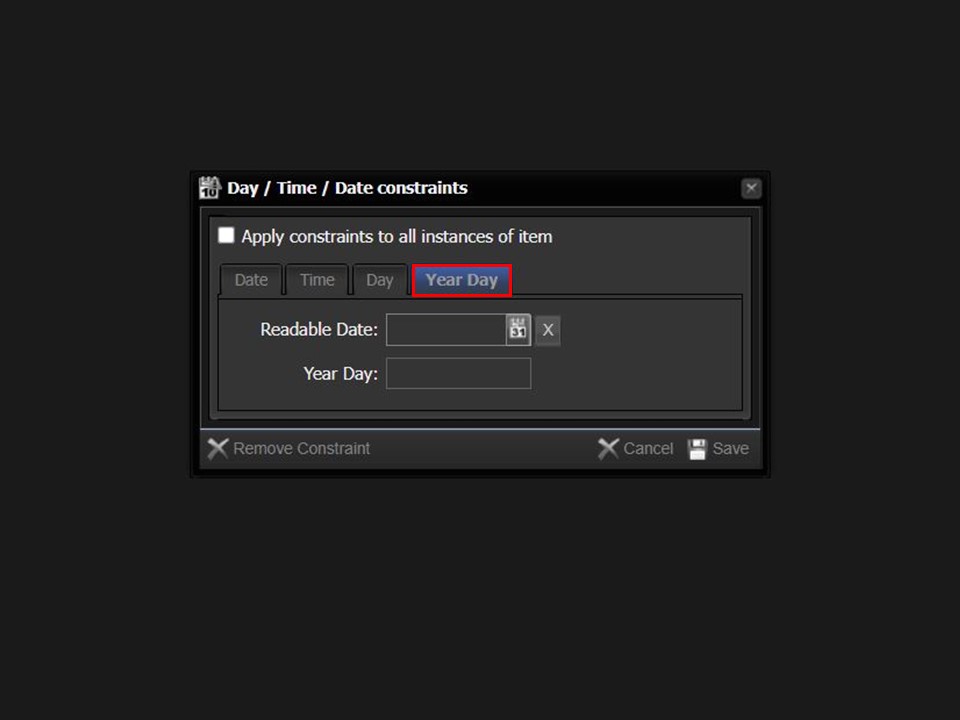
Year Day constraints
The content, container or saved query will only play on the selected day.
Step-by-step guide on how to add a Content List Constraint
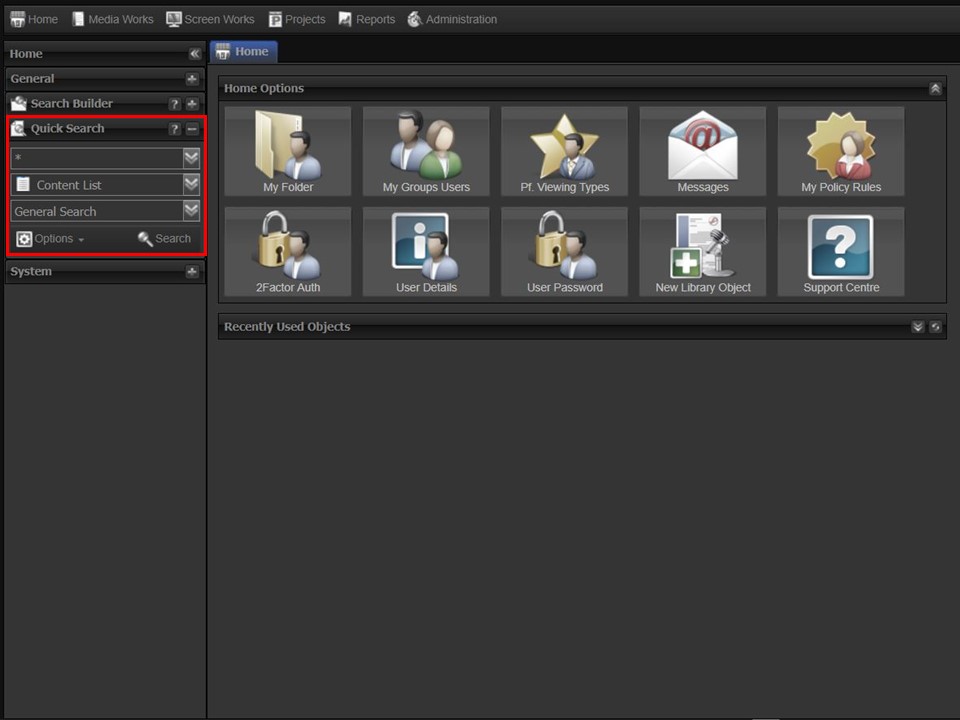
1. Search the content list that you want to add constraints to. Double-click on it to open it.
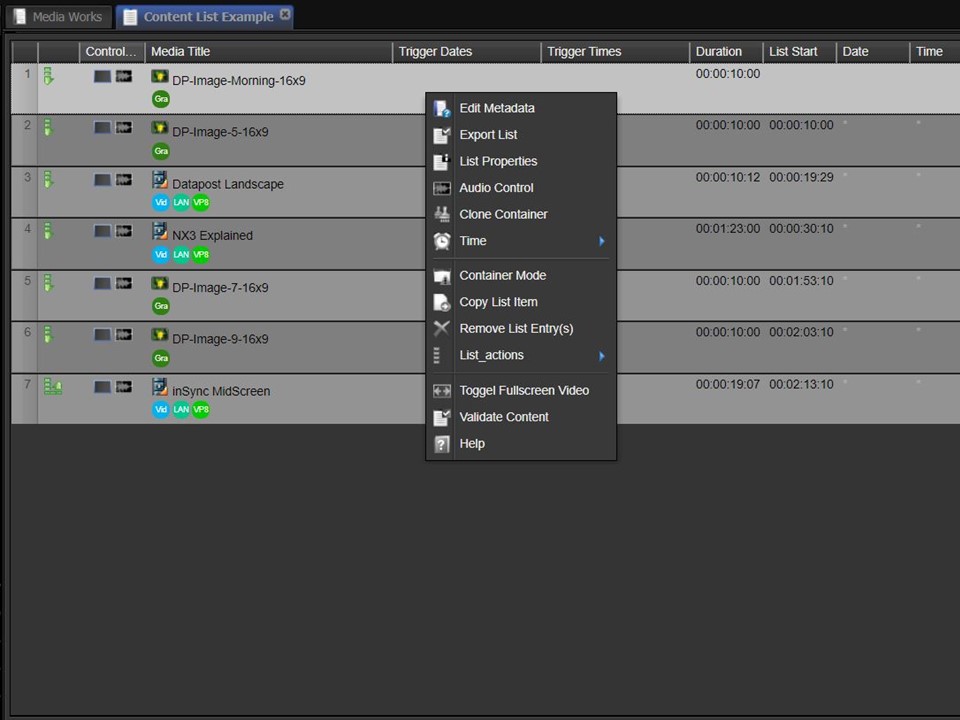
2. Right-click on the content list item you want to add the constraint to. I.e. piece of media or container. A list will appear.
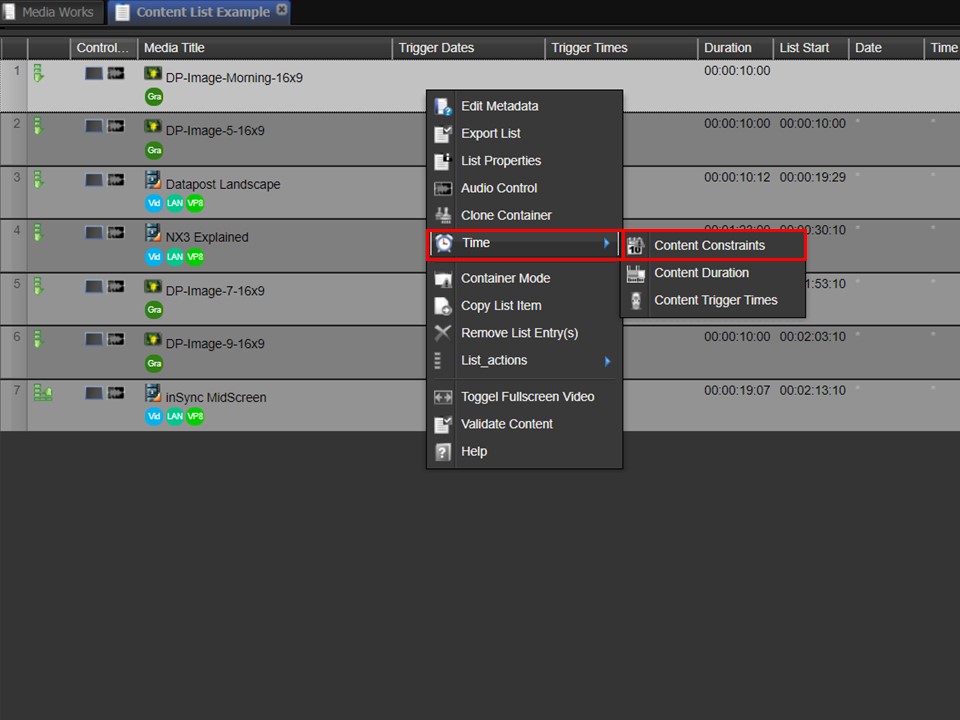
3. Hover over the Time item in the list, move across to the right and select Content Constraints. A window will open.
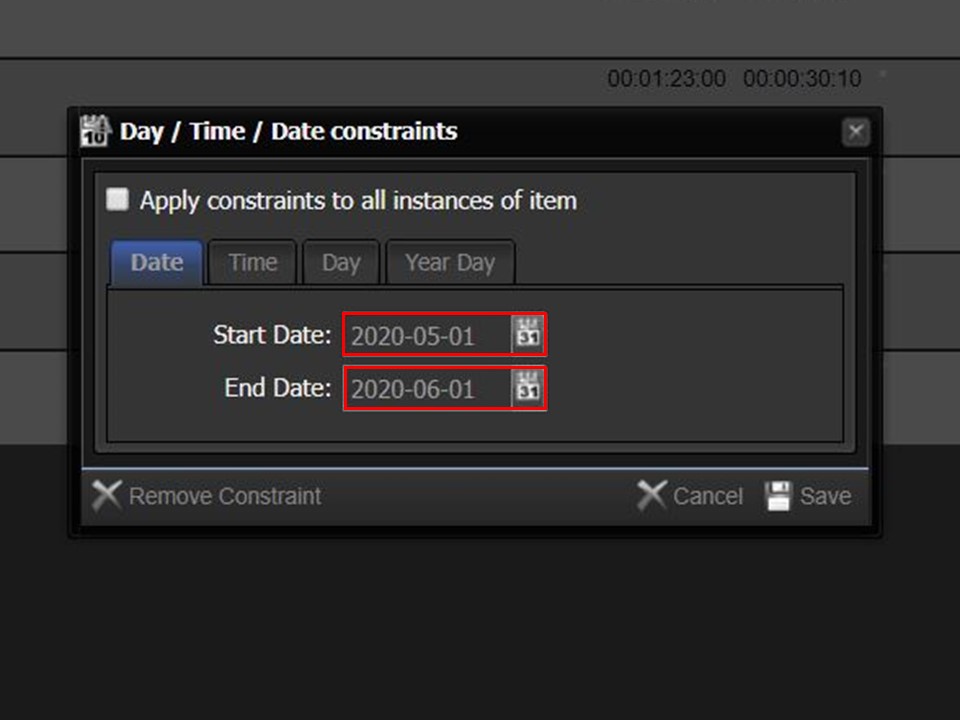
4. Complete the Start & End Date. Click on the Time tab.
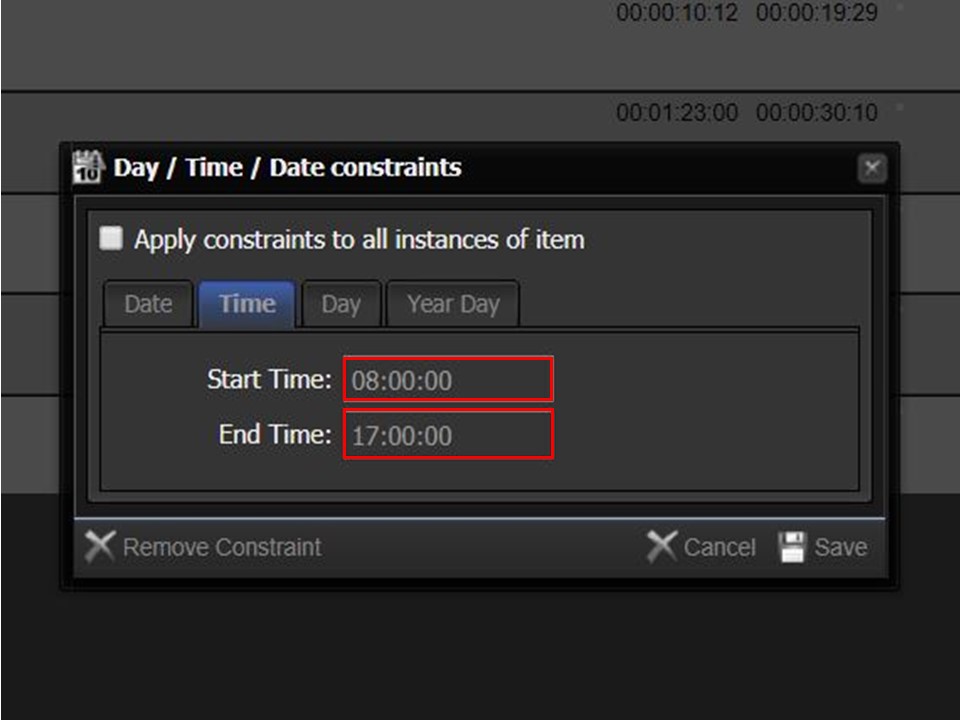
5. Complete the Start & End Time. Click on the Day tab.
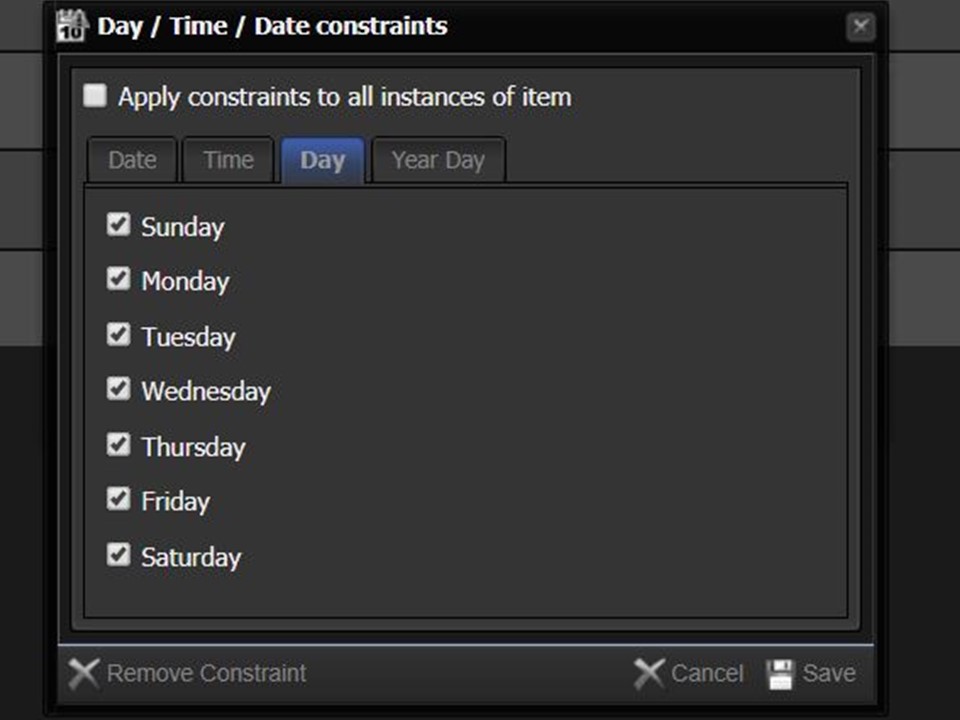
6. Deselect the days of the week that you don’t want the content to play on and leave the days selected that you want the content to play on.
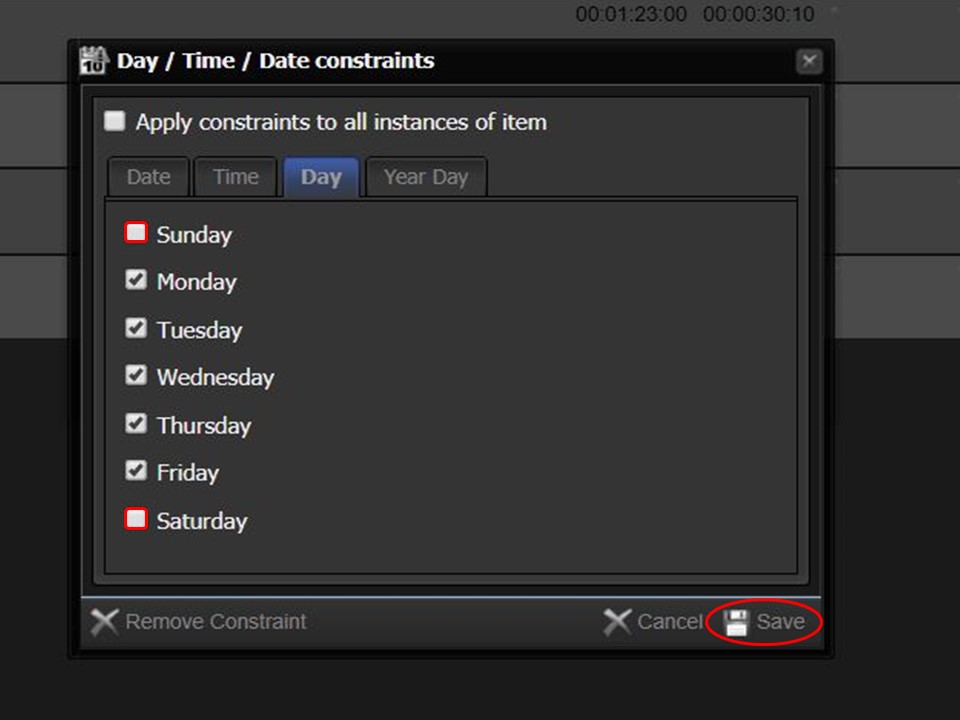
7. Click on the Save button in the bottom right corner of the screen.
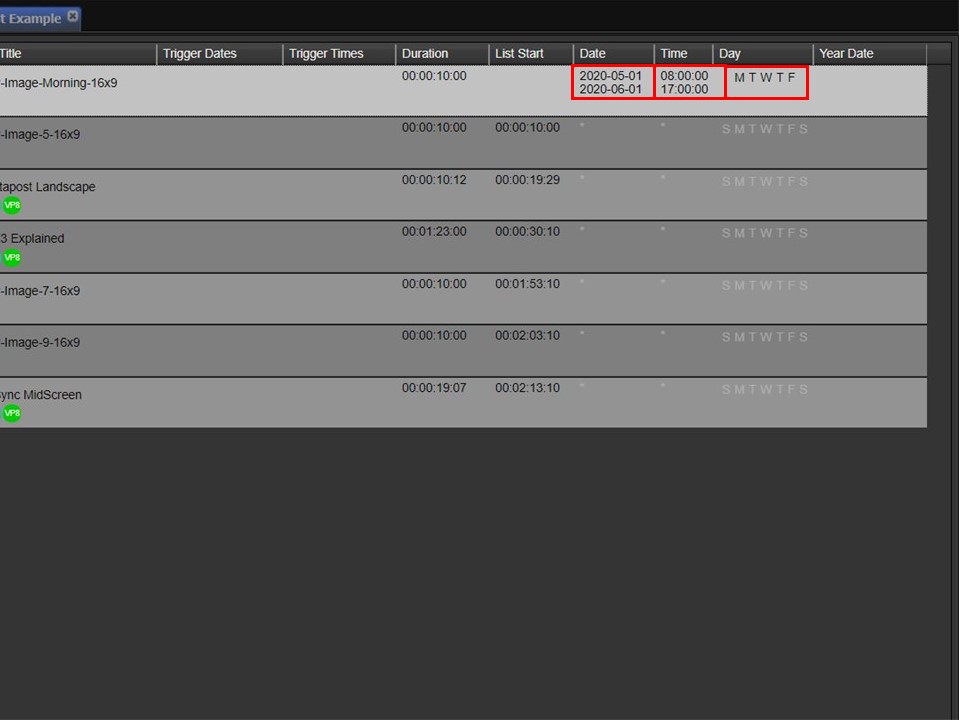
8. The selected content constraints will be displayed on the relevant piece of content, container or saved query in the content list.
