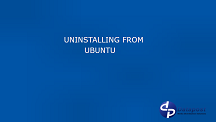by admin | Aug 12, 2015 | New Network
Detaching and deleting Players on Network Structure In the branch level, right click on the player you want to detach or to delete. Click on detach to detach the player and you’ll see a pop up box – click on detach. Click delete for deleting it. It will...
by admin | Aug 12, 2015 | Bouquets
In this lesson we learn how to edit the screen. To edit the screen you can access it from the bouquet or you can search for it on Quick Search by typing in the screen name and select screen from the drop down menu and search and the drag to the clipboard. Accessing...
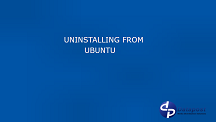
by admin | Aug 12, 2015 | Uncategorized
Removing nfinityX™ from a server Removing nfinityX™ packages from a server To remove all the nfinityX software from a server enter the following command: aptitude remove nfinityX-svr nfinityX-db nfinityX-env Confirm package removal The system will list the packages...

by admin | Aug 12, 2015 | Uncategorized
Upgrade procedure for the nfinityX™ Software package Check the source you can access the nfinityX™ apt repository Using the aptitude search you should be able to search the repository for nfinityX™ software. If you do not see an output similar to the above you will...

by admin | Aug 12, 2015 | Uncategorized
Upgrade procedure for the nfinityX™ Database package Check the source you can access the nfinityX™ apt repository Using the aptitude search you should be able to search the repository for nfinityX™ software. If you do not see an output similar to the above you will...