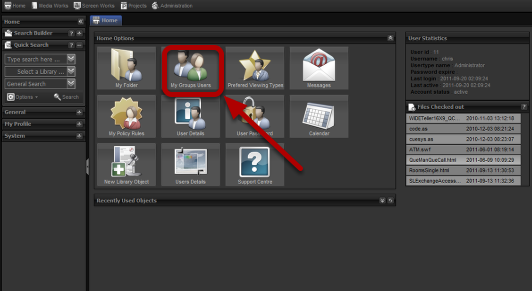by admin | Feb 22, 2017 | New Content List
This lesson explains how to use trigger to control your content play times, you must already have an existing playlist that is looped. We are going to use simple playlist to explain content trigger times – see below. Content trigger times overview The playlist...
by admin | Nov 3, 2016 | New Content List
This shows how to add audio playlist that will play when items or videos in the main playlist have no sounds. You must know how to create screen, add layer and playlisting. You must have uploaded the tracks already (MP3 Format) and log them using either Default Audio...
by admin | Nov 1, 2016 | User Details
User Details Opening User Details option To open my folder select the “User Details” icon under the home tab. Once Selected a pop up will appear, that is shown below. Add/Change details Change the user details in selected meta data fields Click...
by admin | Nov 1, 2016 | Player Dashboard
This lesson explains the process involved in moving the player attached to a screen to a new or existing screen. NB: Before you move a player, make sure that it is online – it will not update if it’s offline. Player Config Screen works – click on...
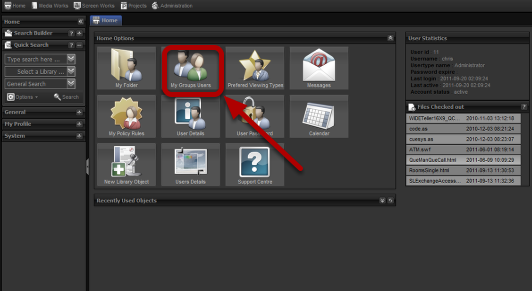
by admin | Aug 24, 2016 | My Groups Users
A look at “My Group Users” that is placed under the home tab My Group Users To open my folder select the “My Group Users” icon under the home tab. Once Selected a new tab will open, that is shown below. Group Users Tab This tab shows you two panels: The one on the...