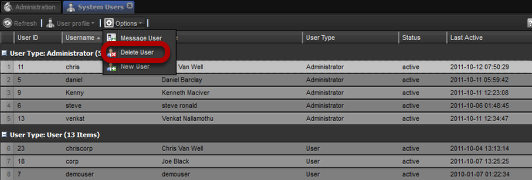by admin | Jul 24, 2015 | Attribute Rule Sets
Click on the Add Attribute button A pop up appears, Select the attribute you would like from the drop down Once you have selected your Attribute. set your Attribute value. Click "Add Attribute Value" Select the Value from the drop down and then double click...
by admin | Jul 24, 2015 | Attribute Rule Sets
Showing how to create a new attribute rule set Select the "New Attribute Rule Set" button. A pop up will appear. Enter the name of your Rule Set. and select Save. Here you can see two sections: Attribute Set Attribute Value...
by admin | Jul 24, 2015 | Attribute Rule Sets
Showing the attribute rule sets Here is a quick overview of the Attributes Rule Sets tab Name: The name given to the rule set Owner User: the user whom created the rule set Instance Usage:
by admin | Jul 24, 2015 | System Users
This form is used by administrator users to create new system user accounts. Opening New User Form Select the "New User" option in the options drop down Input of User Data Click on the text box next to each field and fill in the user account information....
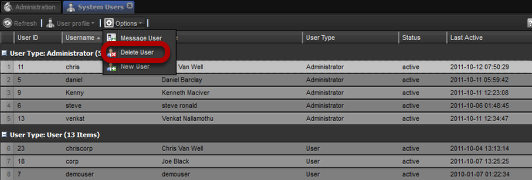
by admin | Jul 24, 2015 | System Users
This tool is used to remove an existing user from the system. Select a user from the user list by left clicking on the user in the grid and select the delete tool from the options drop down A confirmation message will appear, if you choose to proceed the user will be...