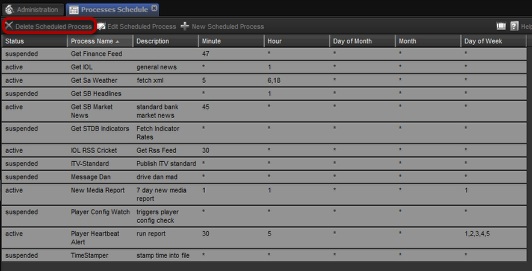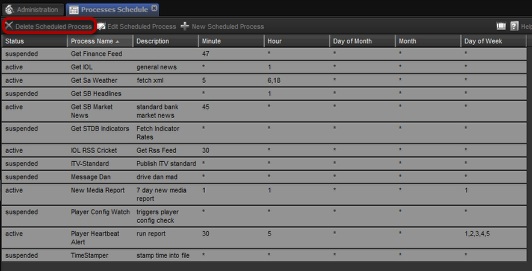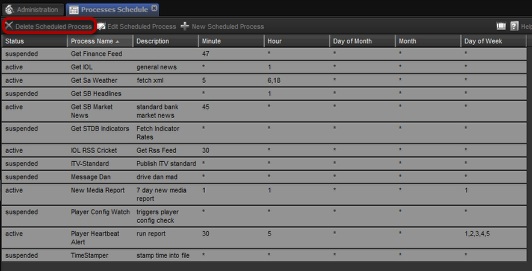by admin | Jul 24, 2015 | Processes Schedule
Editing a selected scheduled process Select the process and click on "Edit Scheduled Process" Here you can edit the information on the selected scheduled process: Active / Suspended (If the box is ticked the process is active, If the box is unticked the...
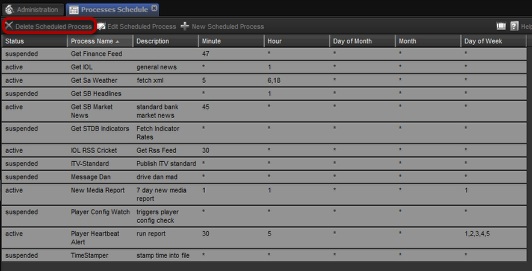
by admin | Jul 24, 2015 | Processes Schedule
Delete Scheduled Process Select the process and click on the “Delete scheduled process” button. A pop up appears for you to confirm that you would like to delete the process. Select Yes to delete or No to cancel. Warning: make sure that you are deleting...
by admin | Jul 24, 2015 | Processes Schedule
A brief look at the Processes Schedule Here you see/edit/create the schedule for process on the system.
by admin | Jul 24, 2015 | Master Process List
Removing a process’ from the process list Select the purge process button. Selecting purge mode A pop up appears asking you to select the purge mode: All Cued Processes All Started Processes All Running Processes All Errored Processes All Paused Processes All...
by admin | Jul 24, 2015 | Master Process List
Overview of the master process list Here you can see the progress of each master process. With a progress bar showing the percentage of the process complete. The Process Name The owner of the process when it started and the server it is running on If you click on the...