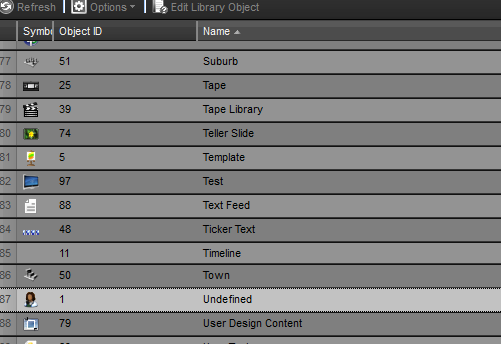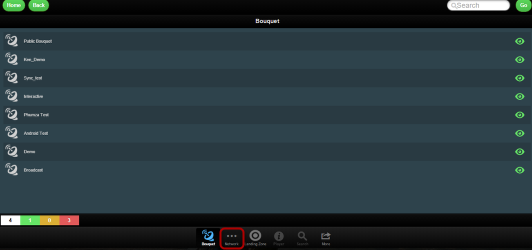by admin | Feb 10, 2016 | Uncategorized
Qman Overview With the demands of client servicing centres increasing, an effective and functional customer management solution is essential. nfinityQman provides a solution that not only manages the demand of the service centre and its customers, but has the added...
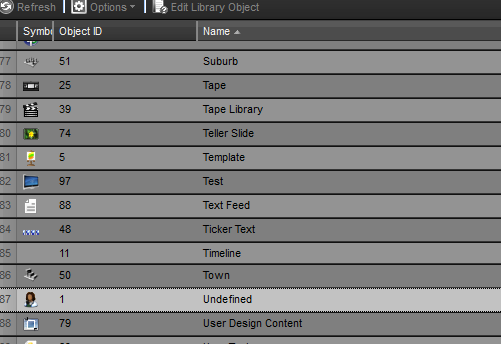
by admin | Feb 3, 2016 | Library Structure
Adding libraries as Sub libraries of a library Select Parent Library To select a library, left click on the library name. When the row goes white the library is selected. Go to Sub libraries tab Click on the sub libraries option under options. Sub Libraries Tab Here...
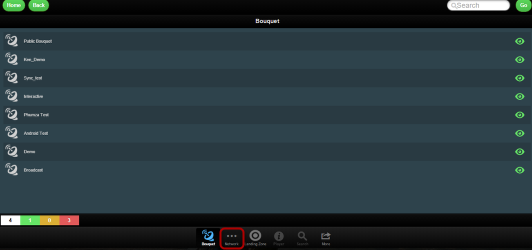
by admin | Jan 29, 2016 | Interface
This module explain how the Network Icon works on Mobile App Network To see players attached to the Network Structure, click on the Network Icon. Here you see all the Network Structures available. Click the Network Structure, it will take you to provinces page under...
by admin | Jan 29, 2016 | Interface
More features on Mobile App PLAYER FEATURES See below for more features when you click on the buttons. PLAYER DETAILS Player details displays information for a chosen player. GPS DETAILS Shows the player’s GPS location. If you click on the “more...
by admin | Jan 29, 2016 | Interface
This module shows how to use Mobile App. Landing Page From this landing page, we can see that there are 8 bouquets available, 4 players installed of which only 2 are online (green colour) and 2 are offline (red colour) Click on one of the existing bouquets, for our...