Campaign Reporting
BackStep-by-step guide on how to draw a Campaign Report
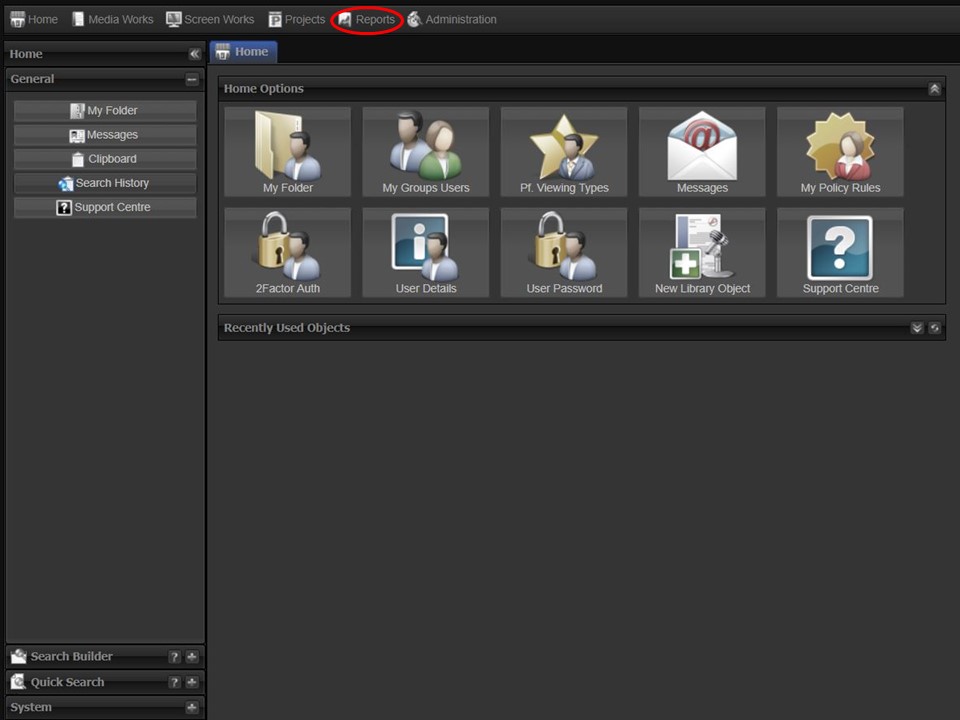
1. Click on the Reports tab in the top left corner of the screen. The Reports module will open.
2. Click on the Campaign Reporting icon. Campaign Reporting will open in a new tab. See below.
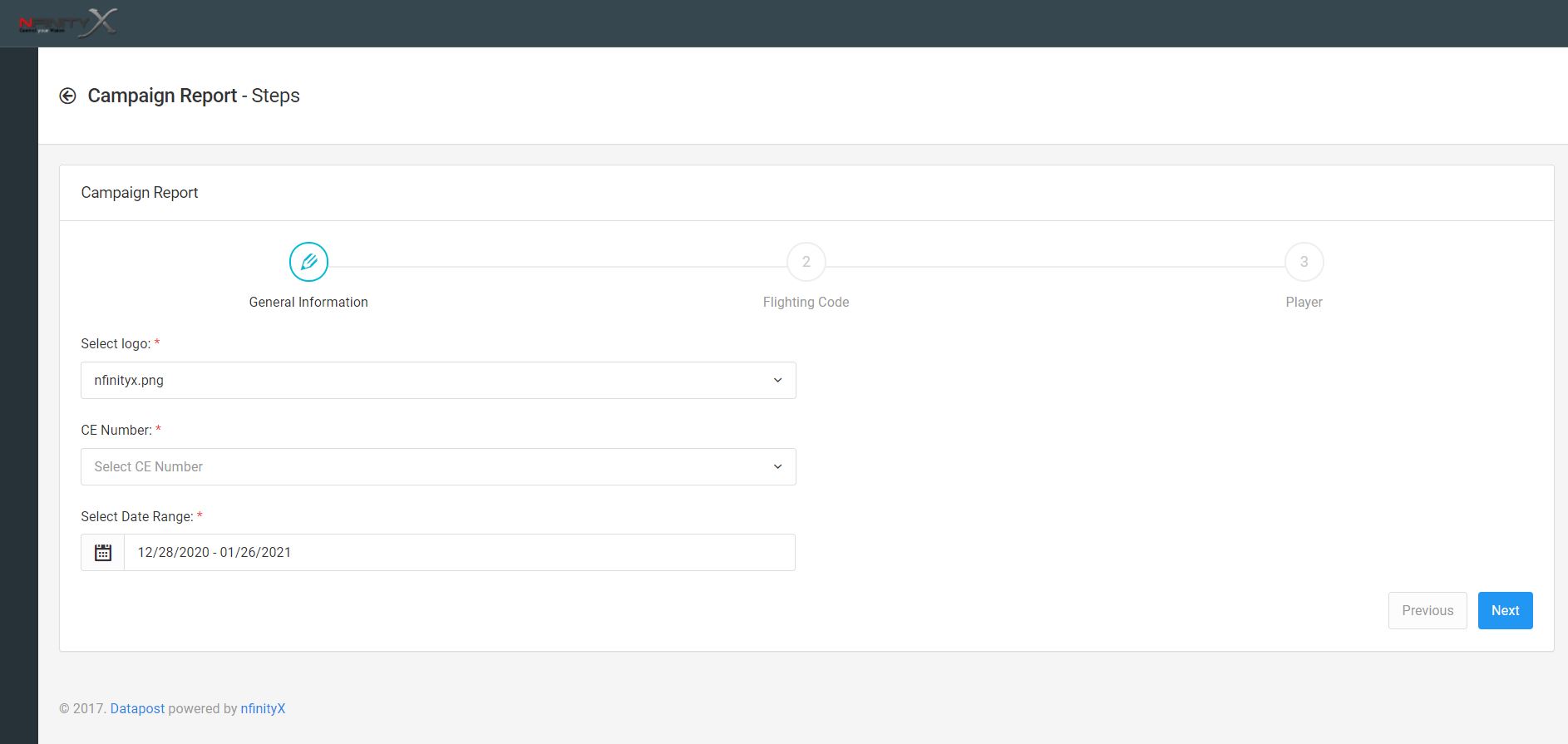
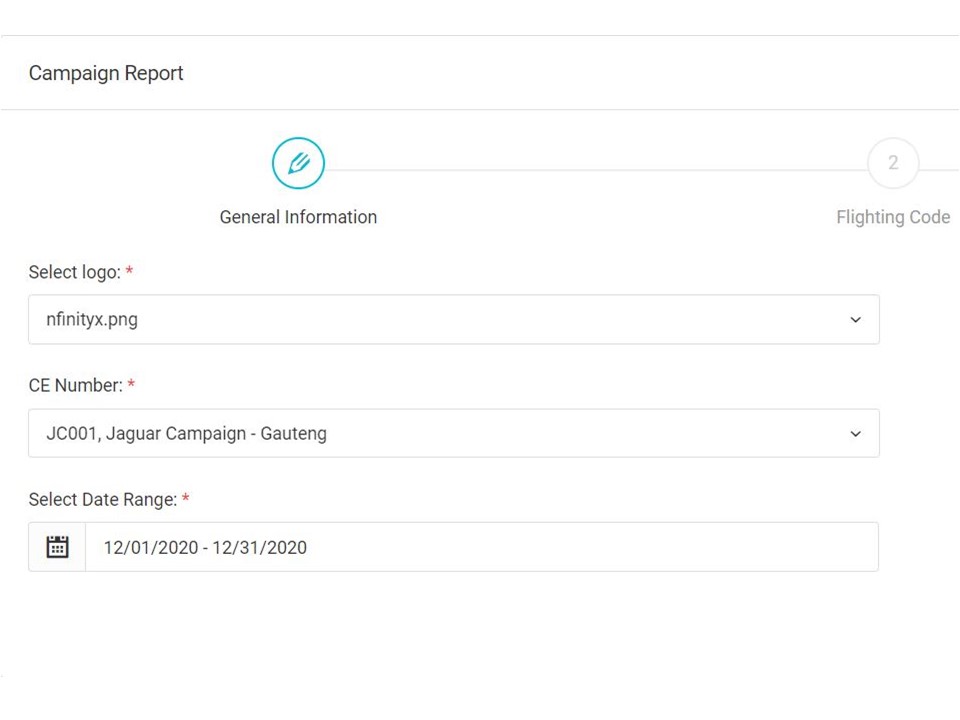
3. Select the logo you want to display in your report from the drop-down. Select the relevant CE number & date range and click on the blue Next button to proceed.
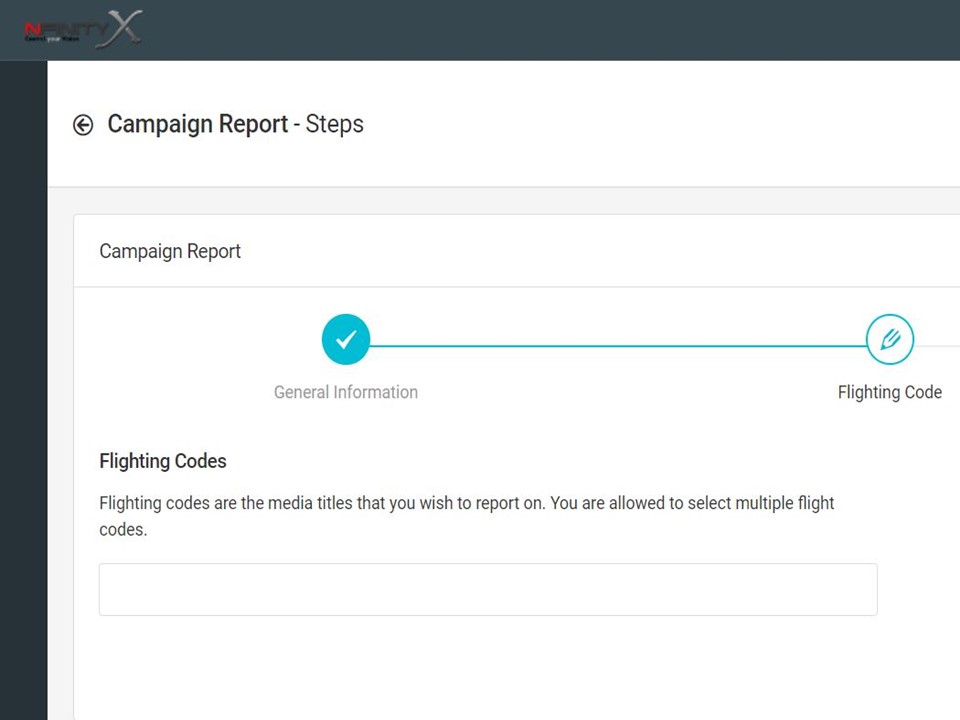
4. Select the flighting codes, for the media you ingested & scheduled on nfinityX, from the drop-down.
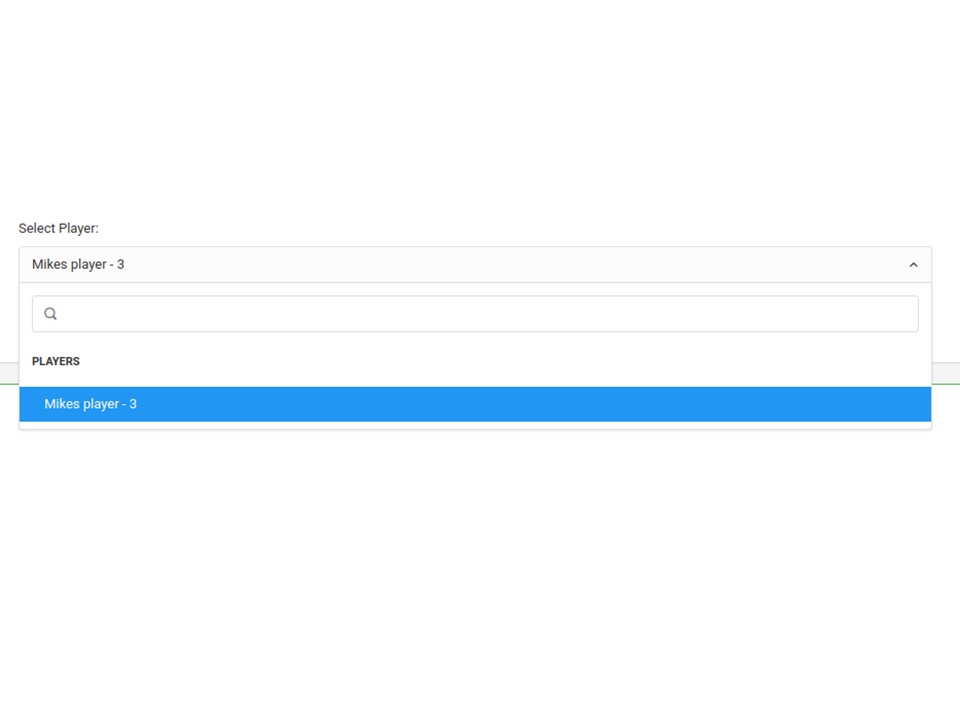
5. Select a player that is currently or was playing the relevant content during the campaign period from the drop-down, followed by the Finish button in the bottom right corner of the screen. The latter will open a new window & generate the report.
Save the report by right clicking on the window and selecting Print or by pressing the control + P shortcut.
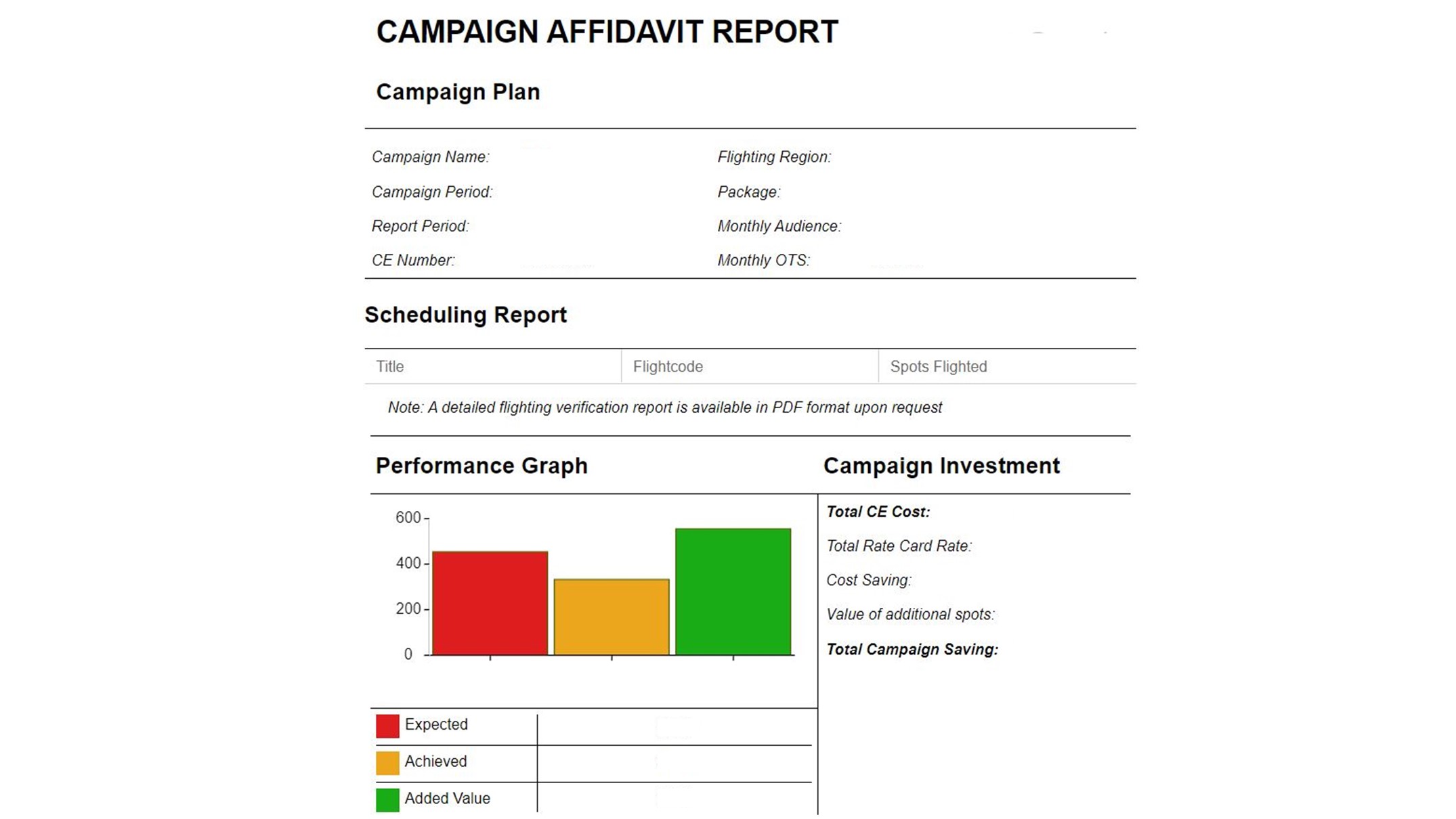
Campaign Report explained
Campaign Plan
Campaign Name
The name that you have given your campaign.
Campaign Period
The entire period of the campaign.
Report Period
The period of the report being pulled. The dates you select must always fall within the campaign period.
CE Number
The campaign cost estimate number.
Flighting Region
The region in which your campaign is flighting.
Package
The name of the package that your campaign is linked to.
Monthly Audience
Estimated audience for the month.
Monthly Opportunities To See (OTS)
Estimated OTS for the month.
Scheduling Report
Performance Graph
Expected (Red bar)
Expected play count (spots) = Play count per day (Package) x number of days
Achieved (Amber bar)
Achieved play count (spots) = Actual play count
Added Value (Green bar)
Added value = Achieved play count (spots) – Expected play count (spots)
Campaign Investment
Total CE Cost
Total CE Cost = Paid (Campaign)
Total Rate Card Rate
Total Rate Card Rate = Total CE Cost + Cost Saving
Cost Saving
Cost Saving = Total Rate Card Rate – Paid (Campaign)
Value of additional spots
Value of additional spots = (Total Rate Card Rate + Cost Saving) – Total CE Cost
Total Campaign Saving
Total Campaign Saving = Cost Saving + Value of additional spots
