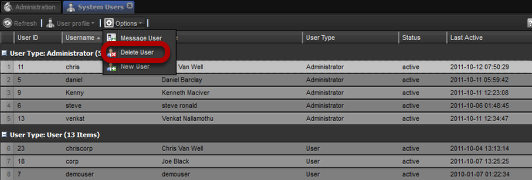by admin | Aug 24, 2016 | System Users
This tool is used to manage a users preferred content types used when viewing content on the system. Select the user and click on “User Viewing Types” in the User profile drop down Add preferred content type Select from the left column the content type you...
by admin | Aug 24, 2016 | System Users
A look at user groups. To open a users group: Select the user Click on the User Group option in the User profile drop down This form is used to add and remove users from a user group. The form is divided into two columns. The column to the left is a list of the...
by admin | Jul 24, 2015 | System Users
This form is used by administrator users to create new system user accounts. Opening New User Form Select the "New User" option in the options drop down Input of User Data Click on the text box next to each field and fill in the user account information....
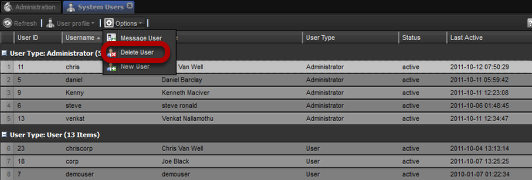
by admin | Jul 24, 2015 | System Users
This tool is used to remove an existing user from the system. Select a user from the user list by left clicking on the user in the grid and select the delete tool from the options drop down A confirmation message will appear, if you choose to proceed the user will be...
by admin | Jul 24, 2015 | System Users
Sending a message Message a user Send to User refers to the system user the message will be sent to. Send to Group refers to a defined group of users the message will be sent to. Subject refers to the message title The box at the bottom is the area to type in your...
by admin | Jul 24, 2015 | System Users
This form is used to alter an existing users details on the system. Each user is able to alter their own details on the system. Administrator users are able to alter other users details through the administration module. Opening User Details Select "User...