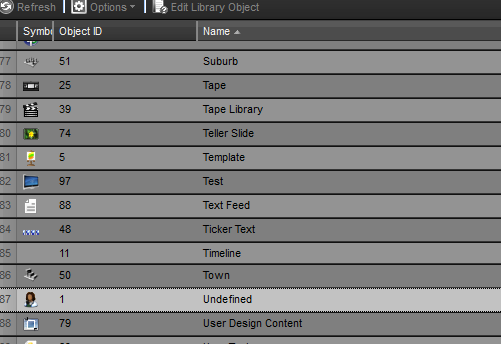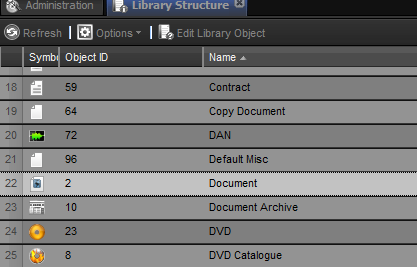by admin | Apr 13, 2016 | Library Structure
Test Object SQL Click on “Test Object SQL” and you see the testing results.
by admin | Apr 13, 2016 | Library Structure
Delete Library Objects Right click on the object you want to delete then click “Delete Library Object” click yes and save.
by admin | Apr 11, 2016 | Library Structure
Select the library object Select and right click to bring up the menu, then choose ” Edit Library Object” Editing Library Object Click save when you are done editing.
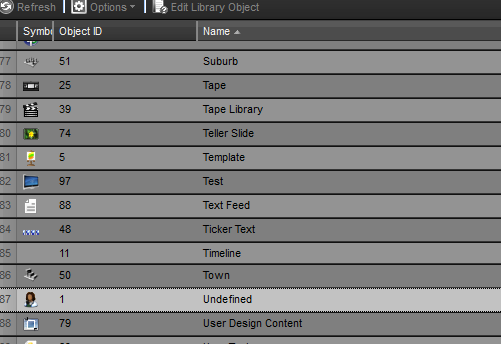
by admin | Feb 3, 2016 | Library Structure
Adding libraries as Sub libraries of a library Select Parent Library To select a library, left click on the library name. When the row goes white the library is selected. Go to Sub libraries tab Click on the sub libraries option under options. Sub Libraries Tab Here...
by admin | Jul 27, 2015 | Library Structure
Overview of the Library Structure This tool is used to view the libraries on the database and add,update or edit them. The work area is a table that has 5 columns: 1.Symbol 2.Object ID 3.Name 4.Visibility 5.Accepts Media Each row is a separate library Object. Refresh...
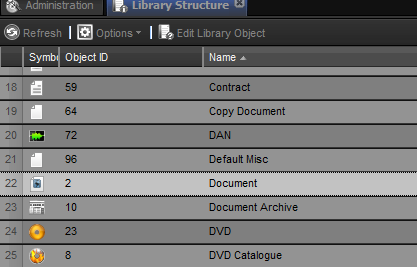
by admin | Jul 27, 2015 | Library Structure
Viewing a library object Select Library object To select a library, left click on the library name. When the row goes white the library is selected. Click View Library Object Once library is selected, click on the “View Library Object” under Options...