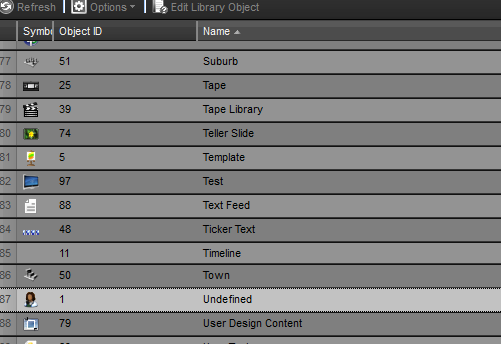by admin | Aug 15, 2016 | System Groups
This is the System Groups tab. Showing the Groups Id, Group Name and the Group Type. It gives you the option to Delete Group, See Group info and Create a new Group.
by admin | Apr 13, 2016 | Library Structure
Test Object SQL Click on “Test Object SQL” and you see the testing results.
by admin | Apr 13, 2016 | Library Structure
Delete Library Objects Right click on the object you want to delete then click “Delete Library Object” click yes and save.
by admin | Apr 11, 2016 | Library Structure
Select the library object Select and right click to bring up the menu, then choose ” Edit Library Object” Editing Library Object Click save when you are done editing.
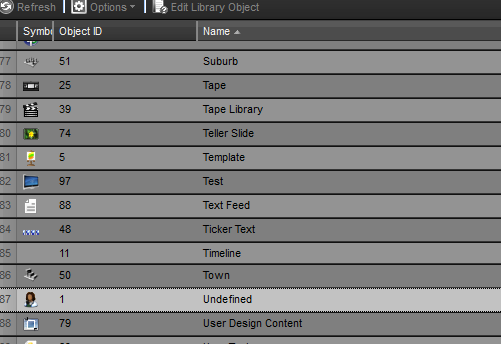
by admin | Feb 3, 2016 | Library Structure
Adding libraries as Sub libraries of a library Select Parent Library To select a library, left click on the library name. When the row goes white the library is selected. Go to Sub libraries tab Click on the sub libraries option under options. Sub Libraries Tab Here...
by admin | Aug 19, 2015 | Support Centre
On home page – click on ” New support ticket” New Ticket Your name or email address will show here as the person logging the ticket Type in the subject matter for the ticket You can click on the dropdown menu and choose the relevant choice You can...