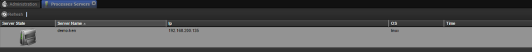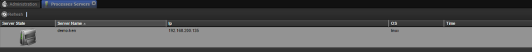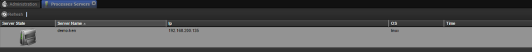by admin | Aug 19, 2015 | Support Centre
This is the support centre for logging in ticket when there’s a query. Client must first register to be able to use this support system – here you can log and track your tickets. Go to http://datapost.freshdesk.com Register and login Now you can login the...
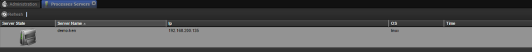
by admin | Aug 17, 2015 | Processes Servers
Process Server Here we find the server name, it’s IP Address, the system it uses and the time.
by admin | Aug 3, 2015 | Player Hardware Admin
Remove Hardware Right Click on the player and select "Remove Hardware" from the Options drop down. A pop up appears warning you that you are about to remove the player hardware. If you are sure about it, click "Remove"
by admin | Aug 3, 2015 | Player Hardware Admin
Edit Meta Data Right click on the player and select "Edit Metadata" from the pop up menu. Player: Here are the meta data fields for your player Date / Time Constraints Permissions Rights
by admin | Aug 3, 2015 | Player Hardware Admin
Add New Hardware Select the Add Hardware button Input the Player Name: The name of your player Player MAC: The mac address of the player Once you have filled in the fields click Save
by admin | Aug 3, 2015 | Player Hardware Admin
Opening in Player Manager Double click the player that you would like to open in the Player Manager