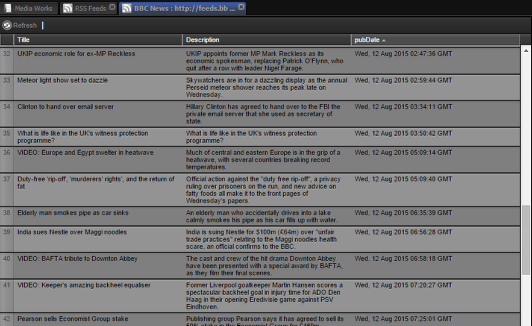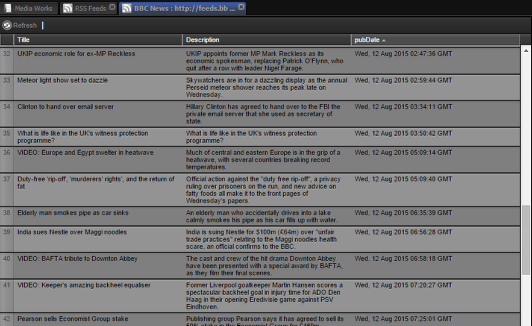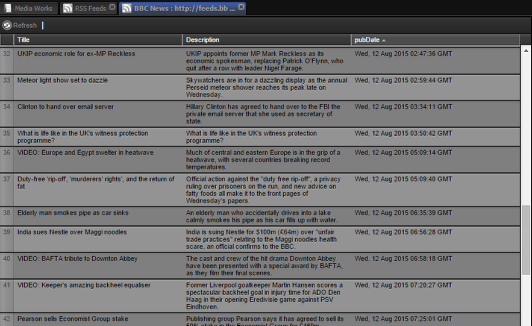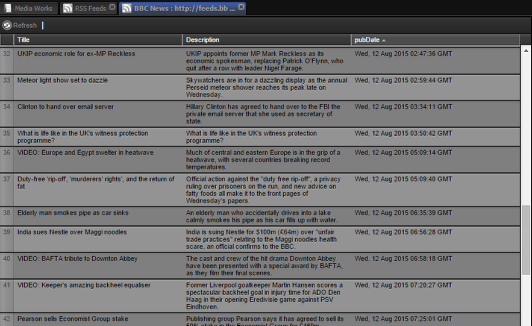
by admin | Sep 21, 2015 | RSS Feeds
This is to see if the Rss feed created has pulled content and it updating. Click on Media Works – then double click on the Rss feed you want to view Viewing Rss Feed If the page is blank after double clicking the rss feed, then there is something wrong with the...
by admin | Jul 24, 2015 | RSS Feeds
Select "Processes Schedule" Click on "New Scheduled Process" A pop up appears, fill in the fields: Active / Suspended (If the box is ticked the process is active, If the box is un ticked the process is suspended) Drop down showing the Process name....
by admin | Jul 24, 2015 | RSS Feeds
Select “System Processes” under the Administration tab Click on “New Processes Definition” Enter meta data for the available fields and click “Save Process” When you have clicked save a new tab called Setup will be available in the...
by admin | Jul 24, 2015 | RSS Feeds
Creating a Rss Feed Object Select “Rss Feeds” Select “New Rss Feed” under New. Enter the meta data into the fields: RSS Name: name of your feed Language: Select the language of your feed from the drop down Rss Description: write a brief...