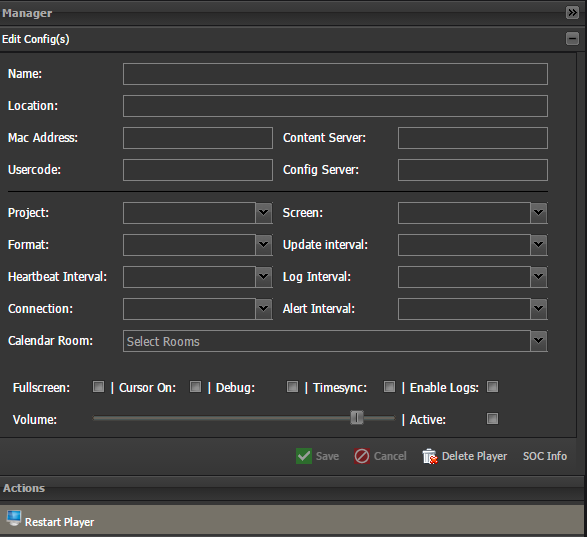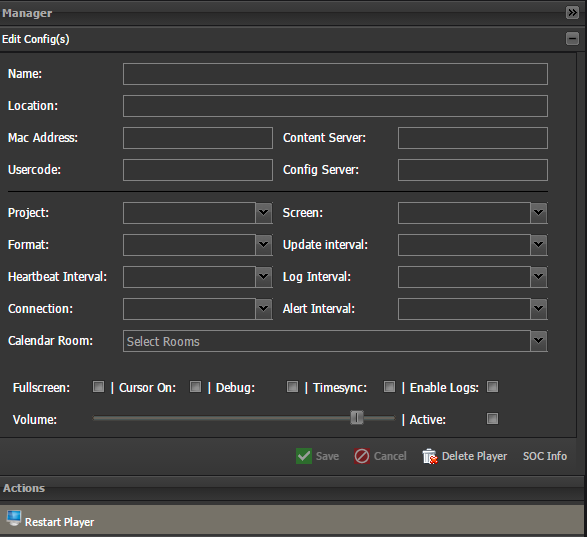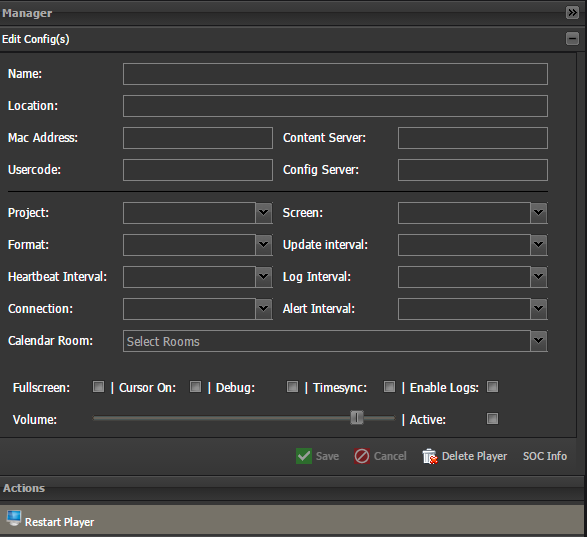by admin | Nov 1, 2016 | Player Dashboard
This lesson explains the process involved in moving the player attached to a screen to a new or existing screen. NB: Before you move a player, make sure that it is online – it will not update if it’s offline. Player Config Screen works – click on...
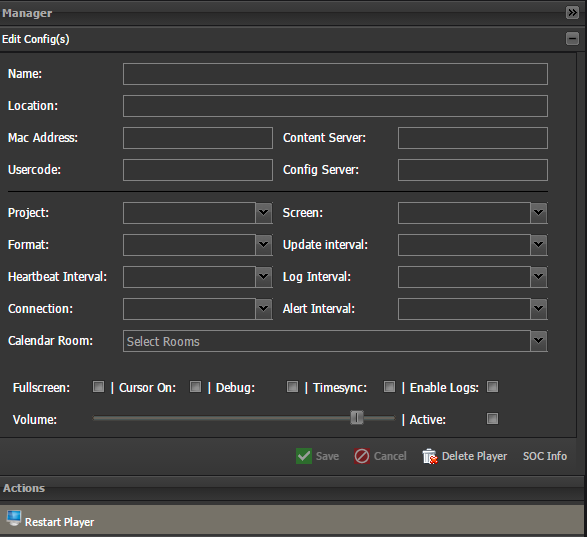
by admin | Aug 24, 2015 | Player Dashboard
On the dashboard, type in the player name or click on it Type in the player name and click refresh. On the right hand side, the player info is shown. Restart Player To restart the player – click on Restart Player Run Script Then you will get a confirmation box....
by admin | Jul 23, 2015 | Player Dashboard
Using the multi select function is very useful to change a large number of machines config file. Selecting multiple players or targets To select multiple players that run concurrently in the list click on the top most player Hold Shift Select the bottom player All the...
by admin | Jul 23, 2015 | Player Dashboard
The new dashboard allows users to manage the connected media players directly. The new dashboard allows users to multiselect when making changes to the screens like changing the bouquets and screens. Accesing the player manager. If the player manager is not open click...
by admin | Jul 23, 2015 | Player Dashboard
Player Dashboard provides indepth views and controls of the attached media players. Access Dashboard The new nfinityX dashboard allows a comprehensive view into the attached players on your network. The icon is found in the Screen Works manager. Click on Icon to...