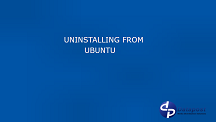by admin | Feb 15, 2016 | Uncategorized
Using the Service Rating Application To initiate interaction with the service rating application, tap on the welcome screen. You will be presented with a screen which requires you to enter your ticket number. The application will check if you have entered a valid...
by admin | Feb 10, 2016 | Uncategorized
Qman Overview With the demands of client servicing centres increasing, an effective and functional customer management solution is essential. nfinityQman provides a solution that not only manages the demand of the service centre and its customers, but has the added...
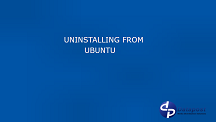
by admin | Aug 12, 2015 | Uncategorized
Removing nfinityX™ from a server Removing nfinityX™ packages from a server To remove all the nfinityX software from a server enter the following command: aptitude remove nfinityX-svr nfinityX-db nfinityX-env Confirm package removal The system will list the packages...

by admin | Aug 12, 2015 | Uncategorized
Upgrade procedure for the nfinityX™ Software package Check the source you can access the nfinityX™ apt repository Using the aptitude search you should be able to search the repository for nfinityX™ software. If you do not see an output similar to the above you will...

by admin | Aug 12, 2015 | Uncategorized
Upgrade procedure for the nfinityX™ Database package Check the source you can access the nfinityX™ apt repository Using the aptitude search you should be able to search the repository for nfinityX™ software. If you do not see an output similar to the above you will...
by admin | Aug 12, 2015 | Uncategorized
Upgrade procedure for the nfinityX™ Environment package Check the source you can access the nfinityX™ apt repository Using the aptitude search you should be able to search the repository for nfinityX™ software. If you do not see an output similar to the...