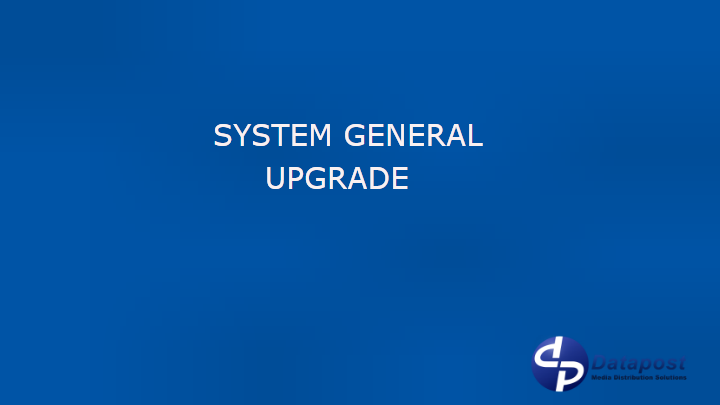System upgrade using aptitude
Check the source you can access the nfinityX™ apt repository

Using the aptitude search you should be able to search the repository for nfinityX™ software. If you do not see an output similar to the above you will need to check that the source list is installed and aptitude has been updated.
Aptitude update

The nfinityX™ environment packages adds new sources and an aptitude update is required. Run the following command to update the source lists:
aptitude update
Upgrade the system using aptitude

To upgrade the system run the following command :
aptitude upgrade
You will be presented with a list of packages that can be upgraded. Some packages may require user input. After reviewing the packages to be updated press y to continue.