How to set the audio control
BackStep-by-step guide on how to set the audio control in a content list
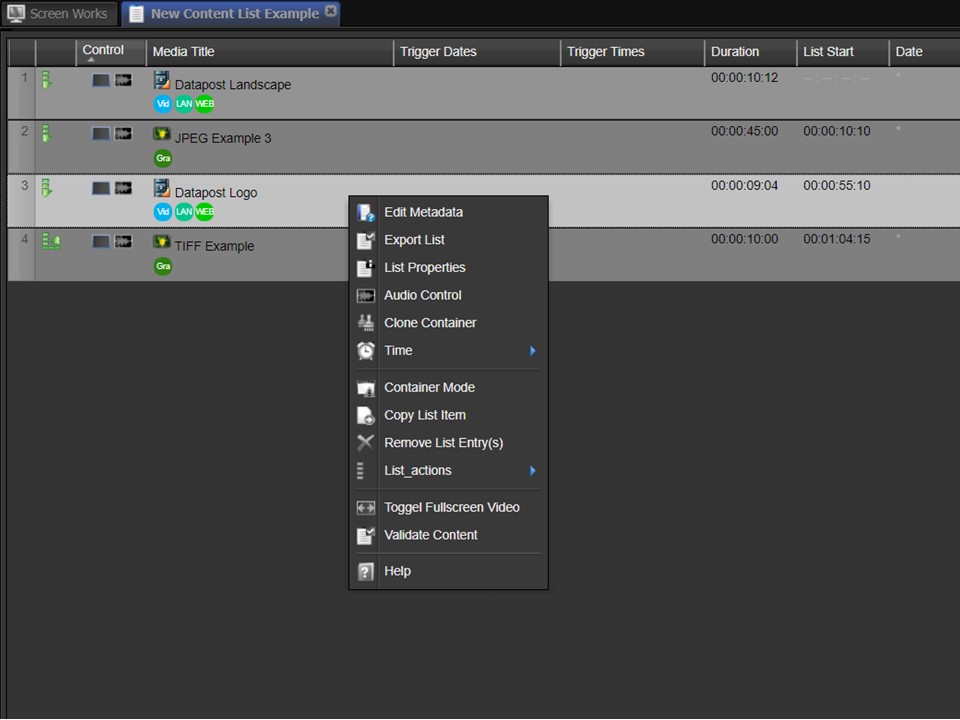
1. Right-click on the item in the content list that you want to apply the audio control to. A list will appear
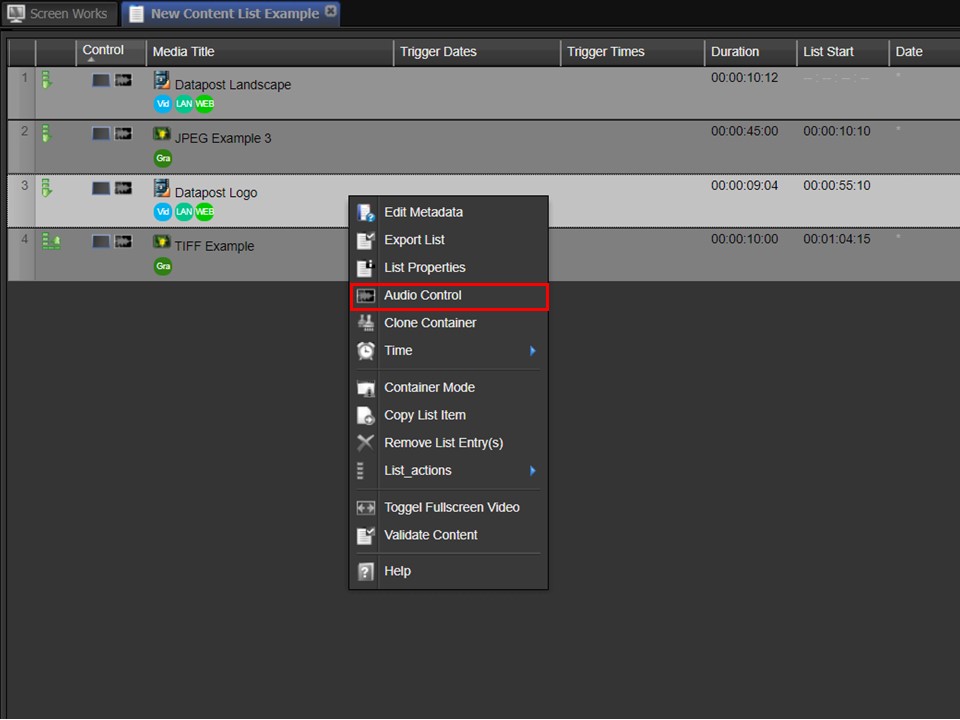
2. Select the Audio Control item. The Item Audio Control window will appear.
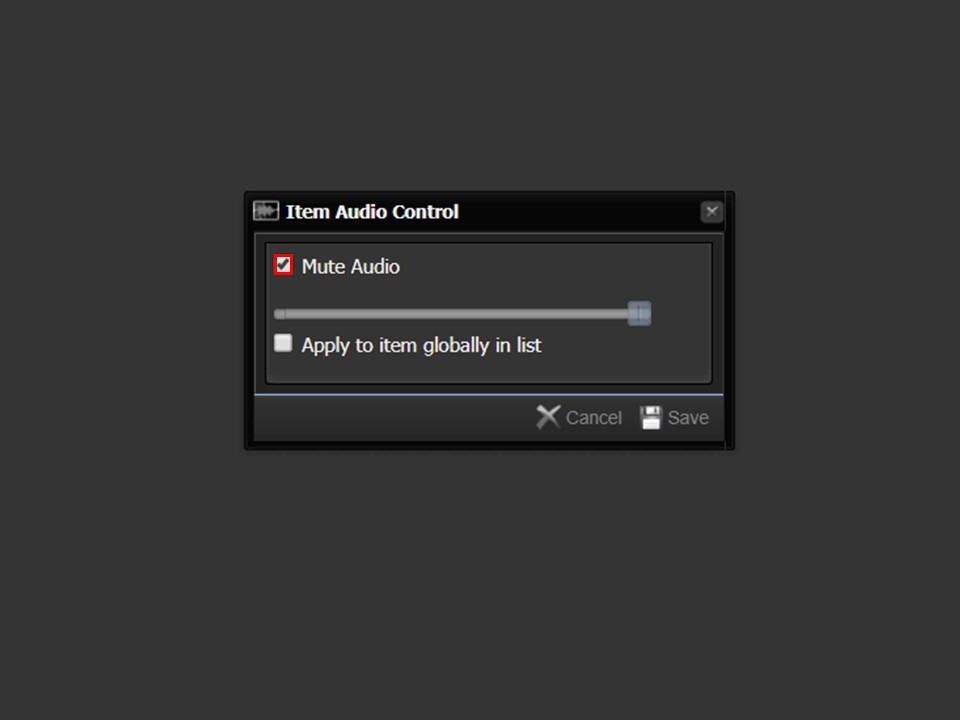
3. You have the option to tick the Mute Audio box to mute the audio.
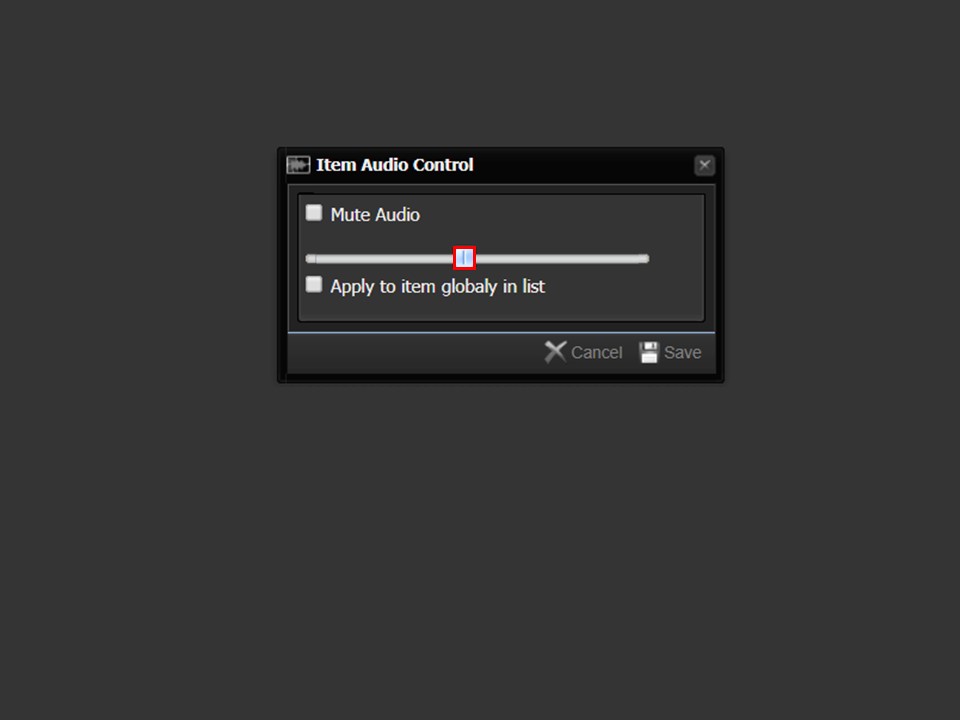
4. Alternatively you can set the audio level to a percentage of the original level by dragging the slider. You can also apply the audio control to the item in the list globally by ticking the box below the slider.
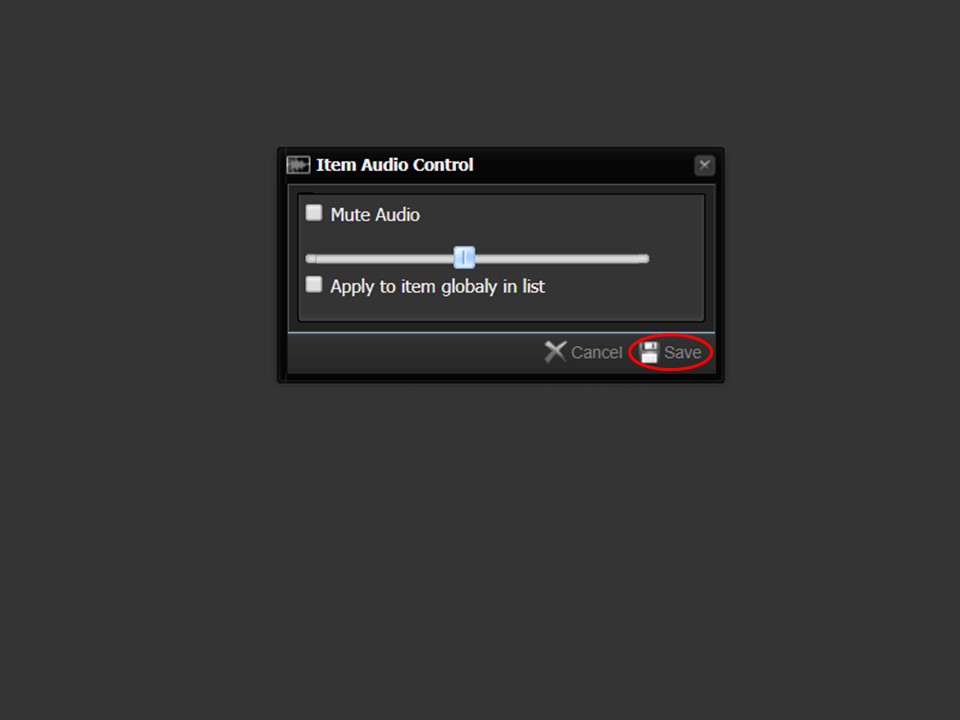
5. Click on the Save button in the bottom right corner of the window.
6. The Audio Control icon will change colour.
