How to set up a username & password
Usernames and passwords can only be set up by a user with admin rights.
Step-by-step guide on how to set up a username & password
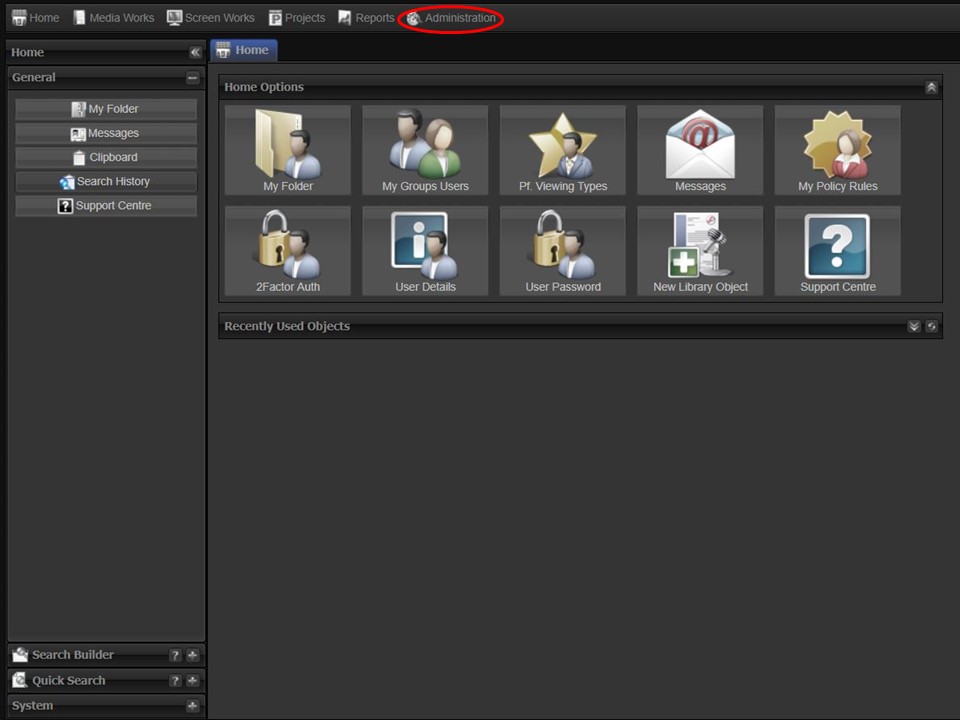
1. Click on the Administration tab in the top left of the screen.
2. Click on the System Users button.
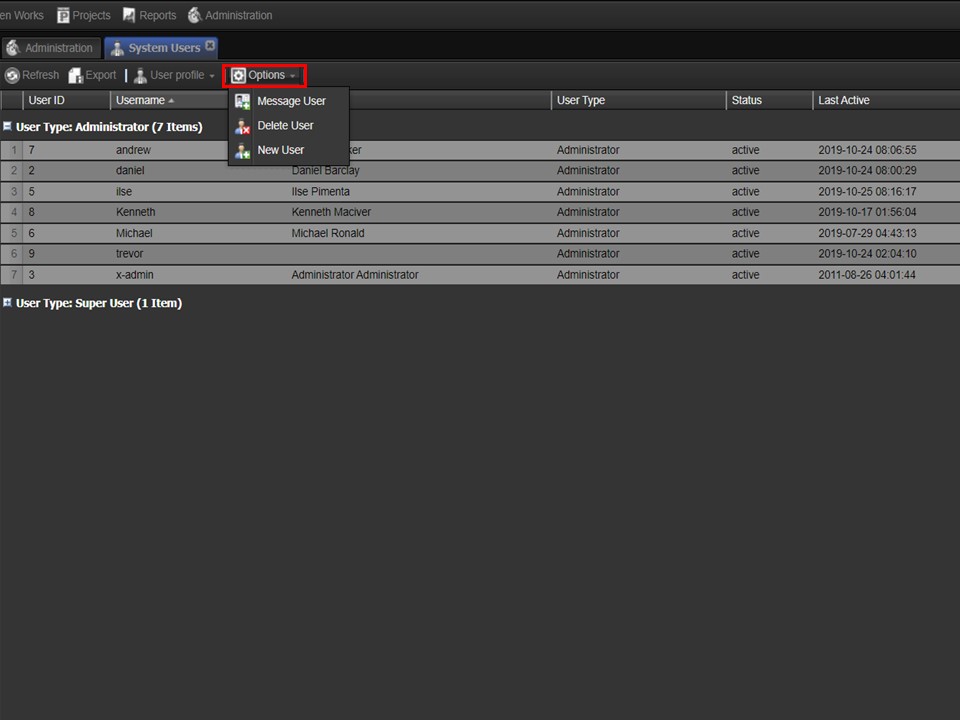
3. Click on the Options arrow. A list will appear. Click on New User in the list. A window will appear.
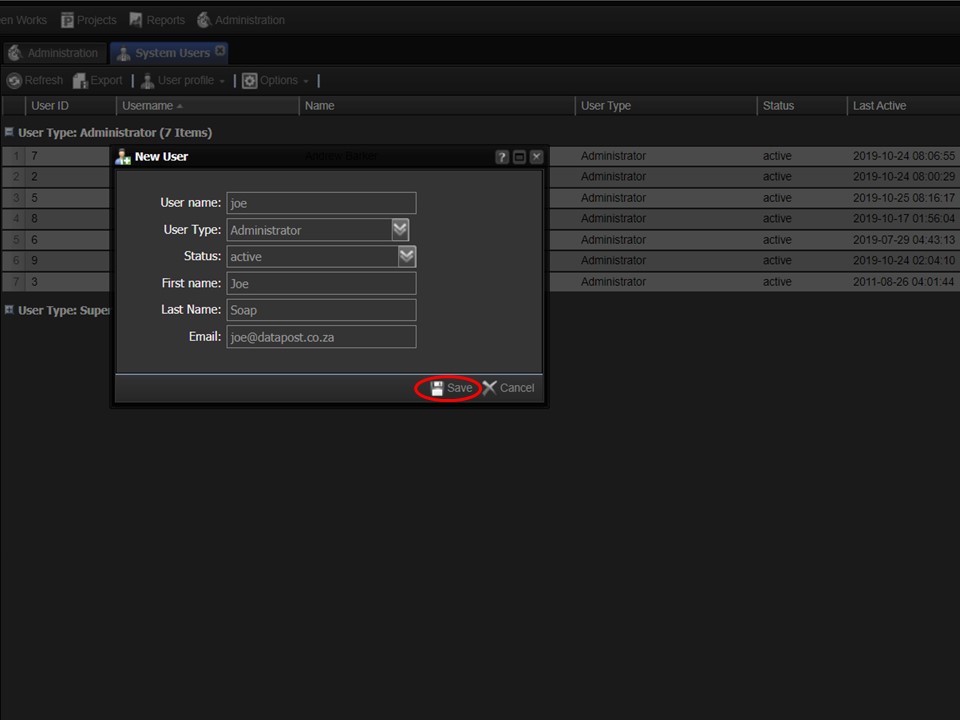
4. Complete all the fields and click on the Save button in the bottom right corner. Another window will appear.
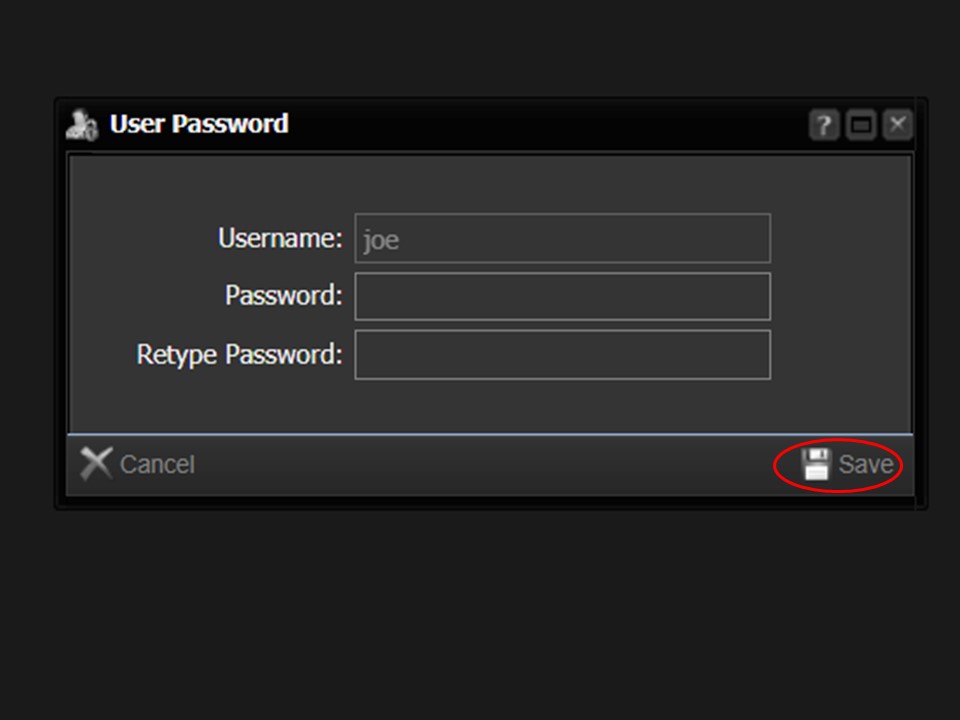
5. You will be asked to enter your preferred password and to retype it to confirm it. Click on the Save button
