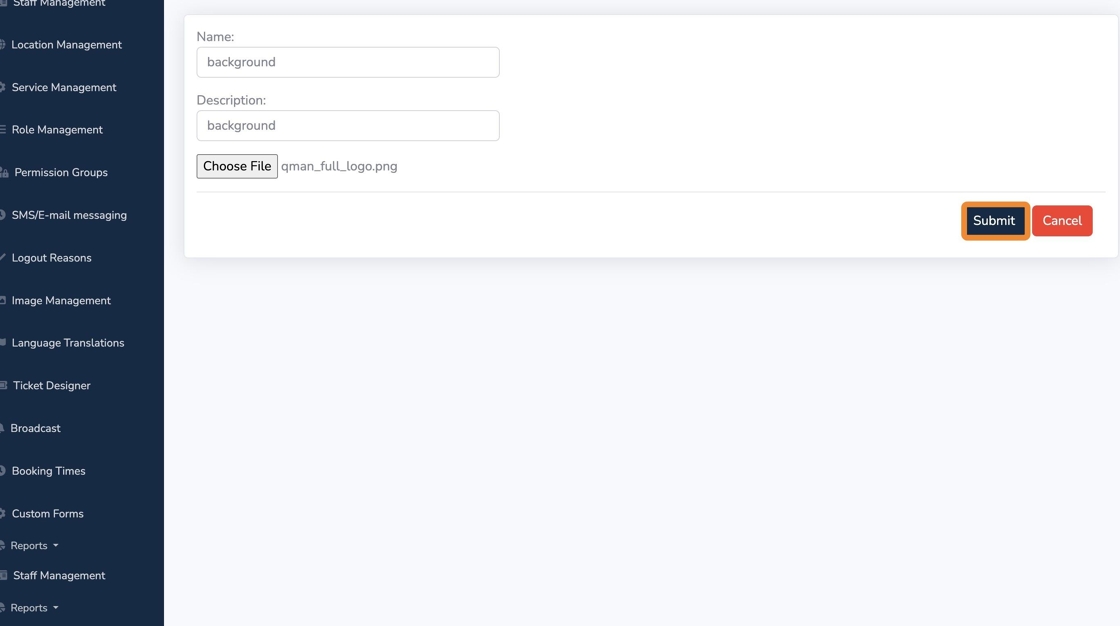How to add a background image
BackAdding a background image
1. Navigate to Image Management.

2. Click on "Add Image".
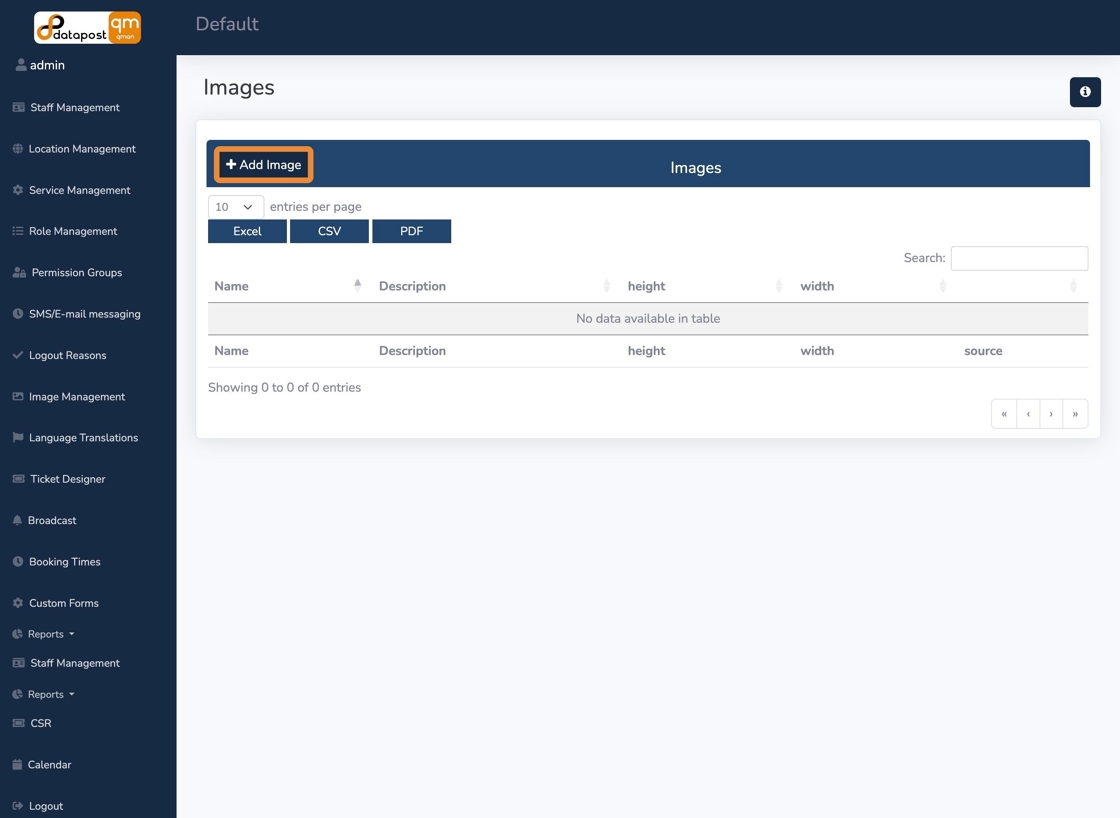
3. Click on the "Name" field.

4. Type "background".
5. Click on the "Description" field.
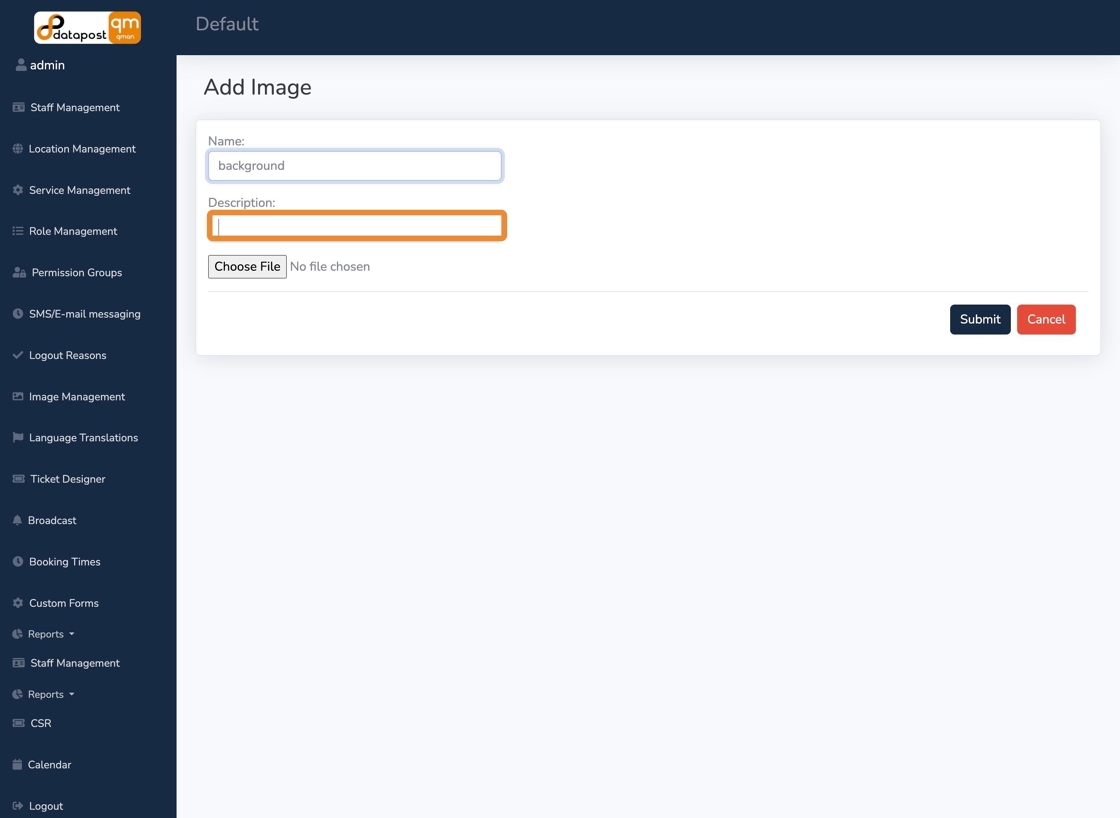
6. Type "background".
7. Click on "Choose File".

8. Click on "Submit".