How to add an Xplore content category
BackStep-by-step guide on how to add a content category
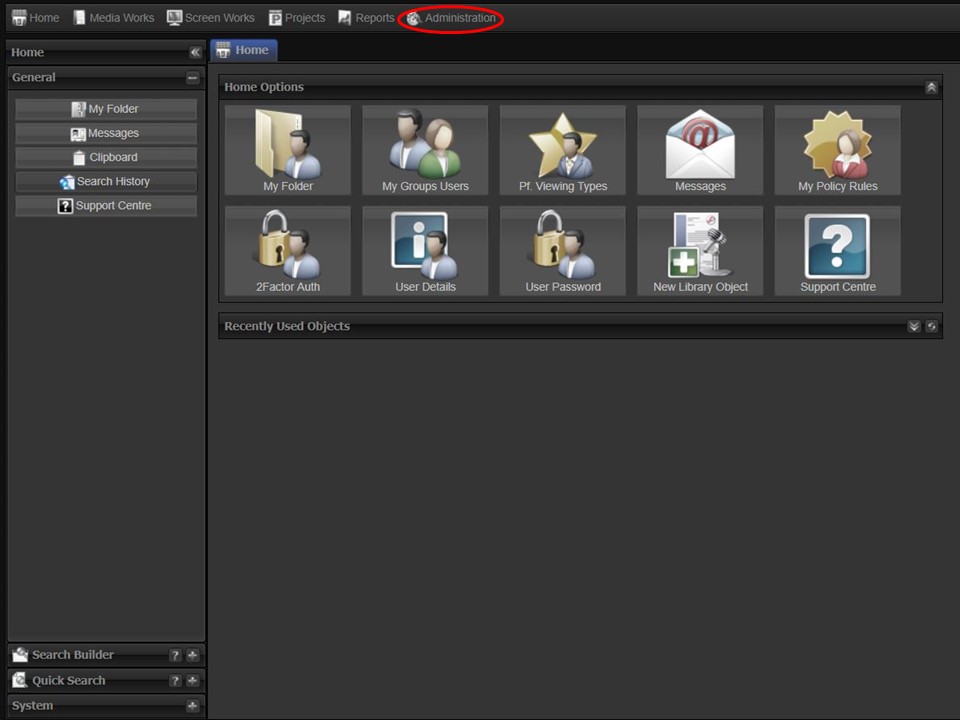
1. Click on the Administration module in the top left corner of the screen. The module will open.
2. Click on the Metadata Admin icon.
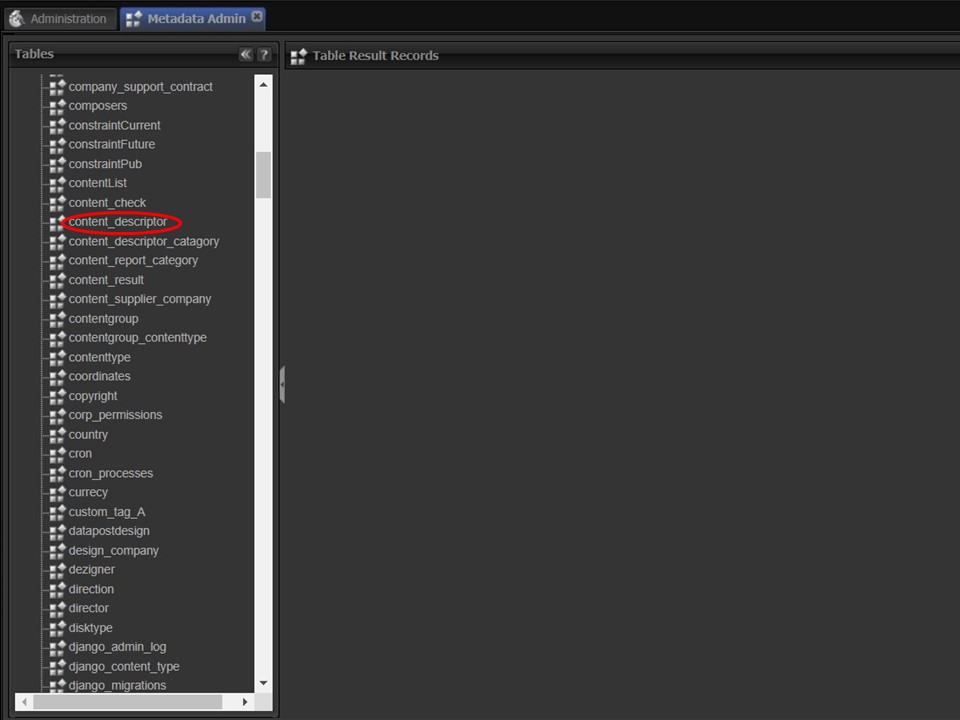
3. Scroll down & click on the content_descriptor table.
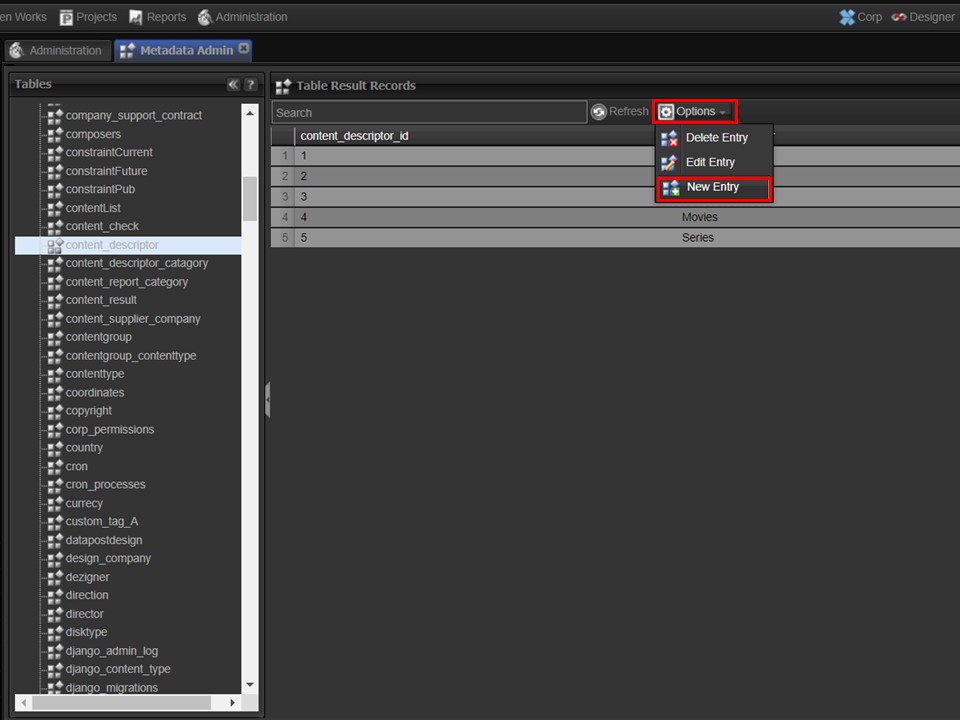
4. Click on Options, followed by New Entry.
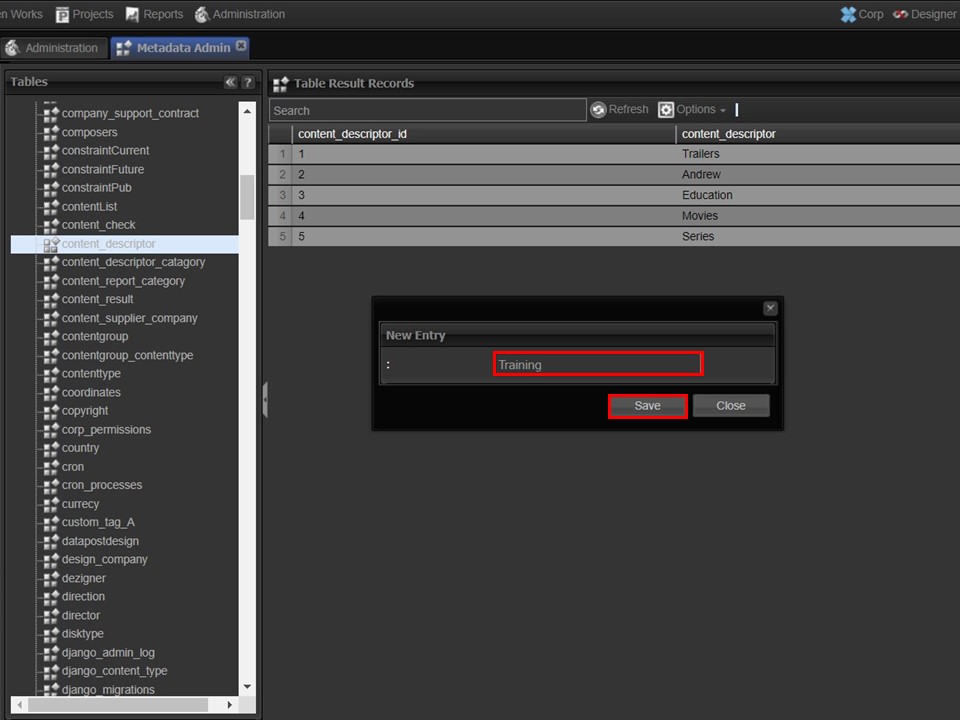
5. Enter the name of your content category & click on Save.
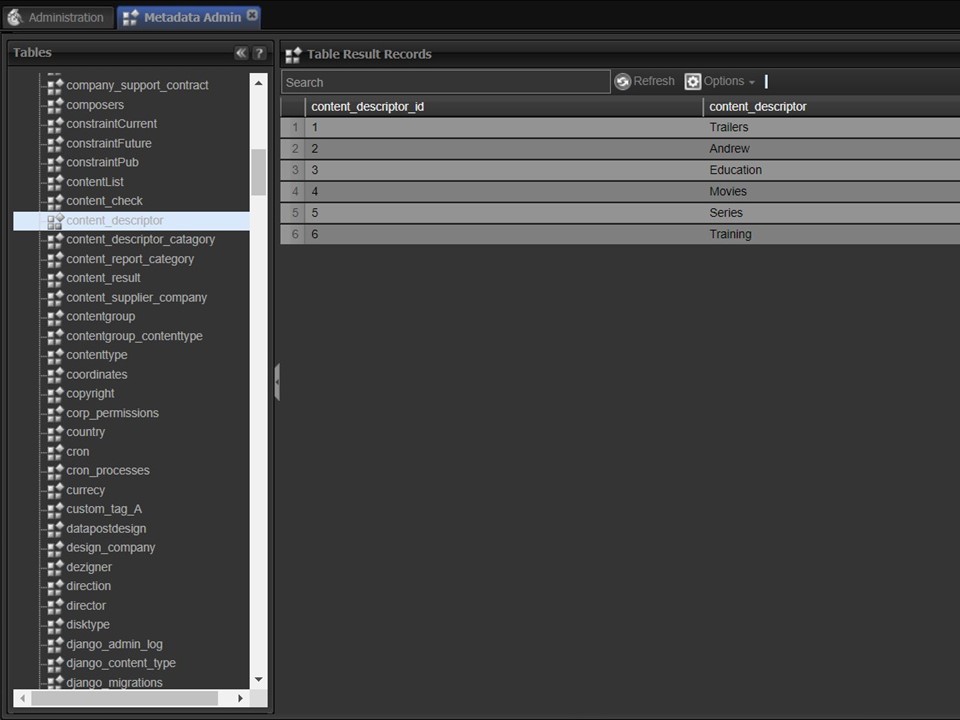
6. The content category will update in the middle panel.
