How to add a new on-screen display for a service
BackAdding a new on- screen display for a service
1. Navigate to Service Management.

2. Click on the green plus sign next to the service.
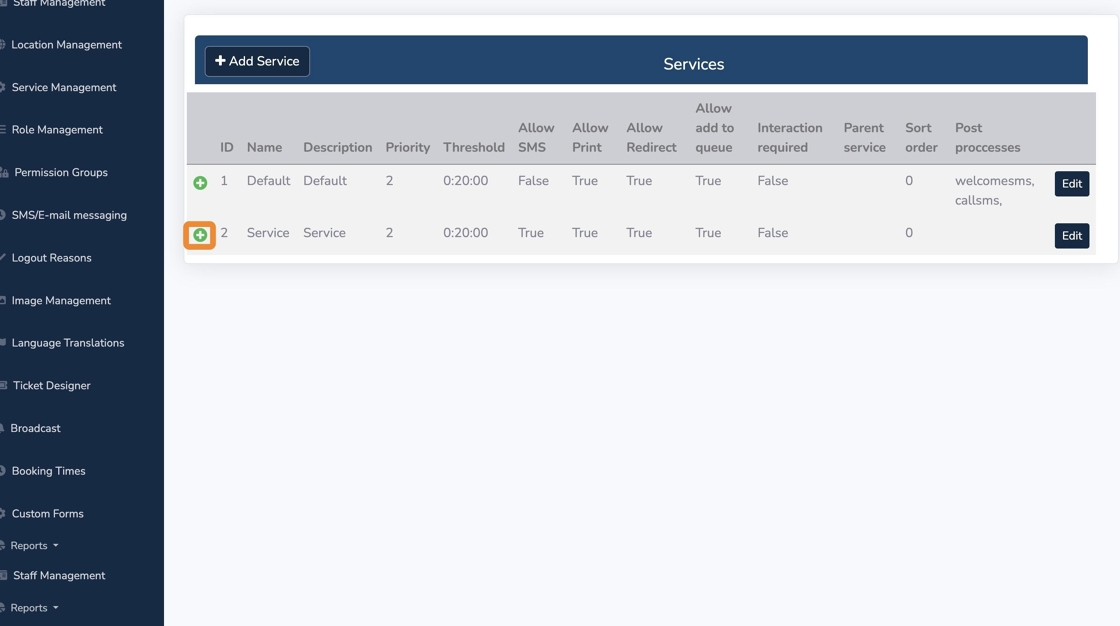
3. Click on "Add OSD".

4. Click on the "OSD Text *" field.

5. Type "Service".
6. Click on the "Wayfind message" field.

7. Type your wayfind message: "Please take a ticket and make your way to the waiting area."
8. Click on "Submit".

