How to create a new custom form
BackCreating a new custom form
1. Navigate to Custom Forms.

2. Click on "Add New Form".

3. Click on the "Form Name" text field.

4. Type the name of your form.
5. Click on "Text Field".

6. Click on the blue button.
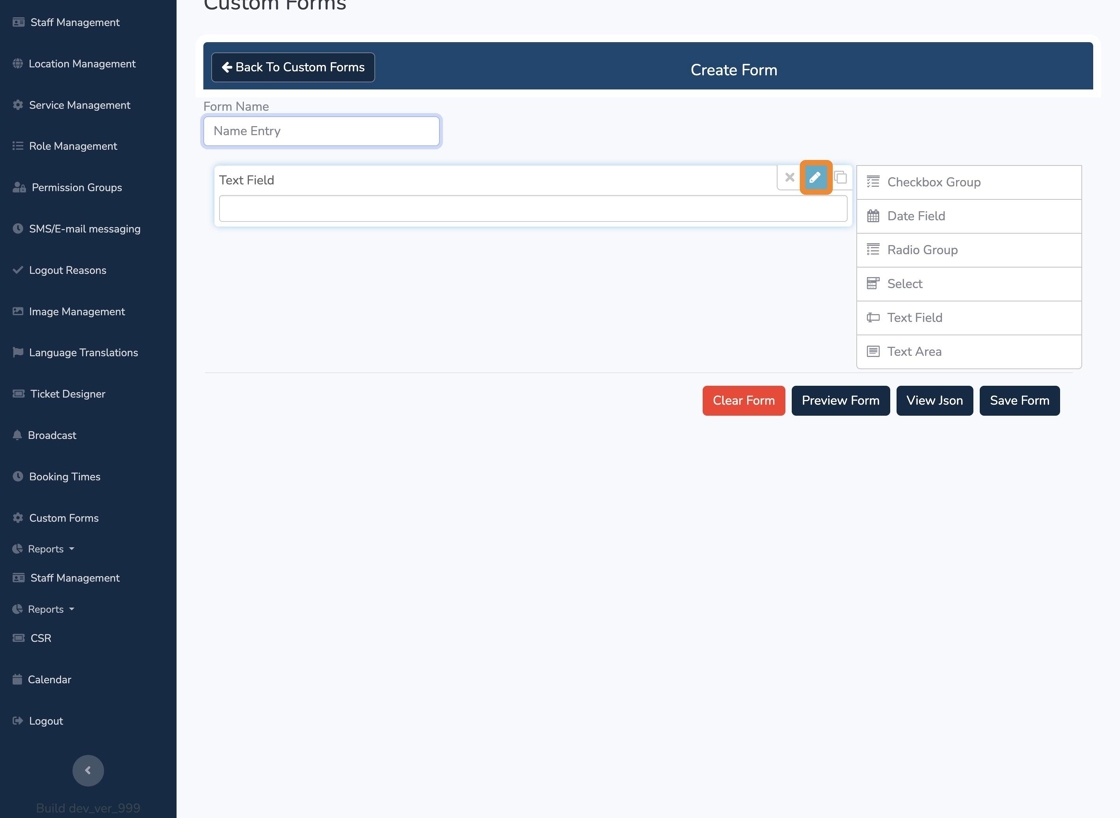
7. Click on the "Label" text field.

8. Type the name of your label.
9. Click on "Close".

10. Click on "Save Form".

11. Click on "OK".

