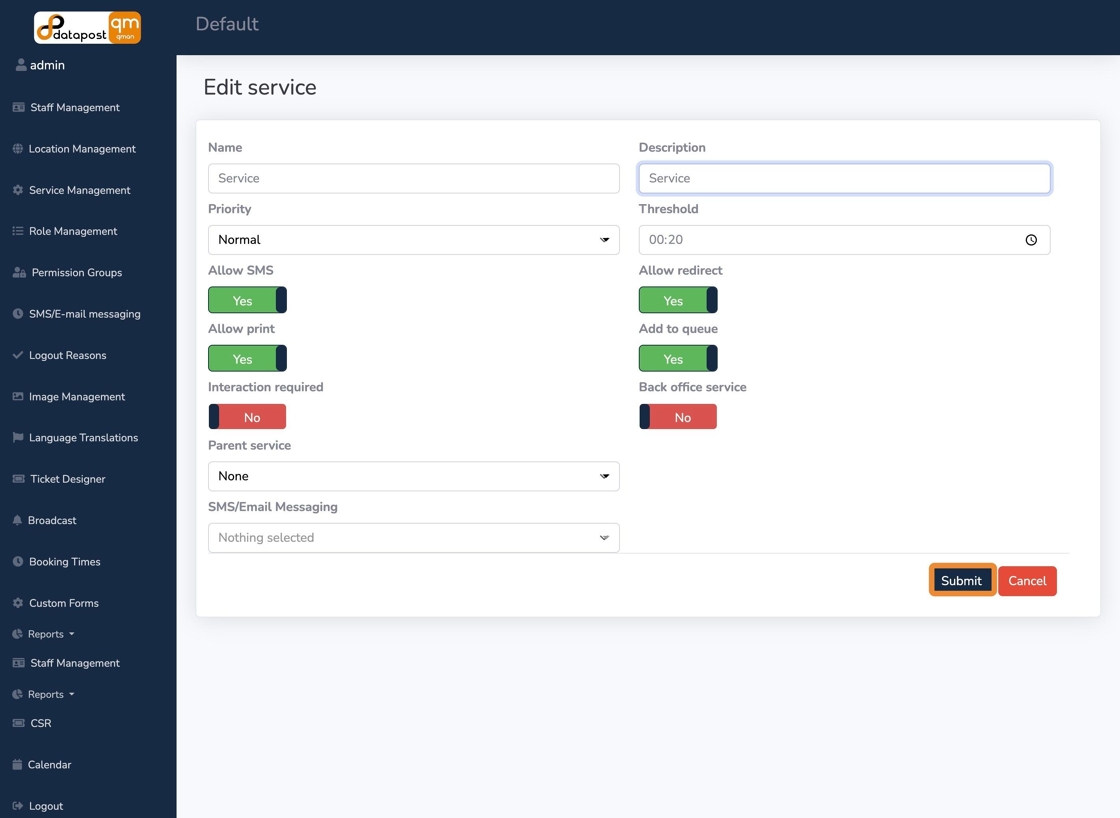How to edit service details
BackEditing service details
1. Navigate to Service Management.
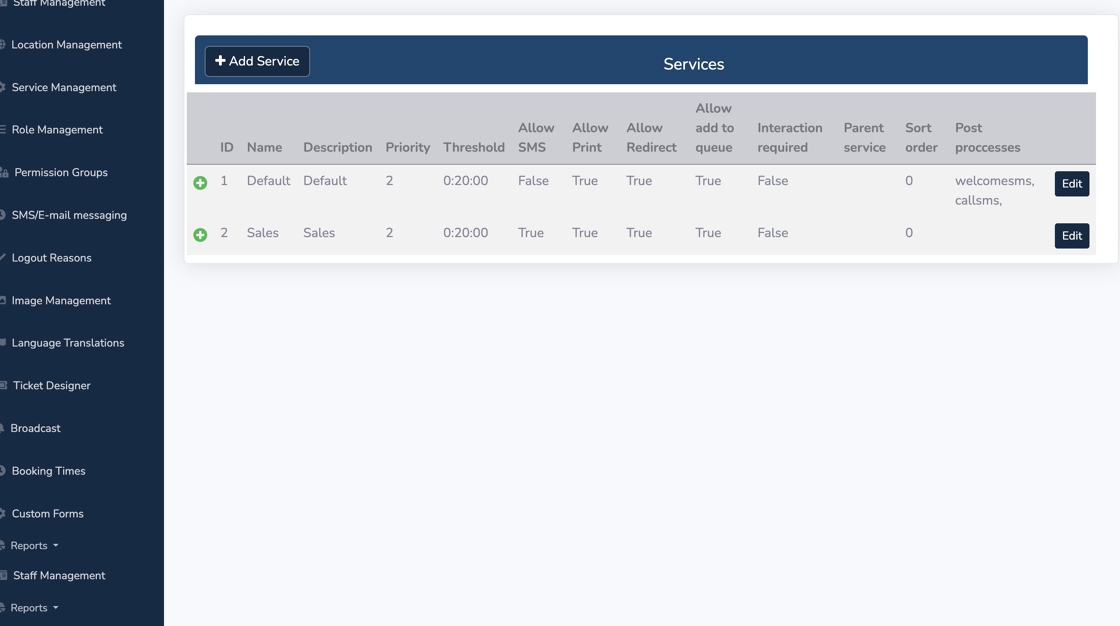
2. Click on the green plus sign next to the service you want to edit.
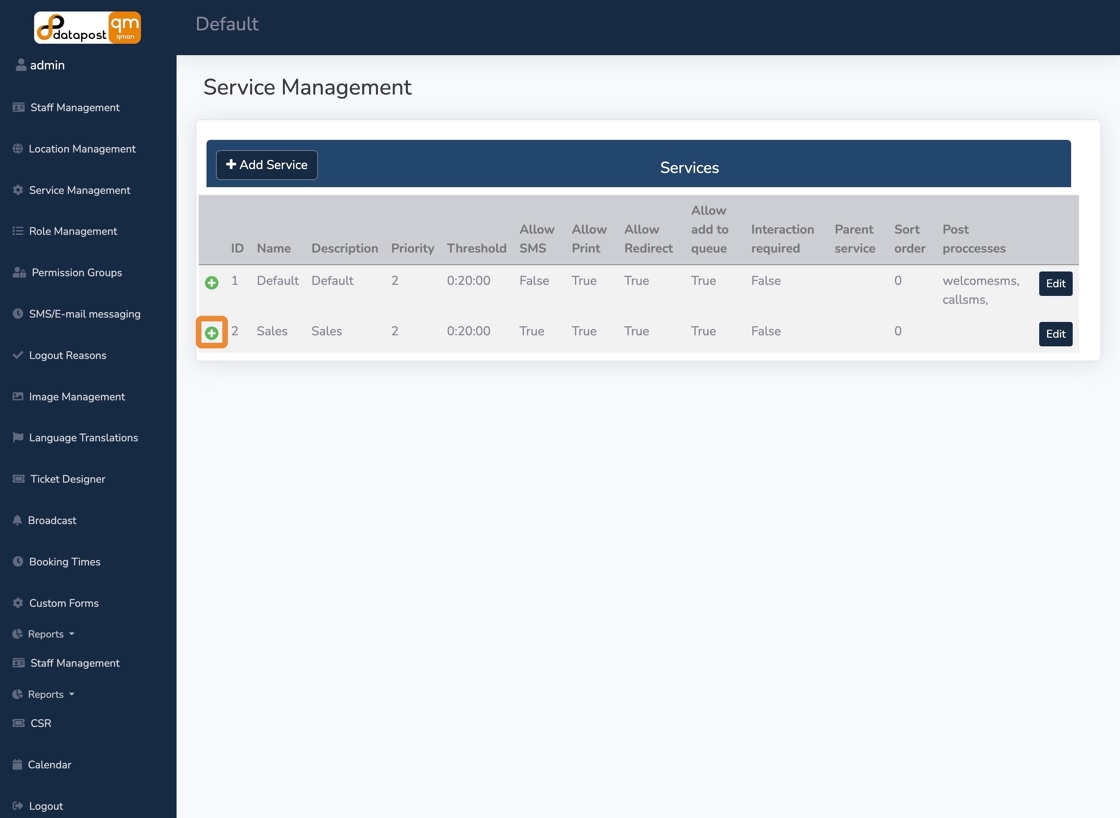
3. Click on "Edit".
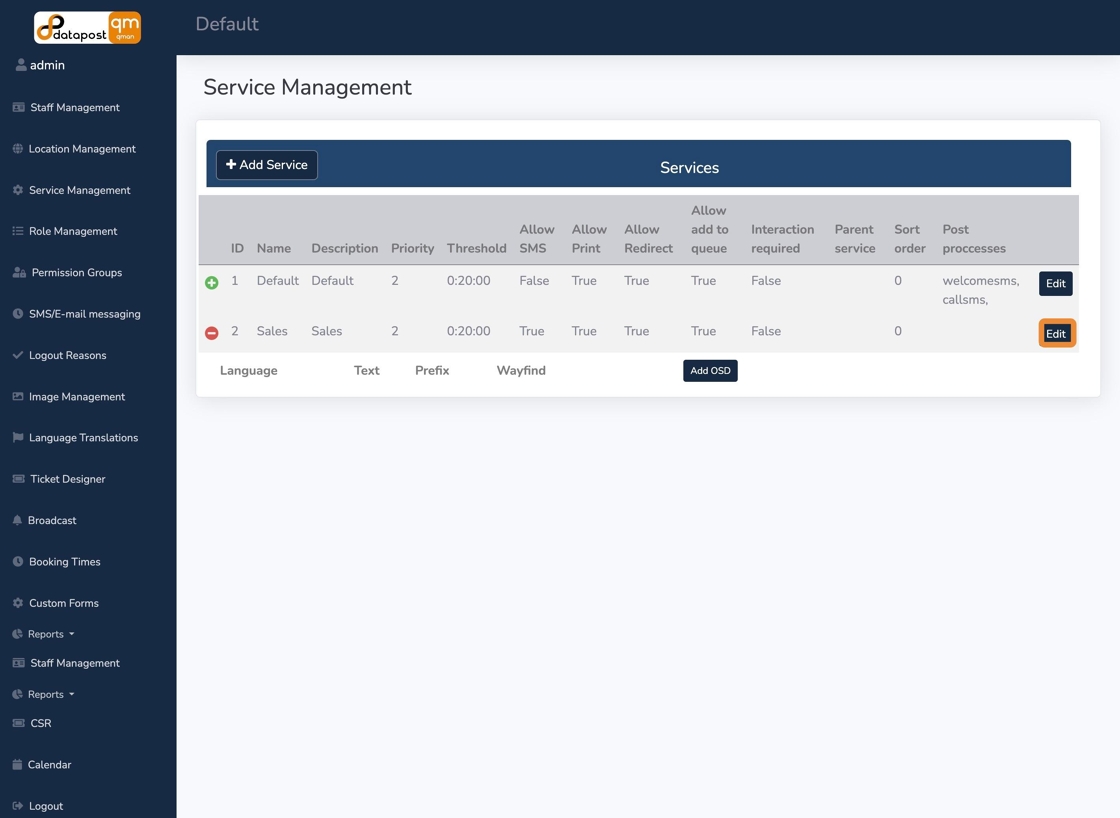
4. Click on the "Name" field.
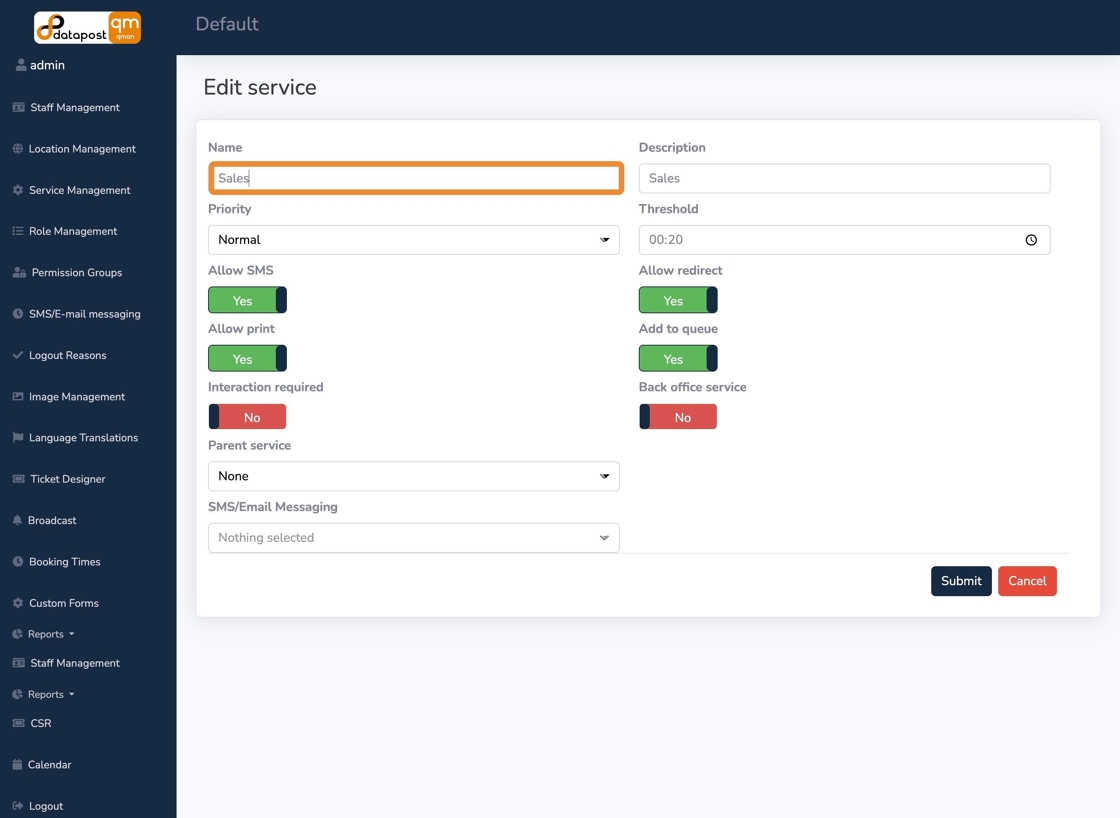
5. Type the name that you want to change it to. For example "Service".
6. Click on the "Description" field.
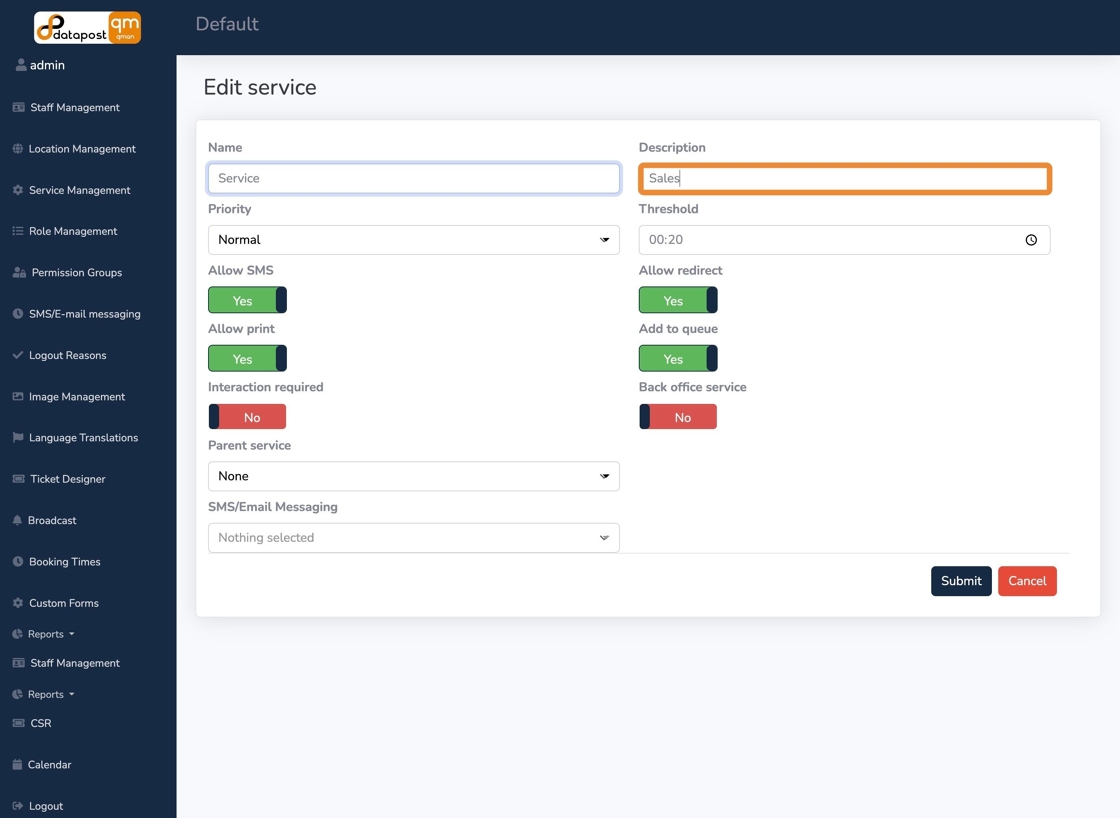
7. Type your description, for example "Service".
8. Click on "Submit".