How to edit the interface language
BackHow to edit the interface language
1. Navigate to Language Translations.

2. Click on "Edit" next to the item you want to translate.
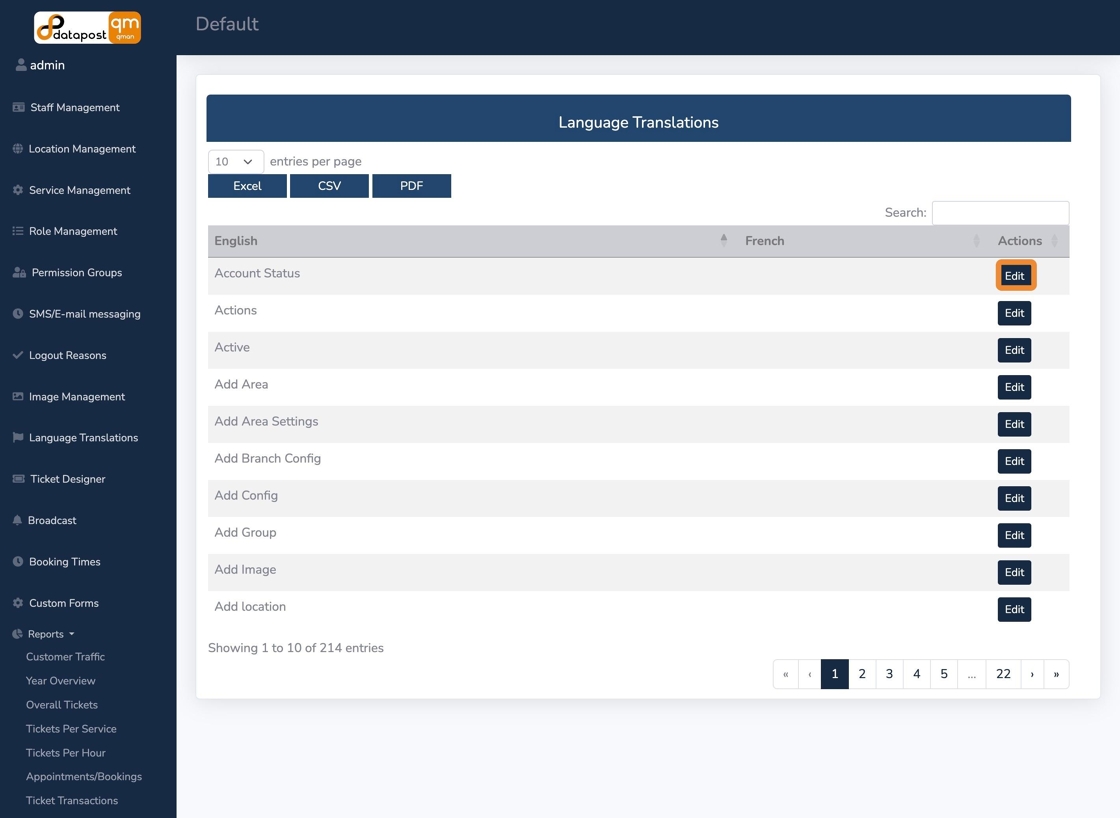
3. Click on the text field of the language you want to translate to.
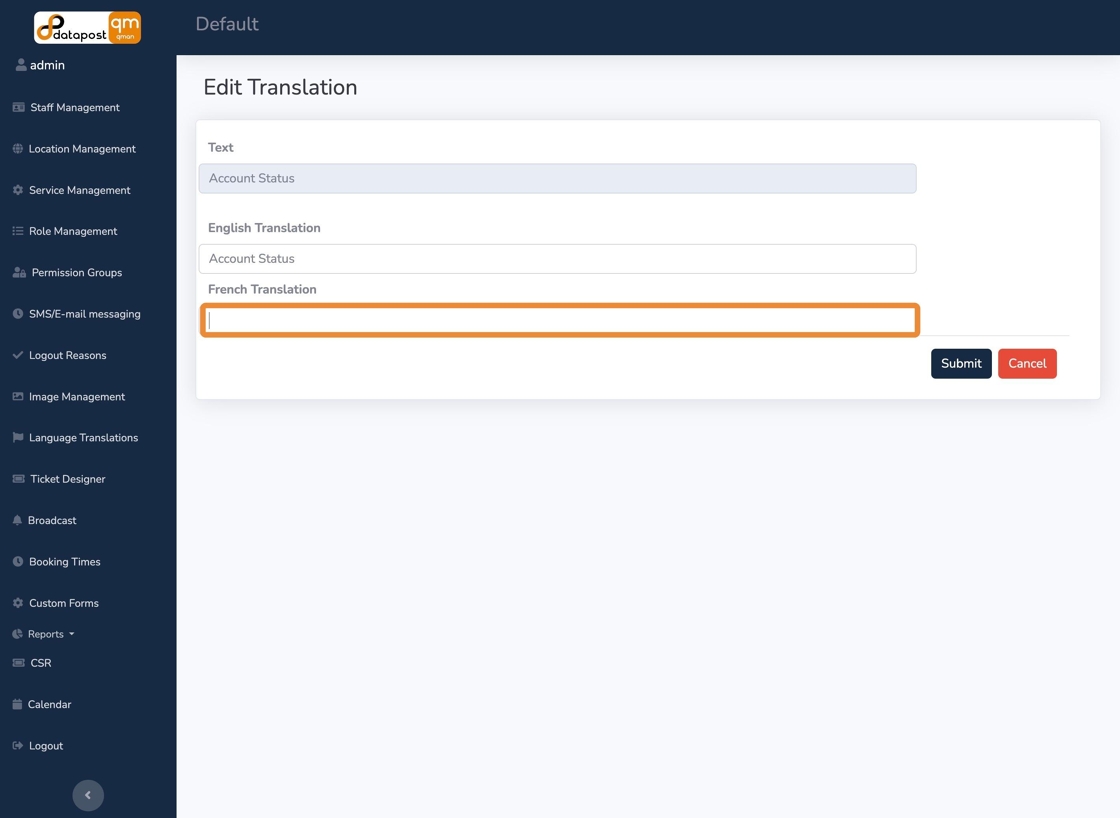
4. Type your translation. For example "statut du compte".
5. Click on "Submit".

