Joining the Qman queue: How to join the queue if you have made a booking
BackHow to join the queue if you have made a booking

1. The customer will click on the I Have a Booking button.
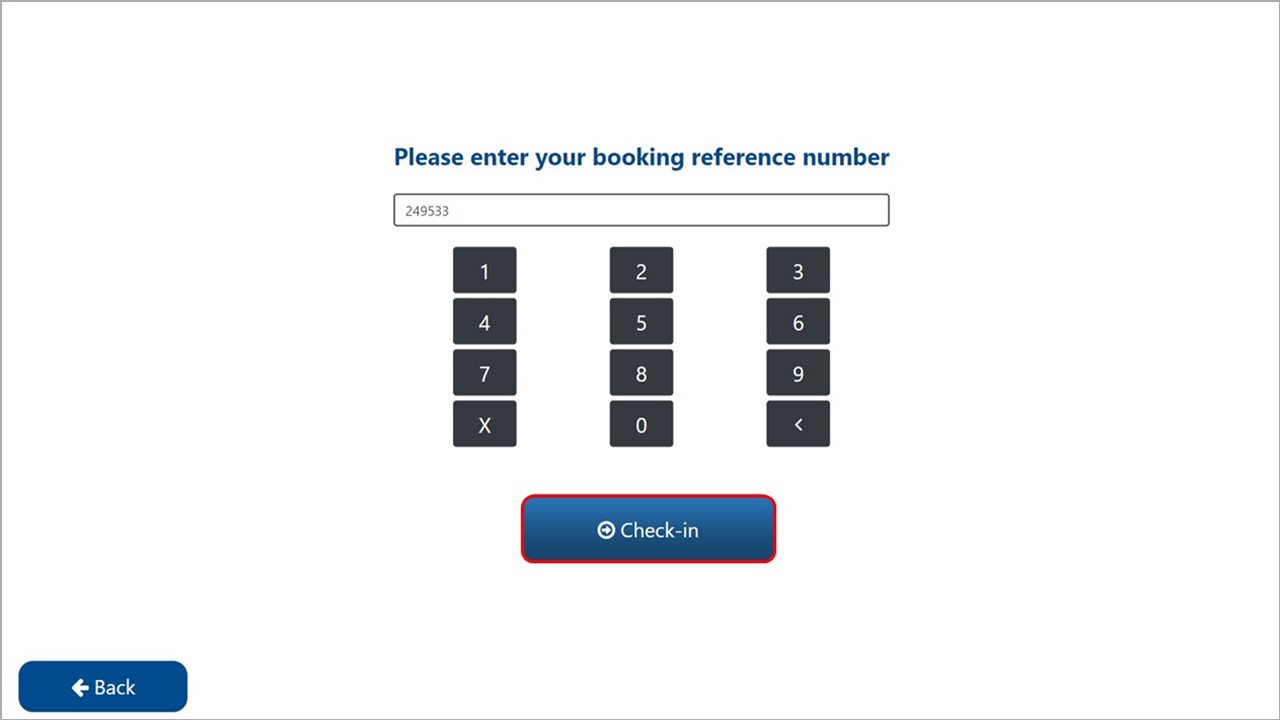
2. He/she will then enter the booking reference number that was sent to his/her cell phone when making the booking & click on the Check-in button.
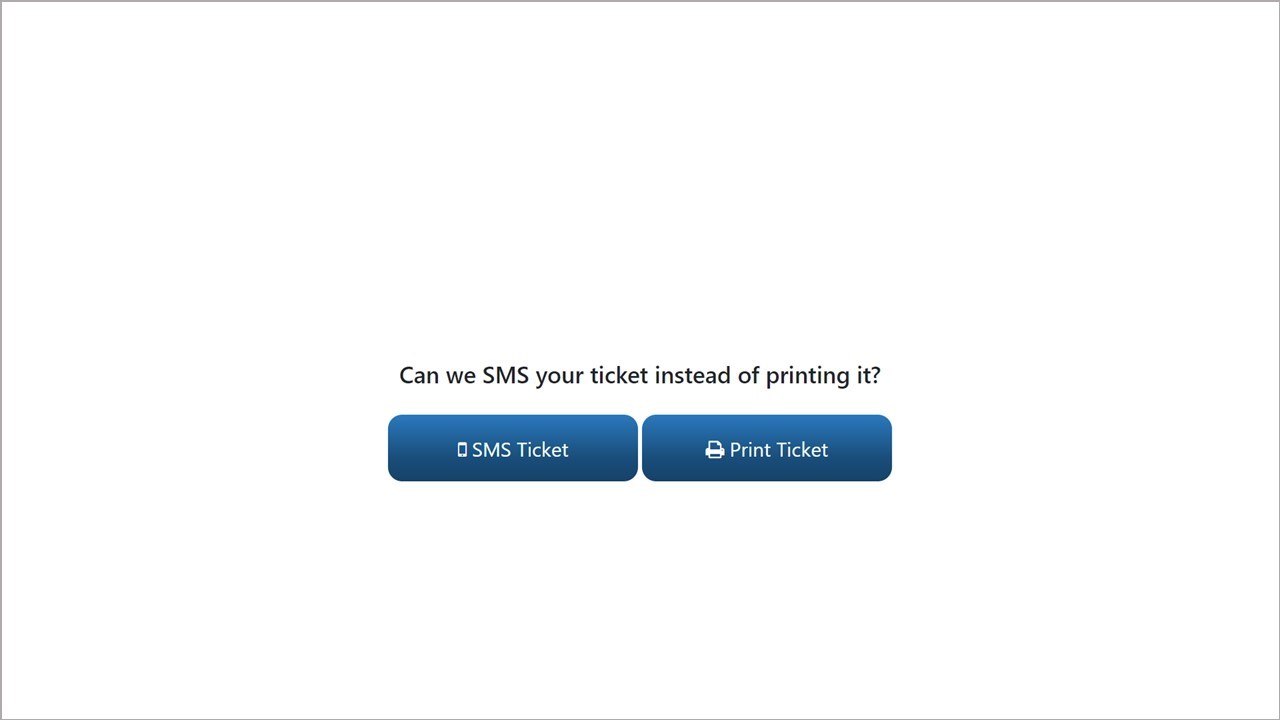
3. The customer will be asked whether he/she would prefer receiving the ticket via SMS or having it printed, which will then determine whether the ticket is SMS’ed or printed.
