RSS Feeds
Clicking on the RSS Feeds icon will open a view of your RSS feeds. It will show the type of RSS feed, feed name and owner. Here you can add a new RSS feed or Merged RSS feed and view feed URL’s.
Step-by step guide on how to add an RSS feed
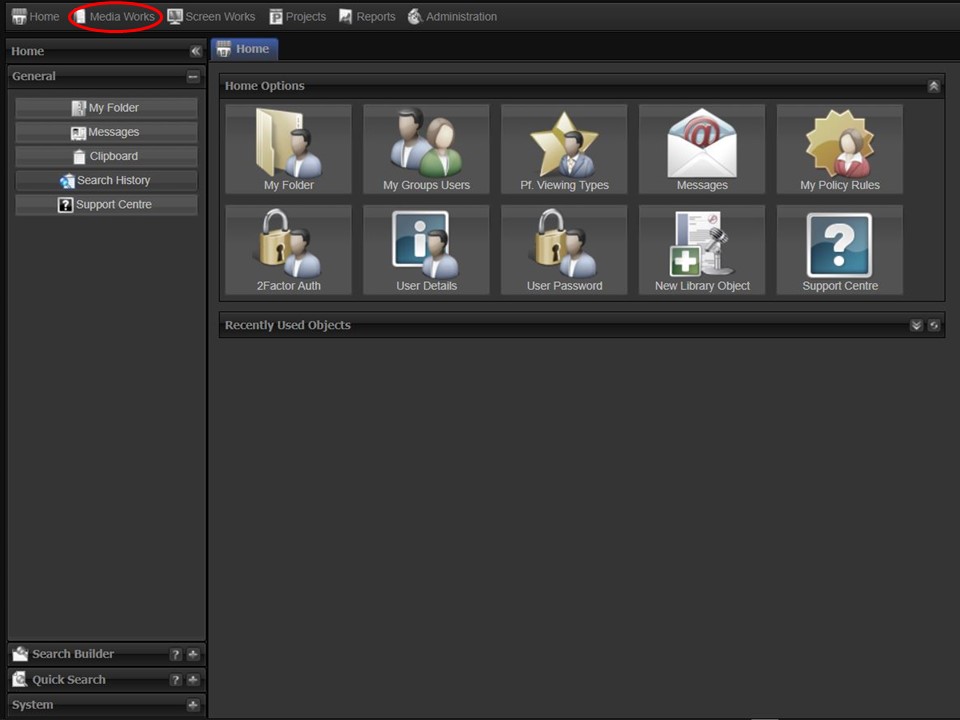
1. Click on the Media Works tab in the top left corner of the screen.
2. Click on the RSS Feeds icon. The RSS Feeds tab will open.
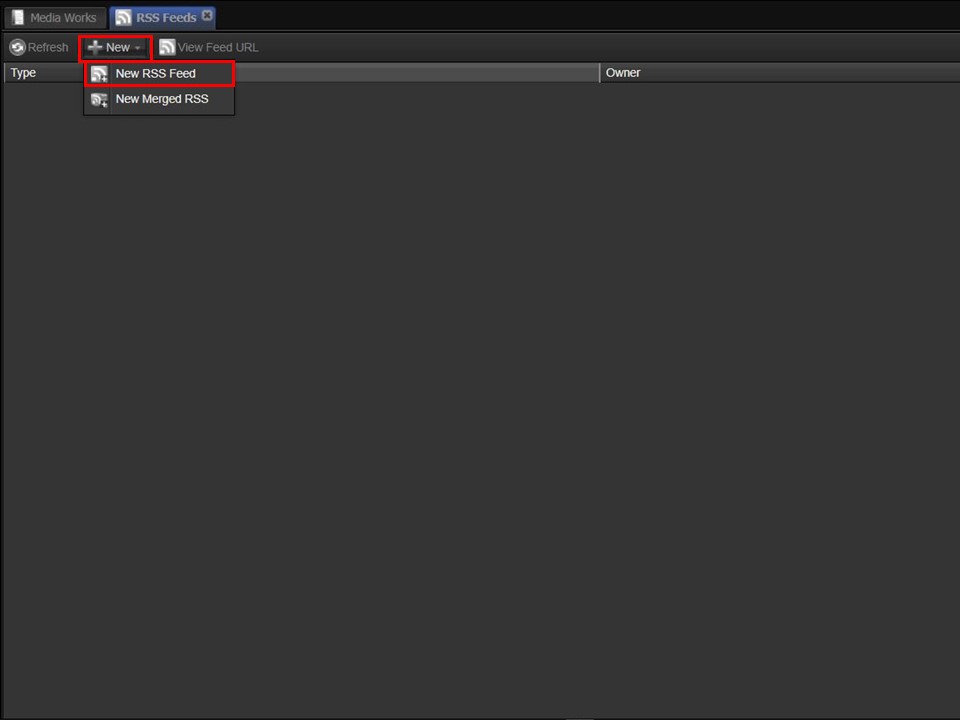
3. Click on +New, followed by New RSS Feed. The Add New RSS Feed window will open.
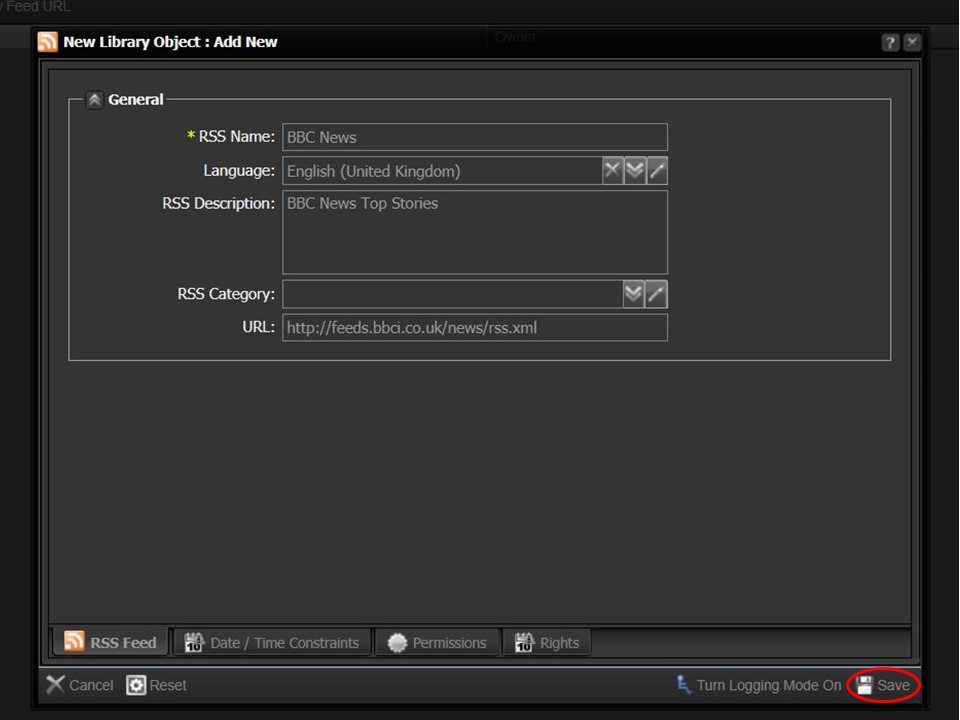
4. Complete the fields & click on the Save button in the bottom right corner of the screen.
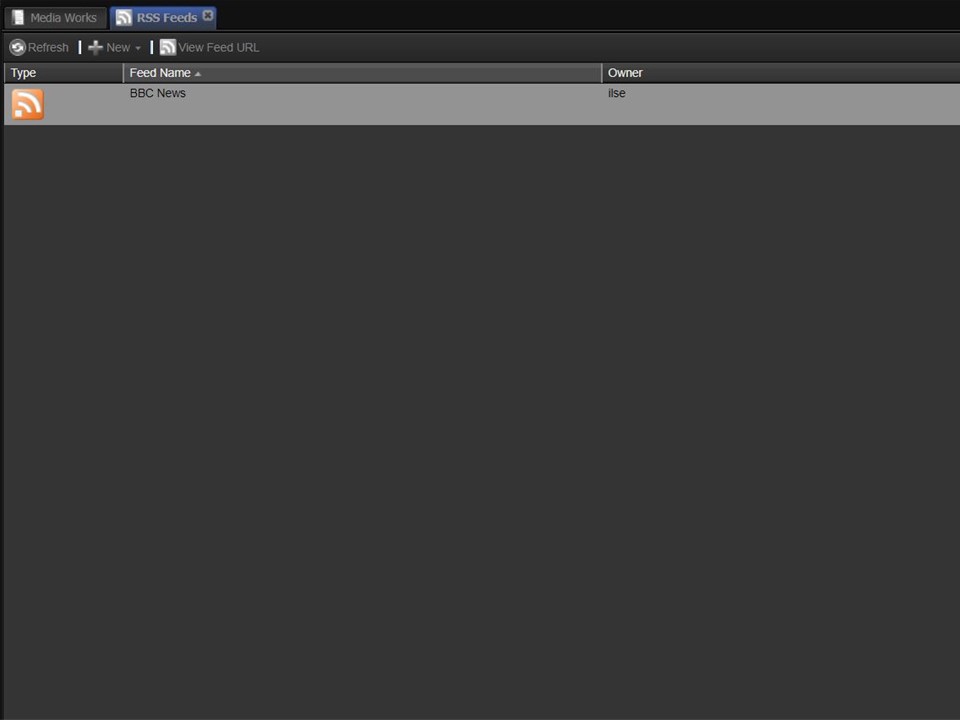
5. The RSS Feed will update in the middle panel.
