New Project
Clicking on the New Project icon will open the Add New Project window. This is where you will go to add a new project when creating your media filing system.
Step-by-step guide on how to create a new project

1. Click on the Projects tab at the top of the screen.

2. Click on the New Project button under Project Options. A window will open.
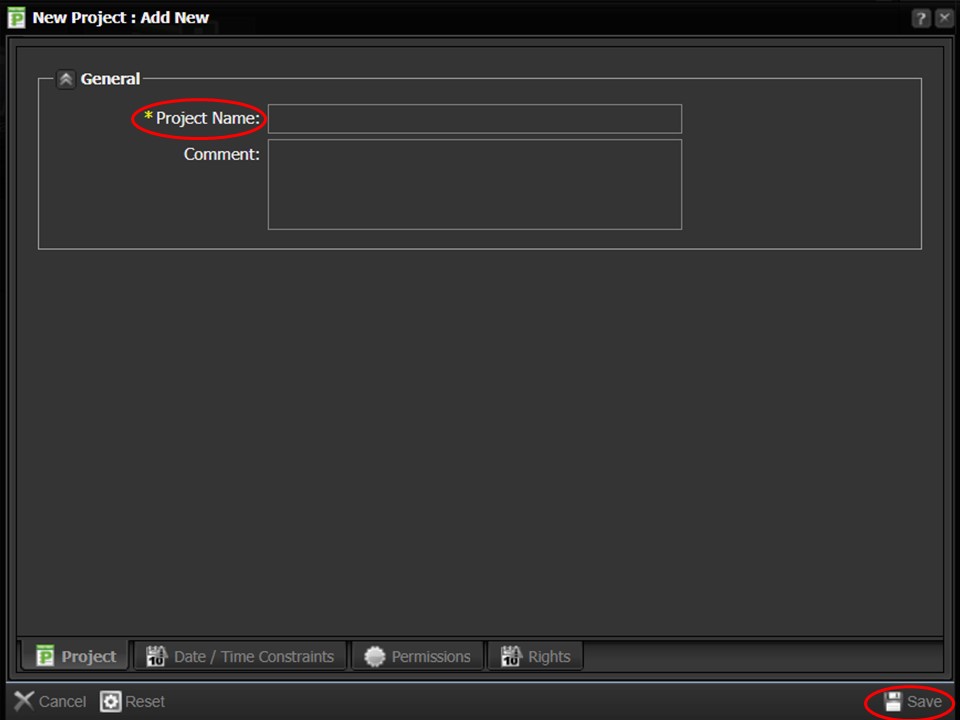
3. Name your project and click on the Save button in the bottom right corner of the window.

4. Once created, the Project will open, ready for you to add folders. The Project will also automatically appear in your clipboard on the right of the screen for easy access.
