Attribute Rule Sets
Clicking on the Attribute Rule Sets icon, opens a view where you can add new attribute rule sets.
Step-by-step guide on how to create a new attribute rule set
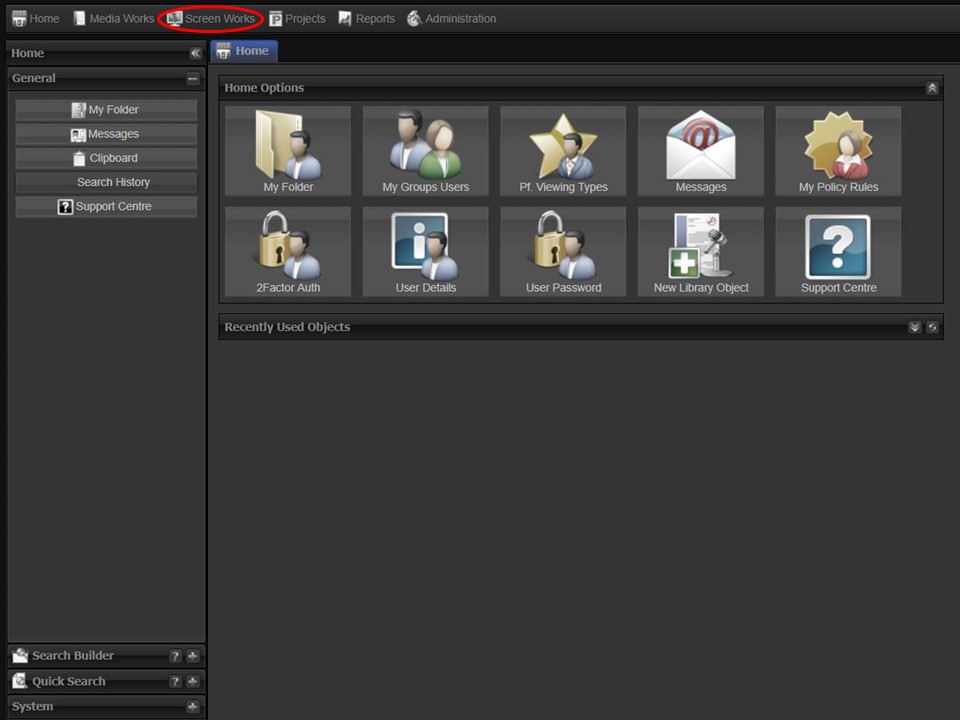
1. Click on the Screen Works tab in the top right corner of the screen.
2. Click on the Attribute Rule Sets icon.
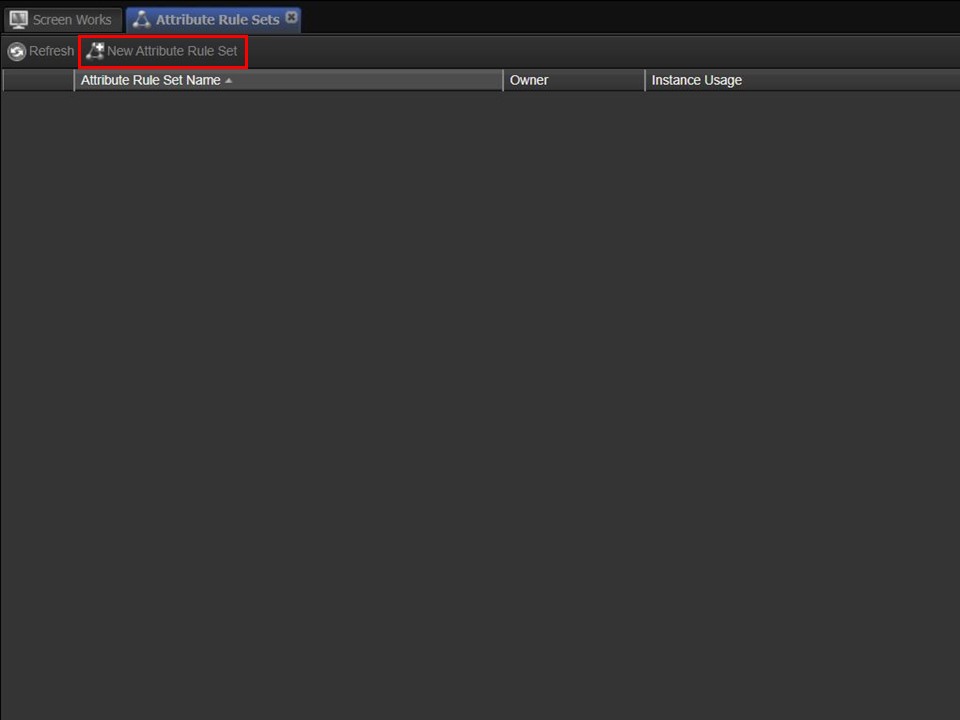
3. Click on the New Attribute Rule Set button. A window will open.
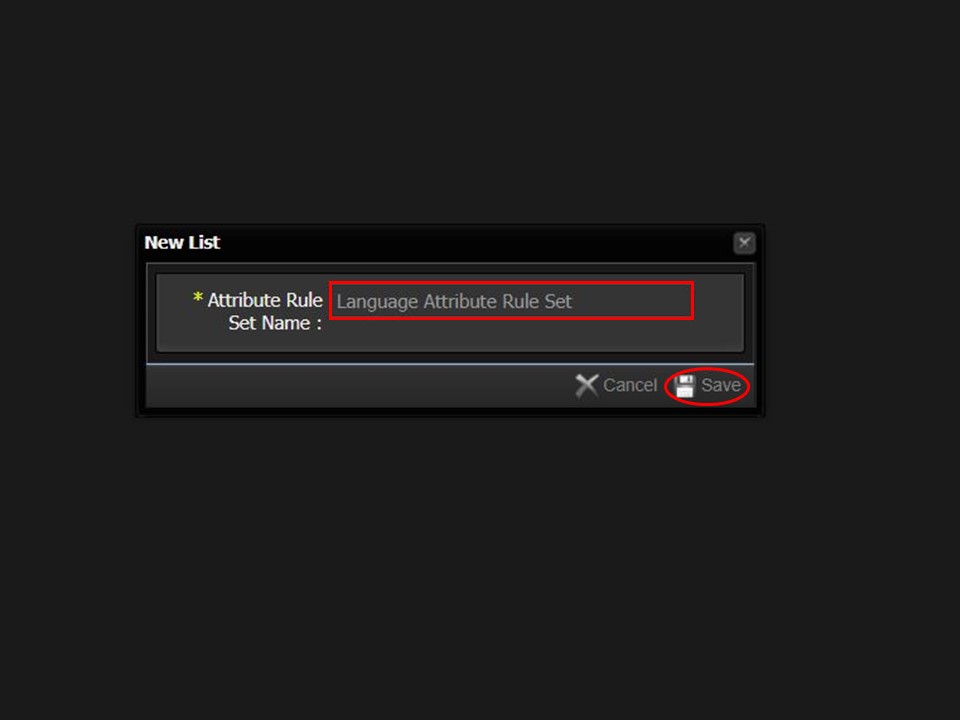
4. Name your attribute rule set and click on Save in the bottom right corner of the window. A new window will open.
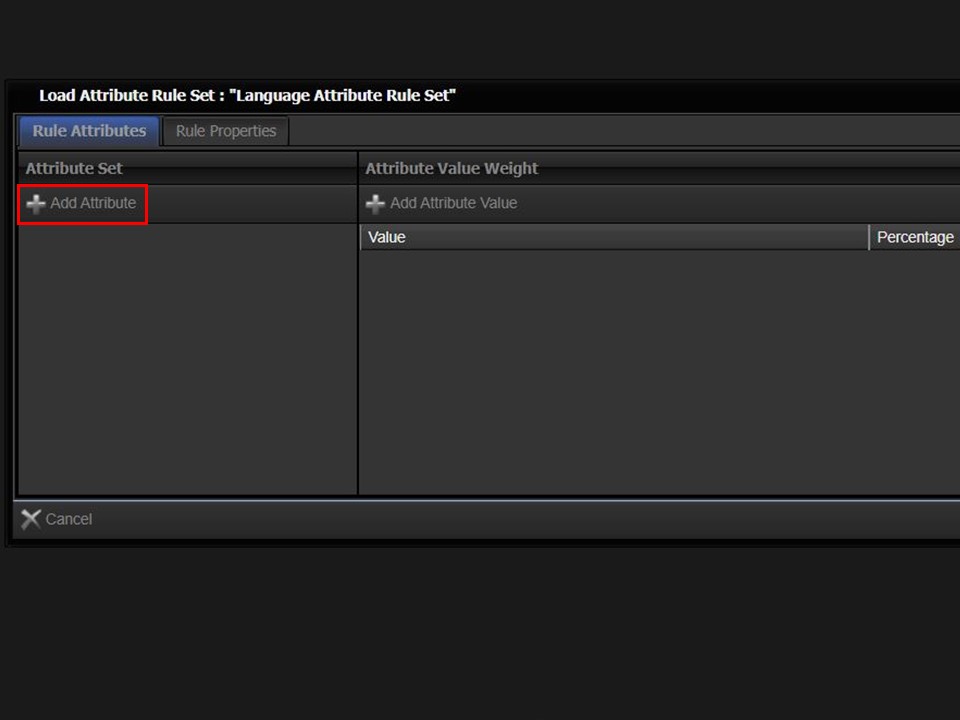
5. Click on the +Add Attribute button. A window will open.
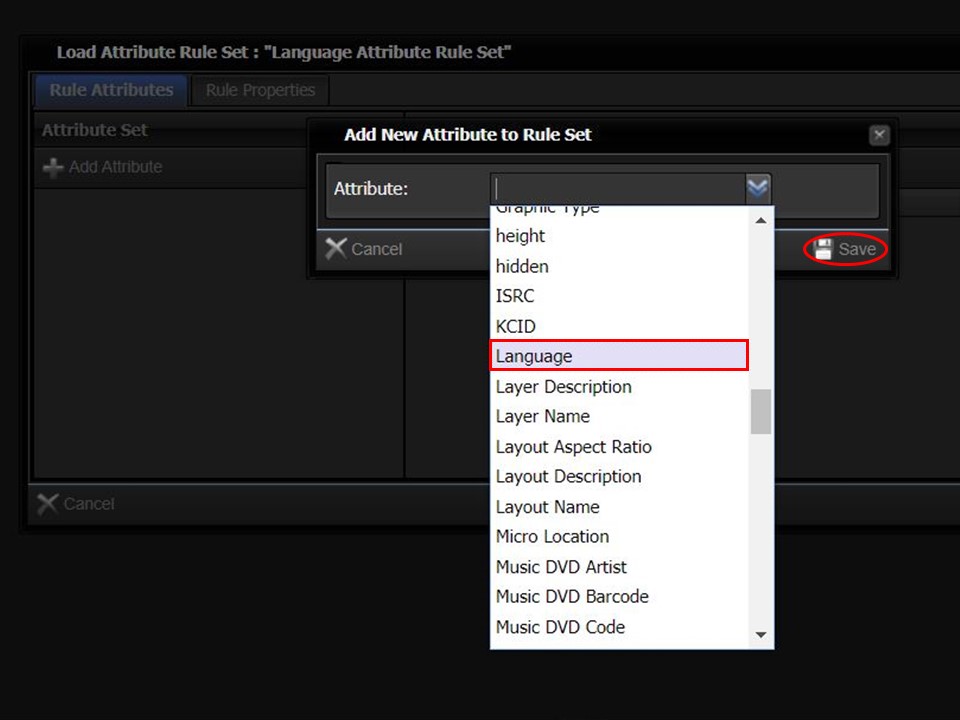
6. Select the relevant attribute from the drop-down and click on Save.
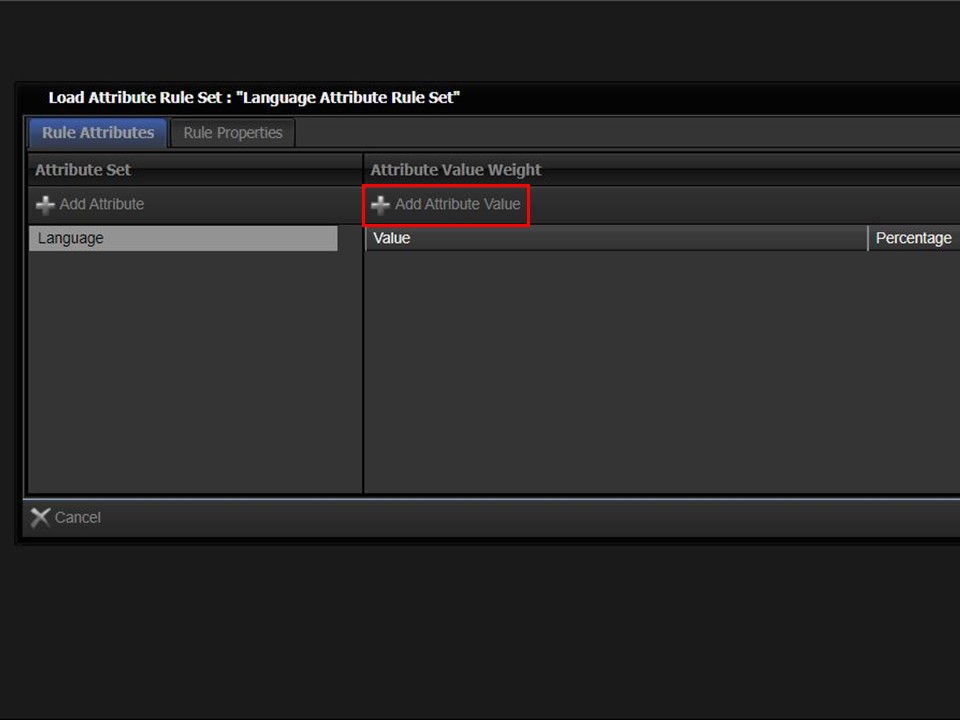
7. Click on the +Add Attribute Value button.
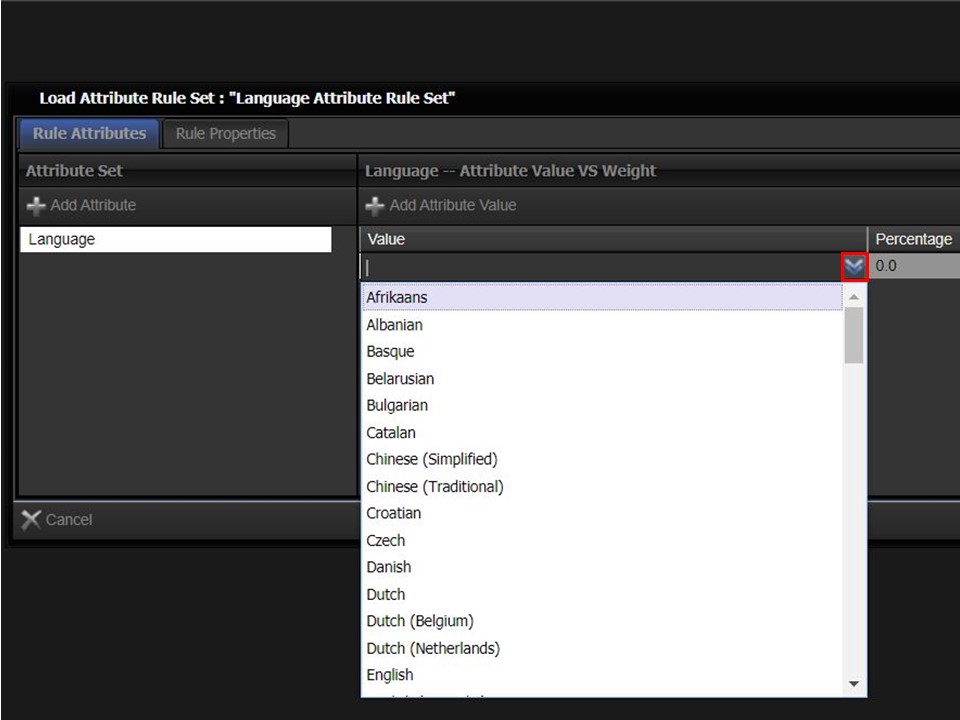
8. Select the relevant attribute value from the drop-down.
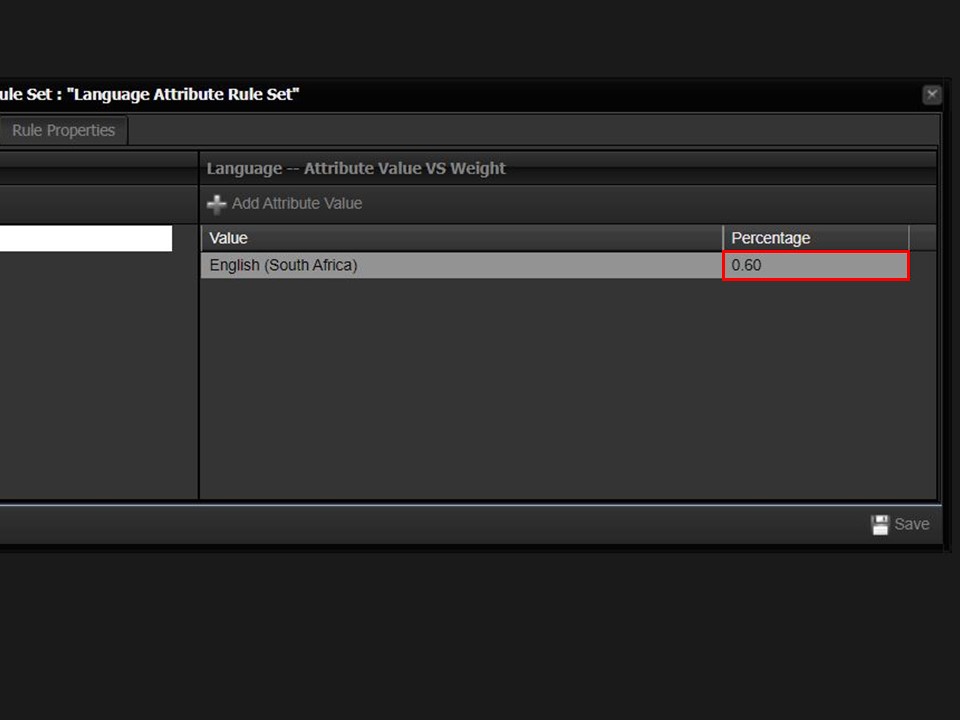
9. Weight the attribute by entering a percentage.
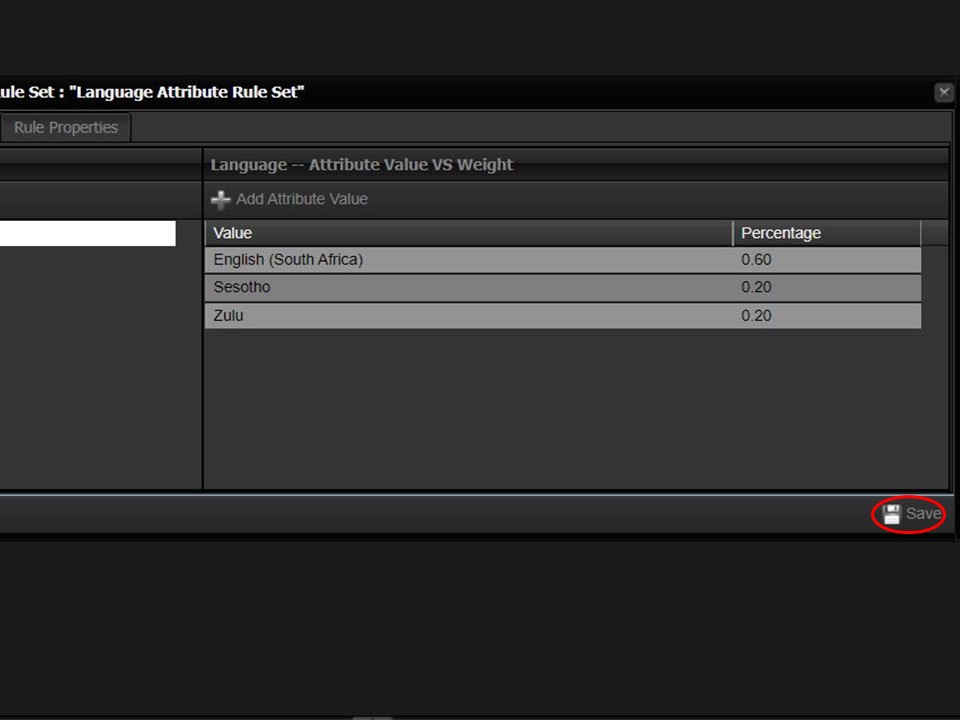
10. Click on the Save button in the bottom right corner of the window once you have added and weighted all the attribute values.
