GPS Dashboard
Clicking on the GPS Dashboard icon will open a view of your players. This is where you will go to set their locations and GPS coordinates.
Step-by-step guide on how to set the location (GPS coordinates) of a player
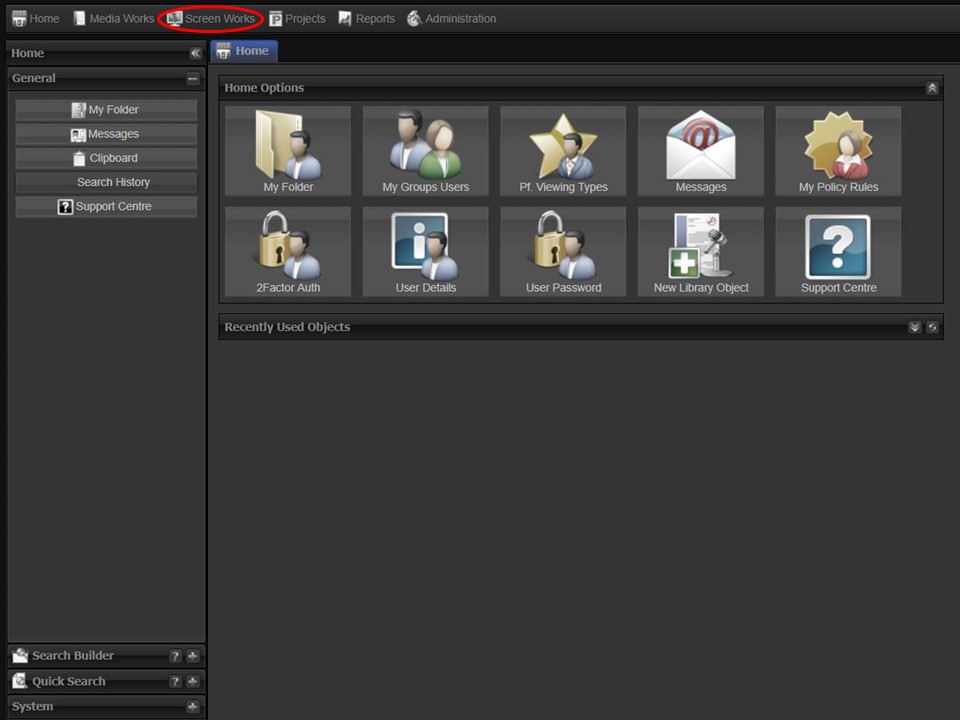
1. Click on the Screen Works tab in the top left corner of the screen.
2. Click on the GPS Dashboard icon to open the dashboard.
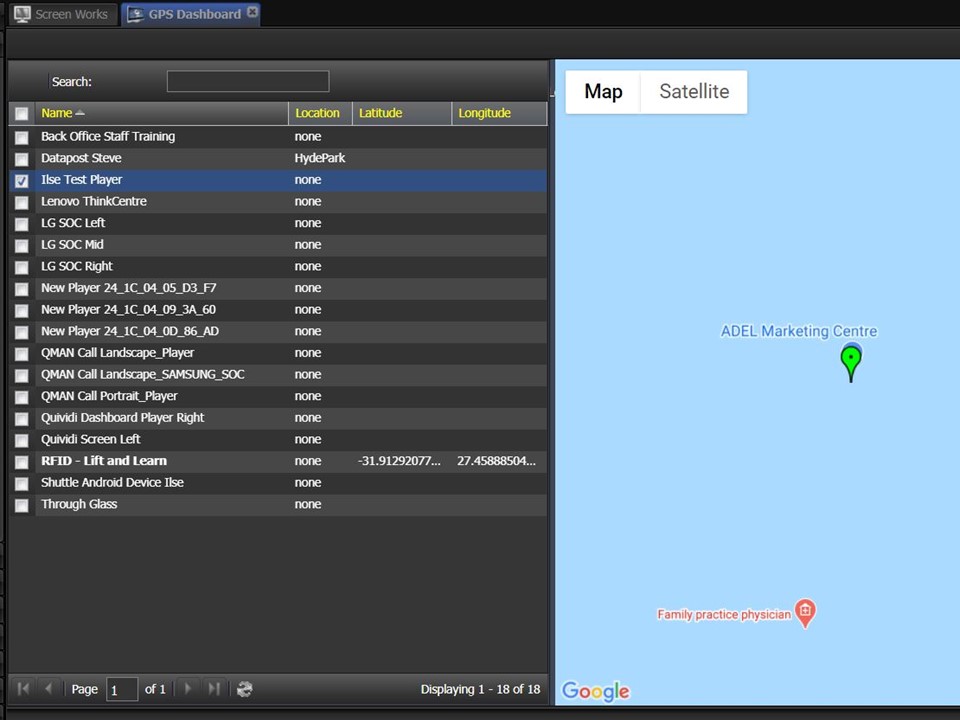
3. Select the relevant player by ticketing the box.
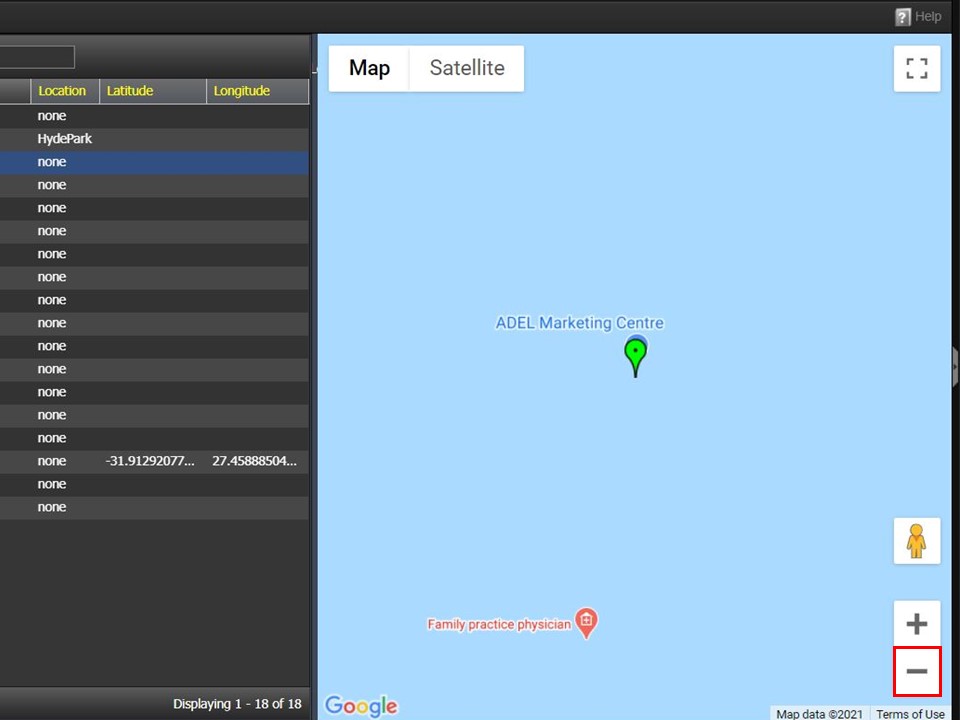
4. Zoom out, by clicking on the minus in the bottom right corner.
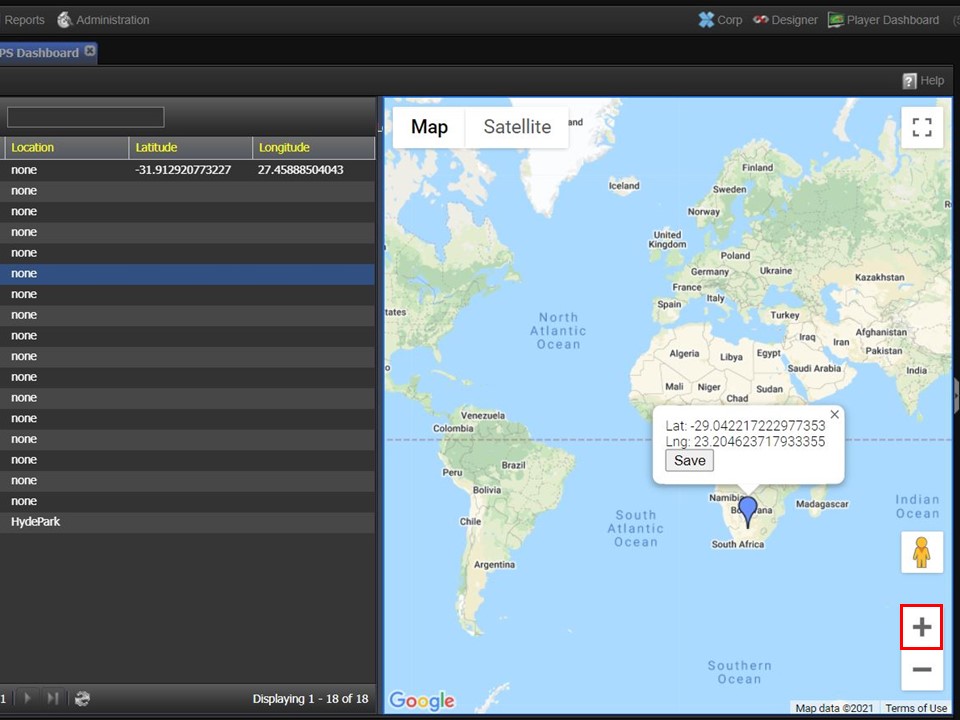
5. Drop the pin by clicking on the map. Start zooming in using the plus in the bottom right corner. Ensure that the pin stays in frame as you zoom in.
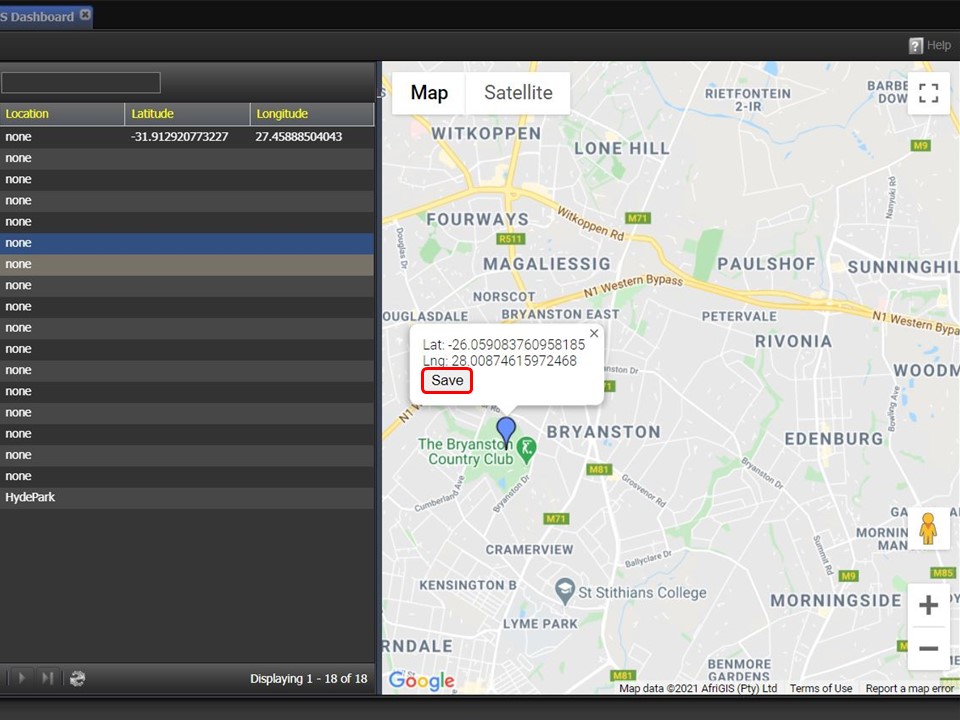
6. Click on the Save button once you are happy with the location.
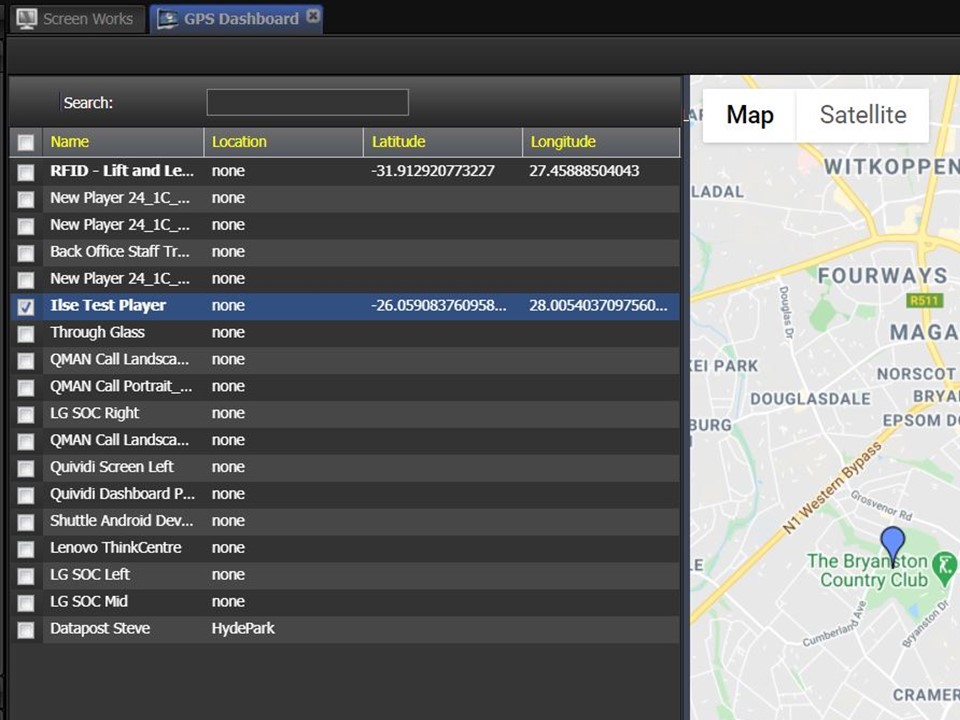
7. The latitude and longitude will update.
