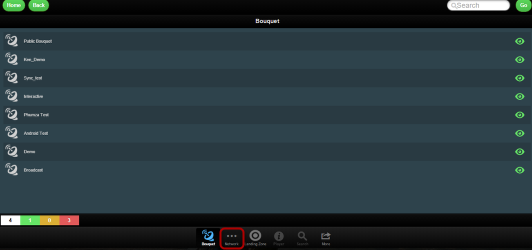This module explain how the Network Icon works on Mobile App
Network

To see players attached to the Network Structure, click on the Network Icon.

Here you see all the Network Structures available.
Click the Network Structure, it will take you to provinces page under that particular Network, Click on Province and it will open the Region; repeat the process till you get to the players attached to that branch. (The Network structure is – Network – Province – Region – Town – Suburb – Branch – Players)

Player attached to a network structure, click on the player for more information.