Create an XID project
BackStep-by-step guide on how to create an XID project
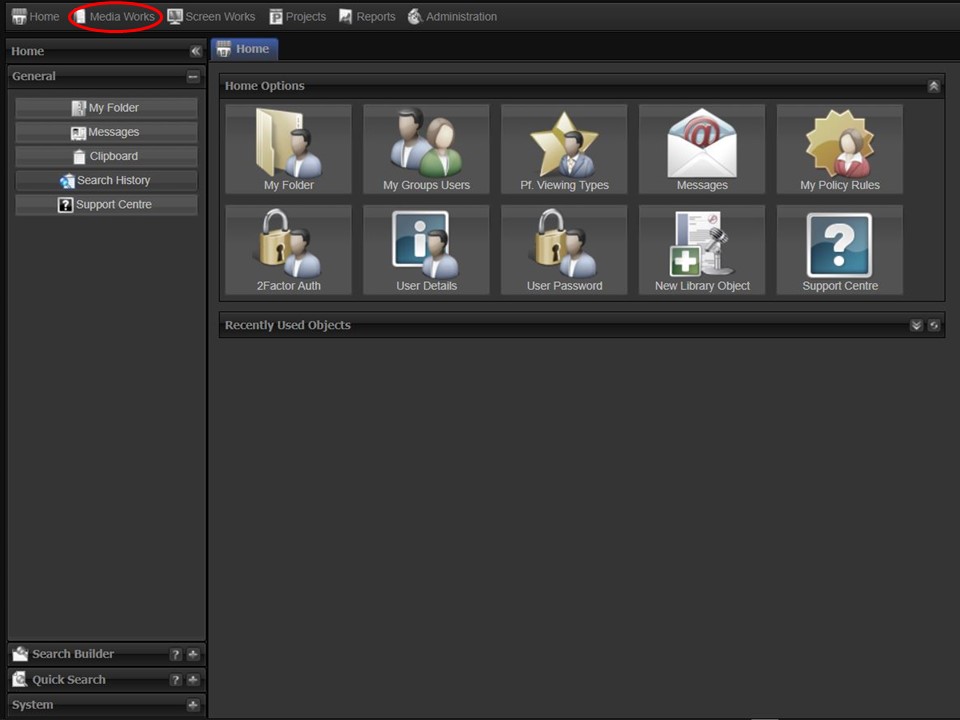
1. Click on the Media Works tab in the top left corner of the screen.
2. Click on the Designer icon.
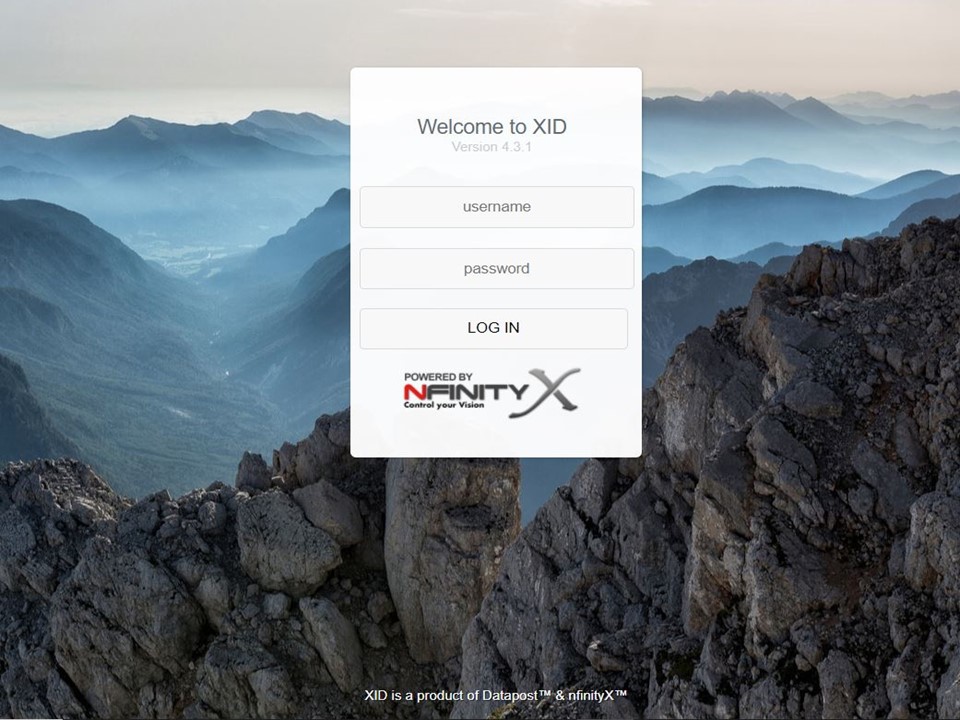
3. The Welcome to XID screen will open in a new window. Log in using your nfinityX login details.
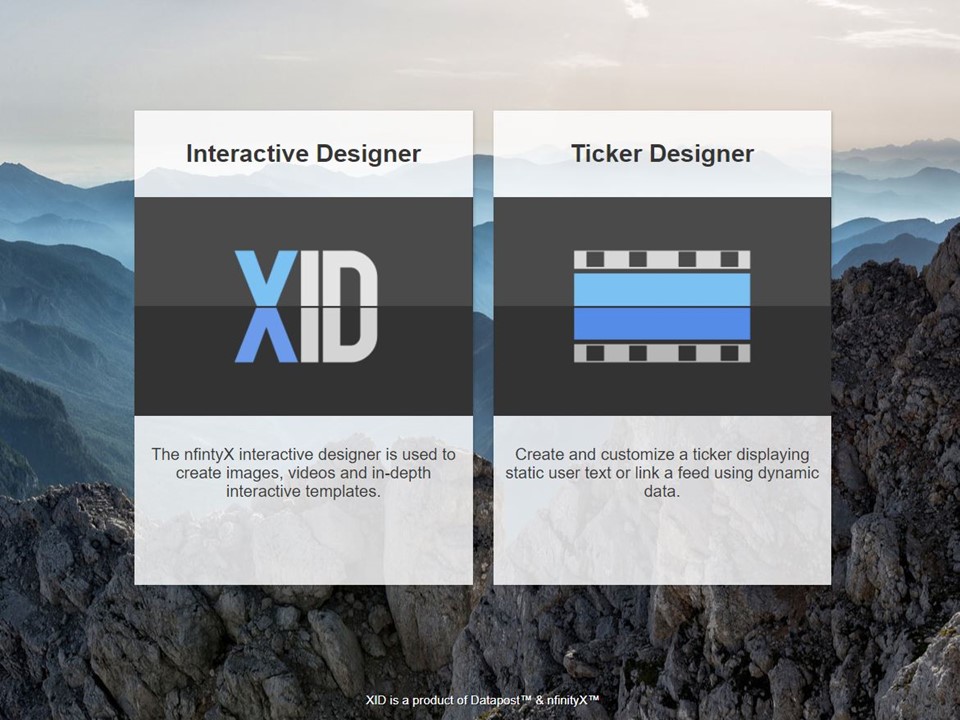
4. A screen with the Interactive Designer (XID) and Ticker Designer will come up. Click on the Interactive Designer.
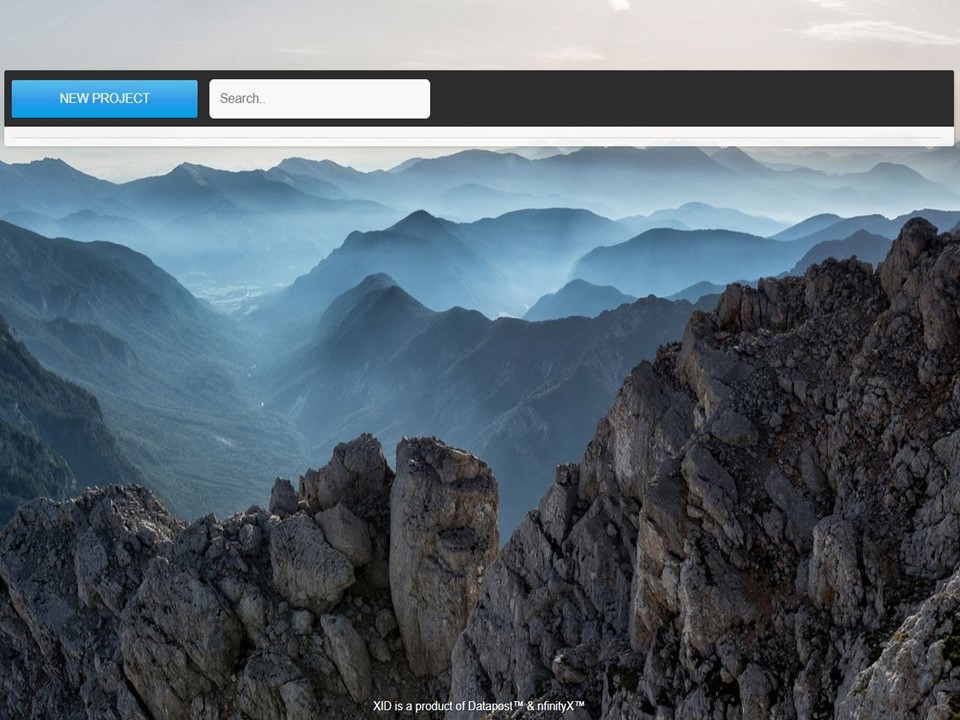
5. Click on the blue NEW PROJECT button. A blank page will appear.
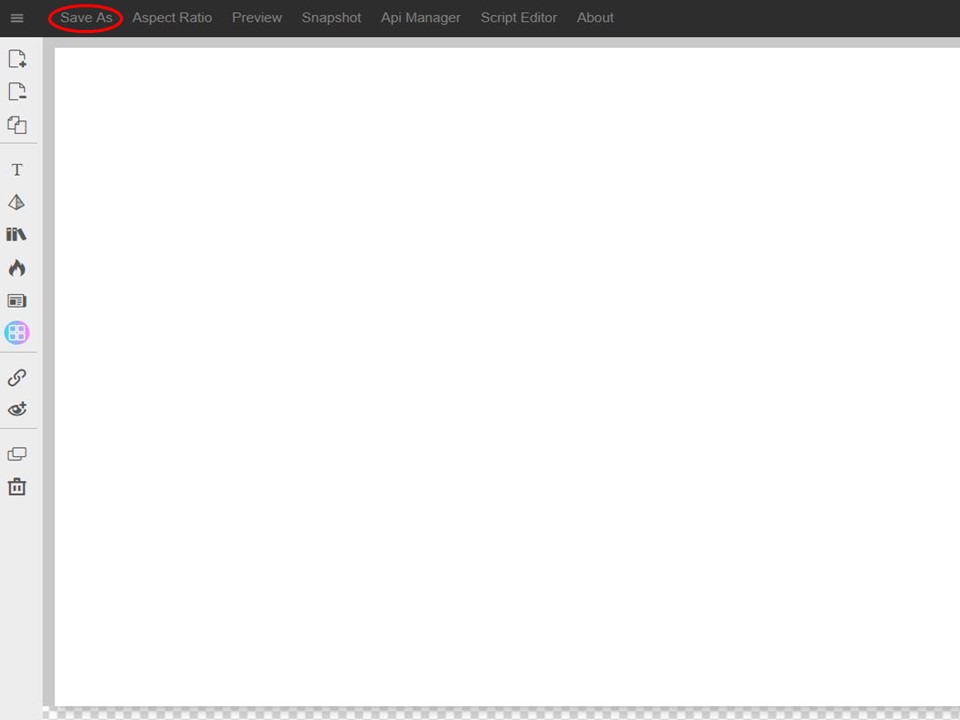
6. Click on the Save As button. A window will appear.
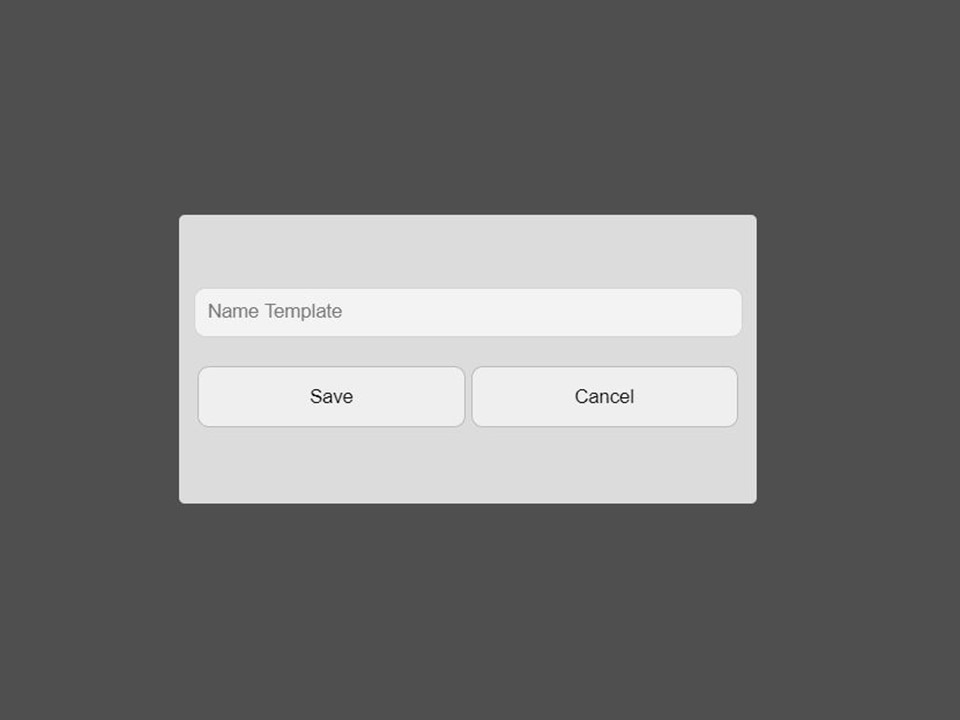
7. Give your presentation a name by typing it into the Name Template block & clicking on Save.
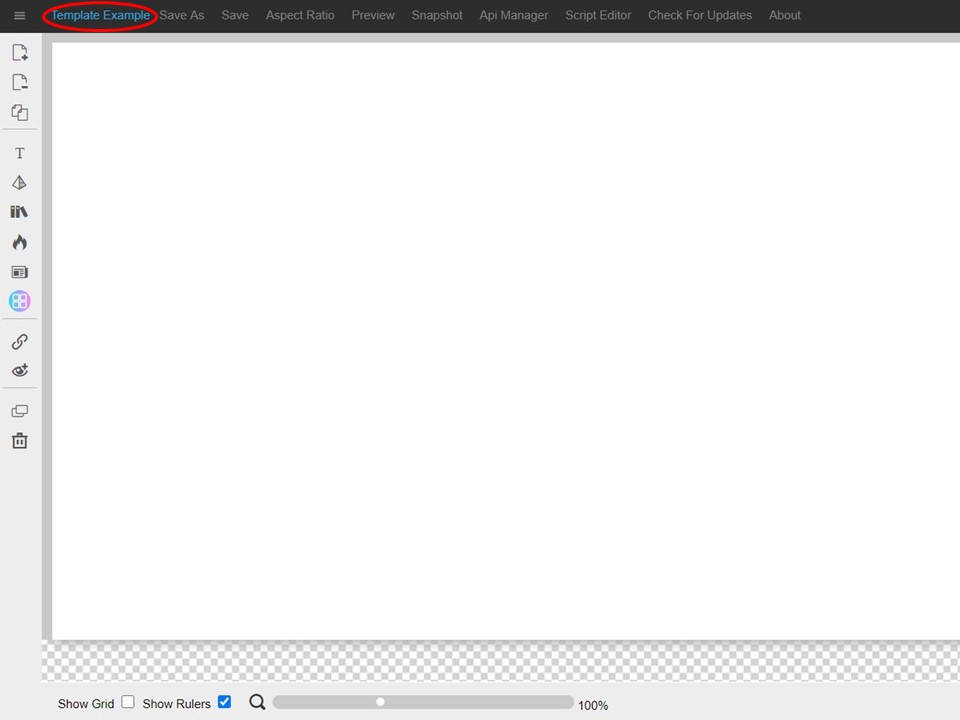
8. The name will appear in the top left corner of the screen.
