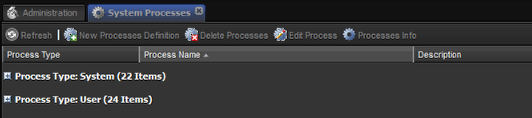The System Processes tab is used to create, edit and manage the systems processes

This view shows you two types of process types
- System
- User
To view each of the entry’s in the Process types click on the + button.
It shows the following details:
Process Type: System / User
Process Name: The name of the process
Description: Gives you a brief description of what the process does.
There are options to create new, delete and edit the processes.